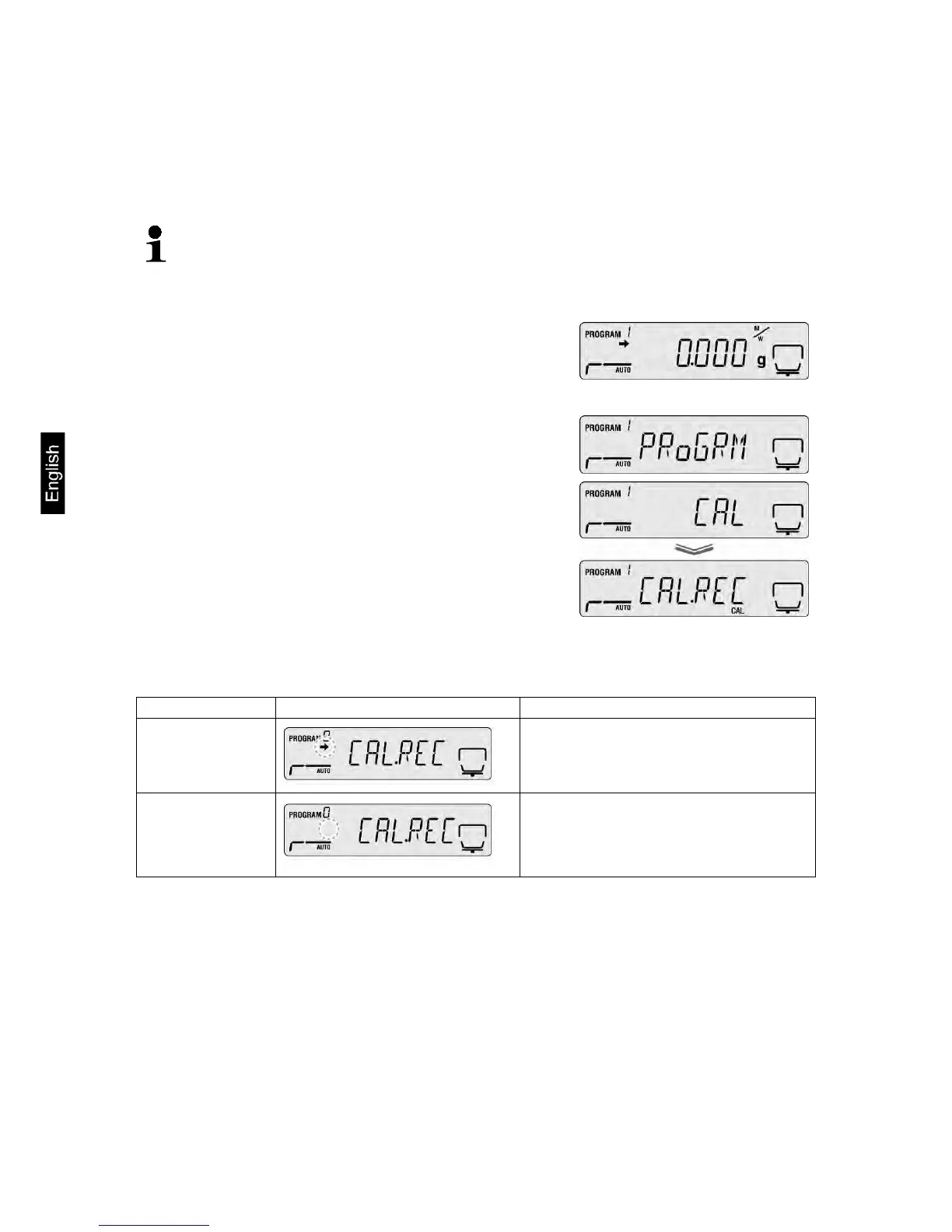36 DBS-BA-e-1311
6.3 ISO/GLP log
Quality assurance systems require printouts of measuring results as well as of
correct adjustment stating date and time and equipment identification. The easiest
way is to have a printer connected.
• Ensure that the communication parameters for moisture analyser and
printer concur, see chap. 11.2.
• For printout sample see chapter 11.7
Press the Menu button to access the menu and
the first menu item “PRoGRM” will be displayed.
Use navigation buttons to select menu item
“CAL”.
Press ENTER to confirm and the current
Adjustment mode “BAL / TEMP” will be displayed.
Use navigation buttons to select
“CAL.REC”.
Press ENTER to confirm and the indicator
next to “CAL.REC” will display the current
setting.
is displayed
Adjustment protocol output
activated
is not displayed
Adjustment protocol output de-
activated
Press ENTER to activate/de-activate this function.
Press ESC to return to Moisture analysis mode.