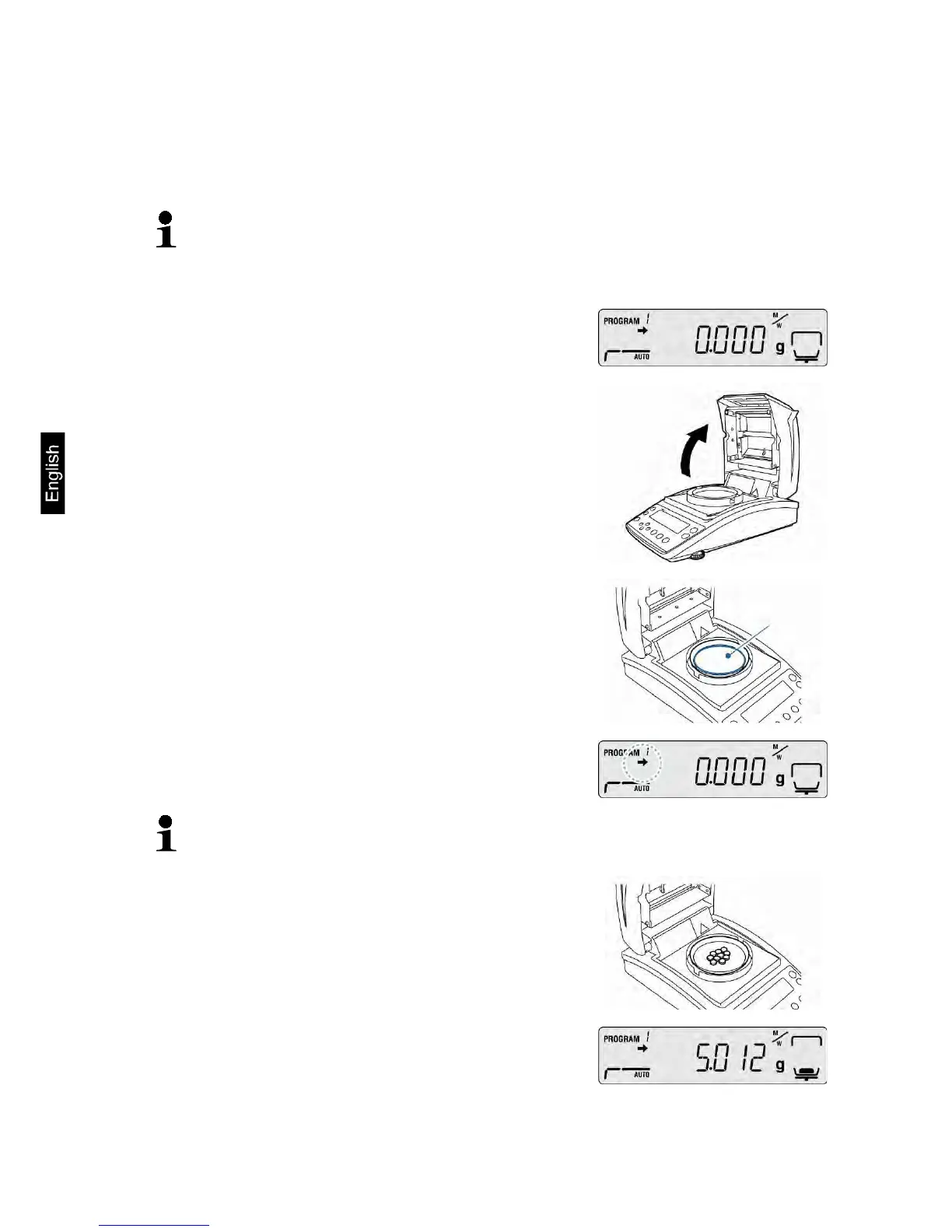First set the drying parameters as described in chap. 9 during initial start-up.
Or set the drying parameters as described in chap. 9
or load from store a suitable drying program for the
sample, see chap. 9.1.
Ensure that the equipment is in Moisture analysis
mode. Press ESC if necessary.
Open heated cover
Deposit a sample dish acclimatised to room
temperature.
When the heated cover is closed, wait for the stability
display [] and press the TARE button to reset to
zero.
Load sample within 30 minutes otherwise the message “TIM.oUT” will be
displayed. In this case, press ESC and reset to zero.
Place sample in sample dish.
Sample preparation see chap. 12.4
Ensure minimum initial weight > 0.02 g