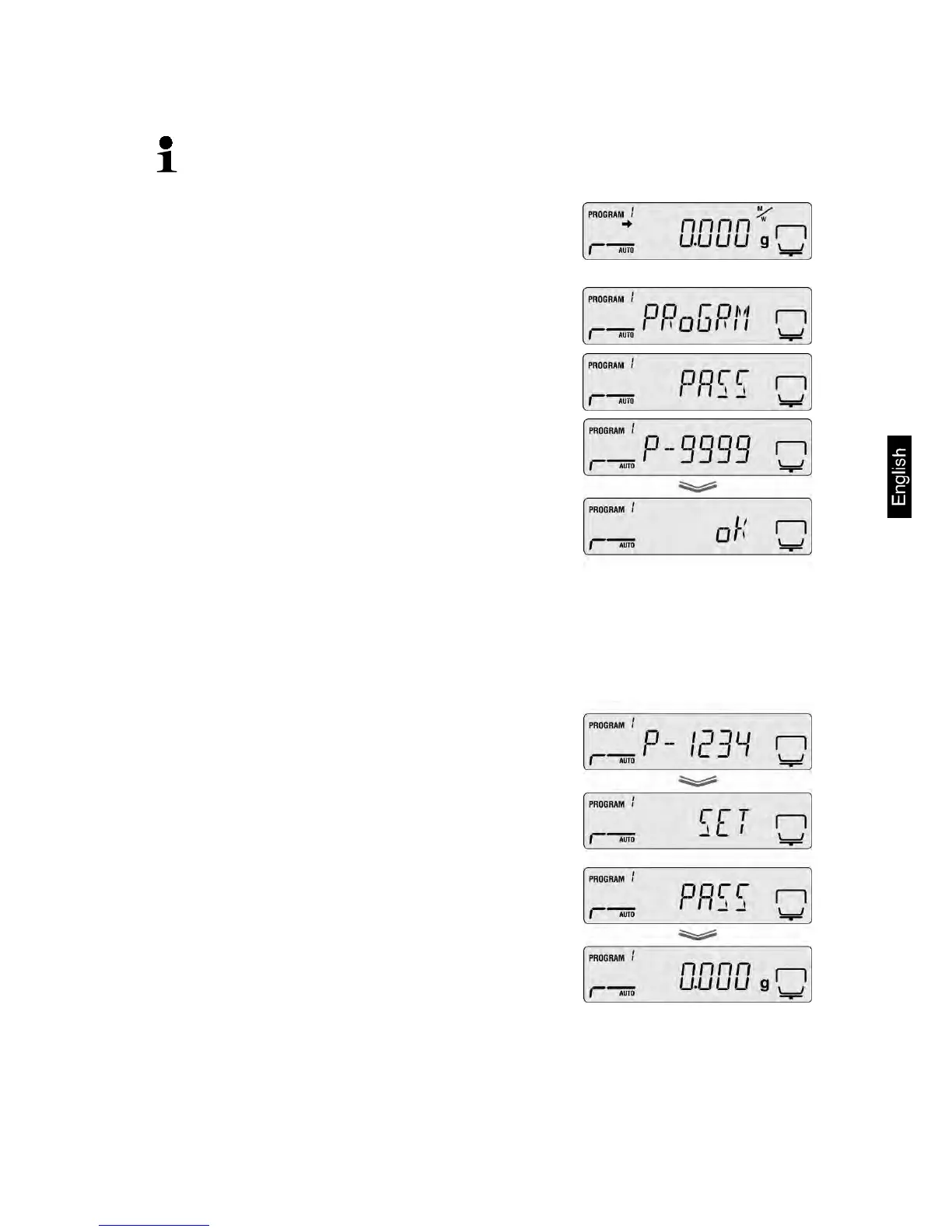Standard password (factory setting): „9999“
1. Press the Menu button to access the menu and
the first menu item “PRoGRM” will be displayed.
2. Use the navigation key to select menu item
„PASS“.
3. Acknowledge using ENTER key, the password
inquiry is displayed. The active digit is flashing.
4. Use the navigation buttons to enter the currently
set password, see chap. 7.1.1 “Numerical input”.
+ Default setting: „9999“.
+ If the correct password has been entered, „ok“ will be displayed.
+ If the password has been entered incorrectly, „NG“ will be displayed.
Repeat password input from step 1.
Use the navigation buttons to enter a new
password, see chap. 7.1.1 “Numerical input”.
Press ENTER to save the input and the display
will change to “SET” followed by “PASS”.
Press ESC to return to Moisture analysis mode.
