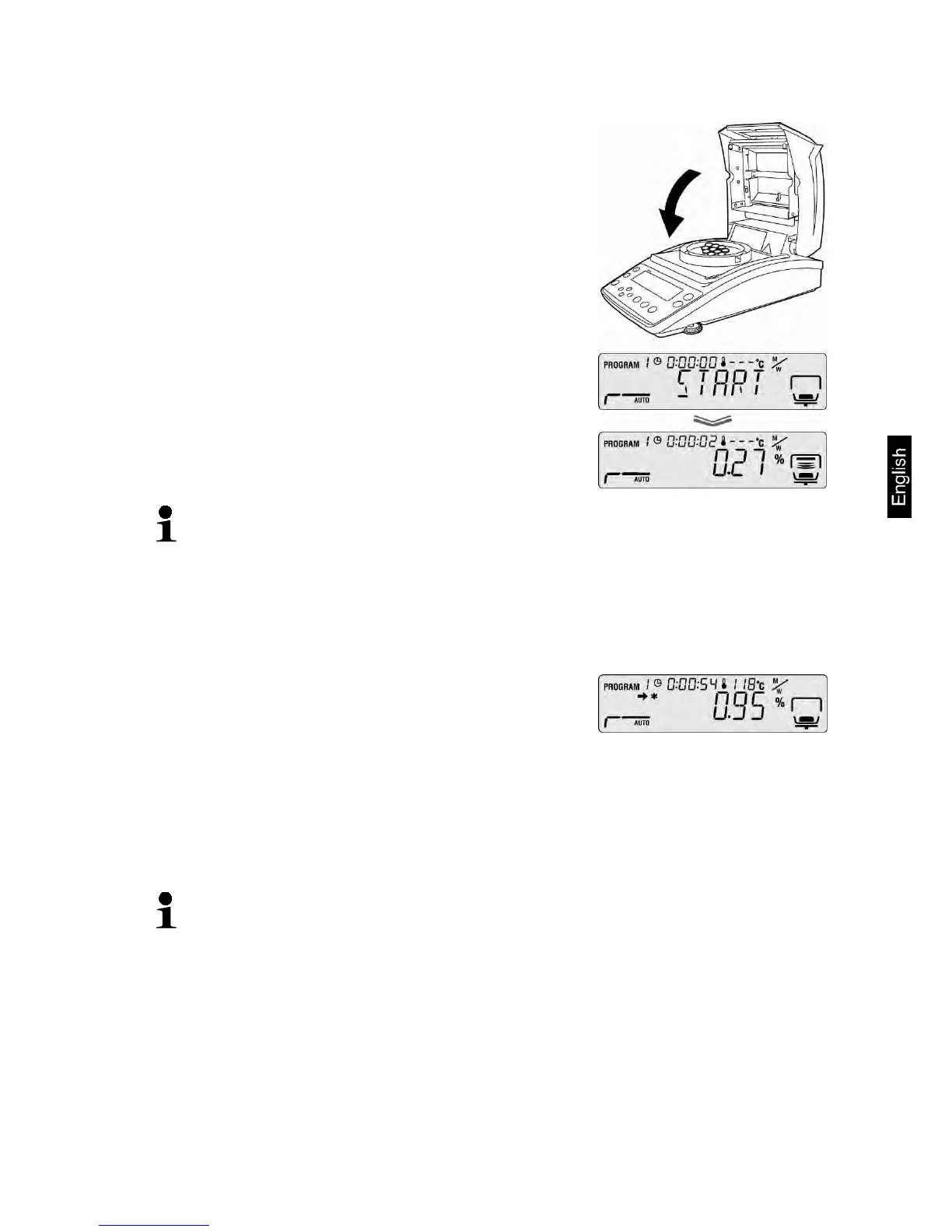If measuring does not start automatically, the equipment is preset for
Manual start. Press the START button to start.
Observe hazard information,
see Chapter 3.5 “Hazards during and after measuring”
When drying is finished, you will hear an acoustic
signal and the heating will be shut off.
The measuring result, marked by the indicator [ ]],
will be displayed.
The blower will switch off automatically after a short
time.
Press the ON/OFF button for further measurements
and the equipment will revert to Moisture analysis
mode. The indicator [ ]] will go out.
Finish drying, see chap. 8.3
When an optional printer is connected, the measurement log will be edited
independently on the settings in the menu, see chap. 11.3
