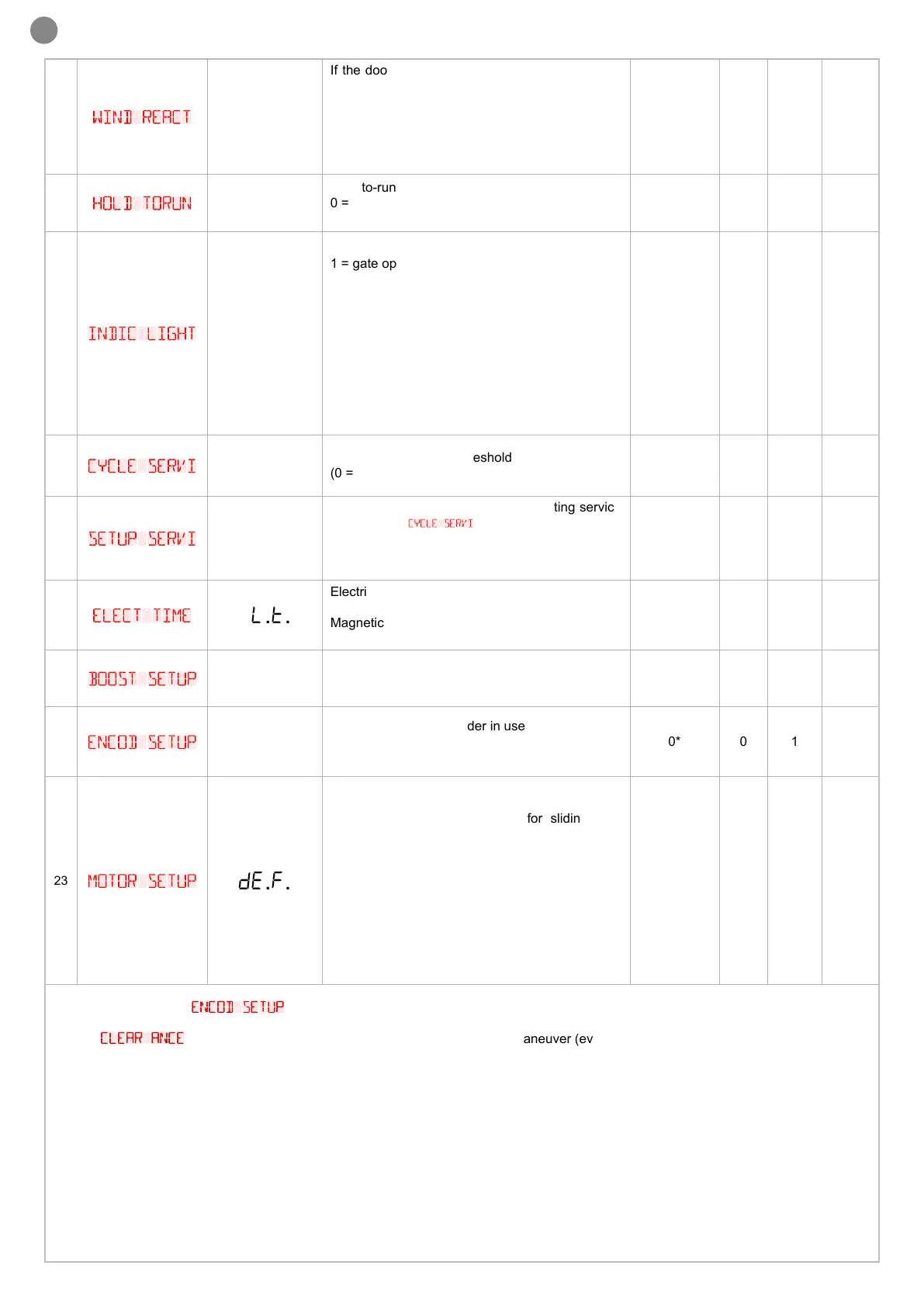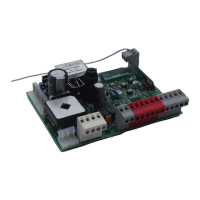1
15
5
wind react
If the door is closed and something try to open it
the doors reacts with trying closing theirself. Useful
if a strong wind may open the door
0= disable
1= enable
Attention: This parameter is not available for up-
and-over door
0 0 1
16
hold torun
de.a.
Hold-to-run
0 = o
1 = on
0 0 1
17
indic light
IN.D.
0 = deactivated
1 = gate open light ON/OFF
2 = gate open light proportional
- Slow ashing with gate opening
- Quick ashing with gate closing
- Fixed light if gate open
- 2 ashes + pause with gate stationary (position
other than closed)
3 = Electric lock
4 = Magnetic electric lock function with output
active when gate/door is closed (interface with
external relay with 24 Vdc winding)
0 0 4
18
cycle servi
se.r.
Service interval cycle threshold
(0 = o)
10 0 200
x 1000
cycles
19
setup servi
se.f.
Enabling of continuous ashing indicating service
required with
cycle servi
≠ 0 (only active with gate
closed)
0 = o
1 = on
0 0 1
20
elect time
EL.T.
Electric lock activation time if electic lock is
activated.
Magnetic electric lock deactivation time if magnetic
lock is selected
4 1 10 s
21
boost setup
ST.P.
High-speed motor start-up
0 = o
1 = on
0 0 1
22
encod setup
En.C.
Shows the type of encoder in use
0= o (virtual encoder)
1= on (physical encoder)
0* 0 1
23
motor setup
DE.F.
0= Restore of factory settings for sliding gate
motor TUS4324
1= Restore of factory settings for sliding gate
motor SUN5324
2= Restore of factory settings for sliding gate
motor SUN7324, TUS7324
3= Restore of factory settings for sliding gate
motor SUN11324M, TUS11324
4= Factory setting restore for 4/6 mt barrier
( see user manual for barrier)
5= Factory setting restore for 8 mt barrier
( see user manual for barrier)
6= Factory setting restore for up-and-over door
1 0 6
* For up-and-over-door
ENCOD SETUP
always 1, for sliding doors always 0
** If the
CLEAR ANCE
is actived the rst manouvre after black-out is a closing maneuver (even if the open button is pressed)
30
EN