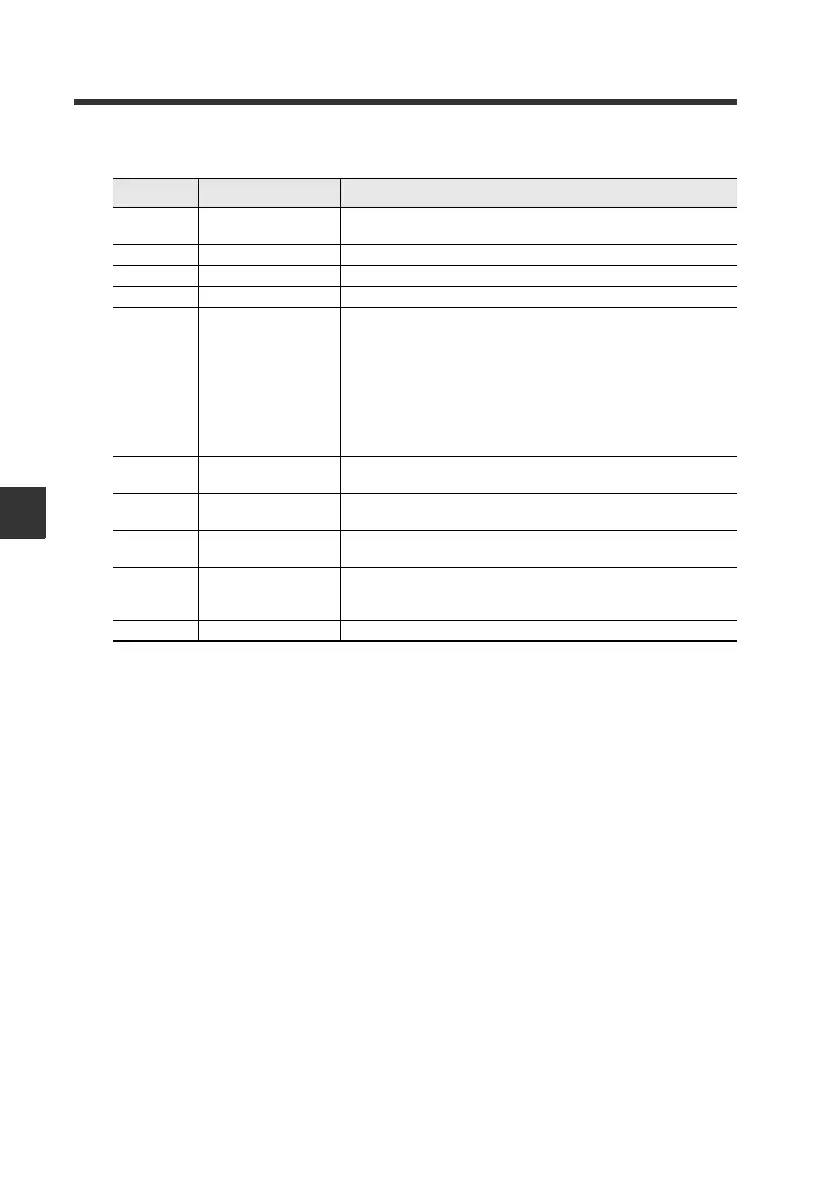5-5 Objects Usable by DL-EP1
5-20
Identity Object
5
Appendix
- EtherNet/IP Compatible Network Unit DL-EP1 User’s Manual (GT2) -
Reference 1) Details of status (16 bits)
Bit Name Description
0Owned
ON: This bit is set to ON when one or more class1 or class3
connections are established.
1 Reserved Always OFF.
2 Reserved Always ON.
3 Reserved Always OFF.
4 to 7
Extended Device
Status
Bits 4 to 7 are set according to the DL-EP1 status as follows:
0101(1): The DL-EP1 is in the unrecoverable fault status (1).
0010(2): The DL-EP1 is not (1) and one or more connections
have timed out.
0011(3): The DL-EP1 is neither (1) or (2) and no connection
is established.
0110(4): The DL-EP1 is not (1), (2), or (3) and there is one or
more connections that are in the RUN status.
0111: The DL-EP1 is in a status other than (1) to (4).
8
Minor Recoverable
Fault
Always OFF.
9
Minor
Unrecoverable Fault
Always OFF.
10
Major Recoverable
Fault
ON: This bit is set to ON when a recoverable unit error occurs.
The red MS LED flashes.
11
Major
Unrecoverable Fault
ON: This bit is set to ON when an unrecoverable unit error
(EEPROM read error, etc.) occurs.
The red MS LED is lit.
12 to 15 Reserved Always OFF.