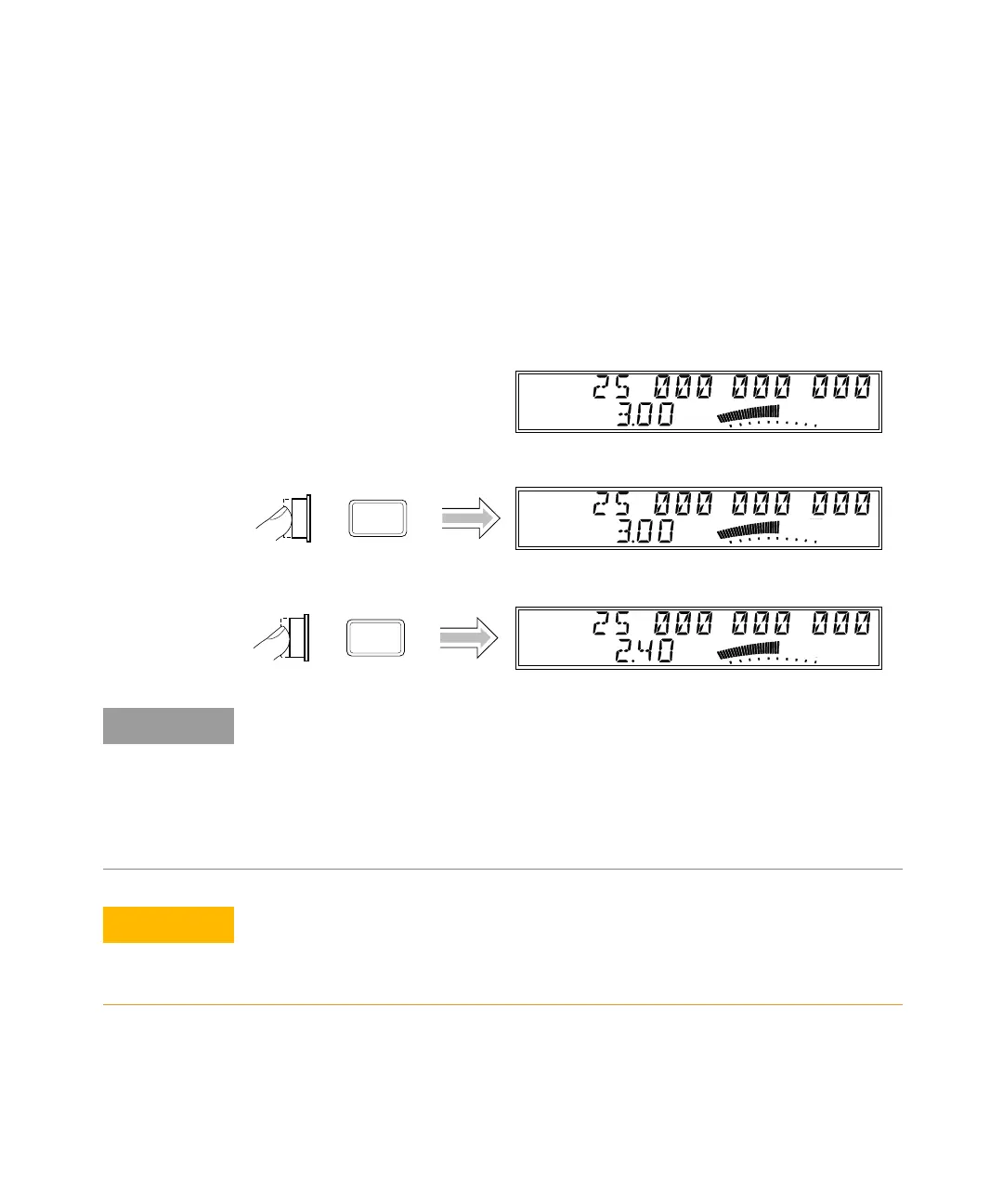1 Getting Started
50 Keysight 53150A/151A/152A Operating Guide
Selecting the Unit of Measurement for Power
The Counter’s power-measurement function can display values in either
of two sets of units of measurement—dB and dBm or W, mW, and μW
(the Counter automatically selects the most appropriate unit when either set of
units is selected). Use the procedure in the following diagram to select the unit of
measurement for power (this procedure assumes that a signal is currently applied
on Channel 2 and that power is being displayed):
Display
Power
dBm/W
Shift
Ch 2
Freq
Pwr
mW
Shift
Ch 2
Freq
Pwr
dBm
Ch 2
Freq
Pwr
dBm
NOTE
The Counter is specified for signals having amplitudes of up to +7.00 dBm. If a
signal having an amplitude greater than +9 or +10 dBm is applied, and power
measurement is enabled, the annunciators for the power reading display “HI” to
indicate that the signal’s amplitude exceeds the specification. If a signal having
an amplitude of less than –40.00 dBm is applied, the power annunciators
display “LO” to indicate that the signal level is too low to be measured by this
instrument.
CAUTION
The Channel 2 input path circuits contain sensitive GaAs semiconductors. To
prevent damage to these components, always adhere to standard ESD
(Electro-Static Discharge) prevention procedures, and ensure that the
maximum power specification for this channel (+27.00 dBm) is not exceeded.