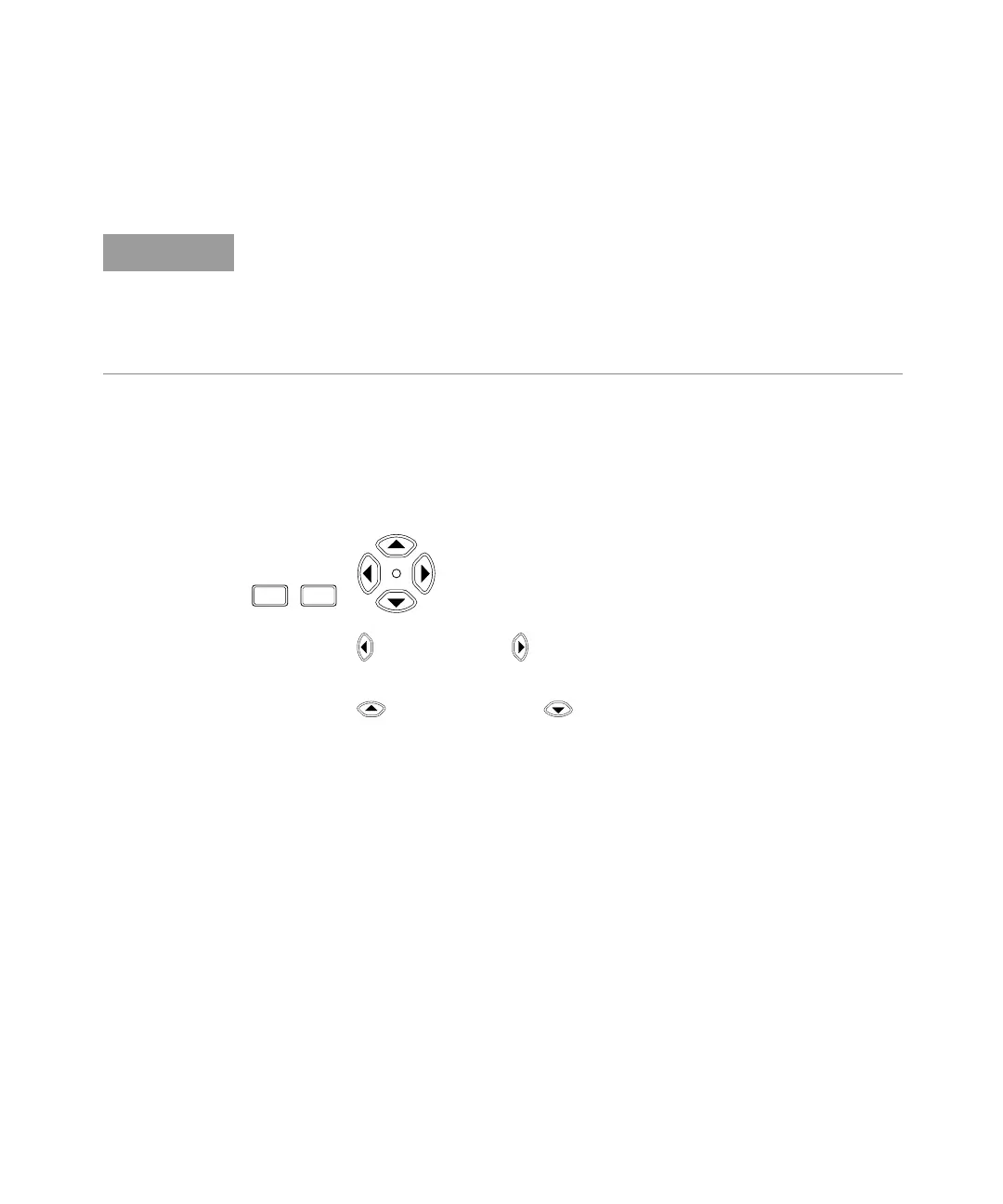2 Operating Your Frequency Counter
68 Keysight 53150A/151A/152A Operating Guide
– Press the Enter key to accept the currently displayed setting and exit the
Menu.
Numeric Entry
Several menu functions, and several functions that have dedicated keys on the
front panel, require you to enter numeric values.
– Press the (left-arrow) and (right-arrow) keys to move left and right to
select adjustable digits (the selected digit flashes).
– Press the (up-arrow) and/or (down-arrow) key to increment and
decrement the selected (flashing) digit of the displayed value (see note on
previous page).
– Press the Sign (+/–) key to change the sign of the numeric value.
– Press the Enter key to complete a numeric entry. (If you change the value of a
numeric entry, but you forget to press the Enter key, the value of the entry is
not changed.)
NOTE
In most cases, when you reach the top or bottom of a list of settings, or the left
or right end of a numerical field, the focus rolls over to the opposite end of the
list of settings, or wraps around to the opposite end of the numeric field. In some
situations, however, this does not occur, because if it did, you could choose an
illegal setting. For these settings, you have to use the opposite button to cycle
back through the values or settings.
Enter
+/-