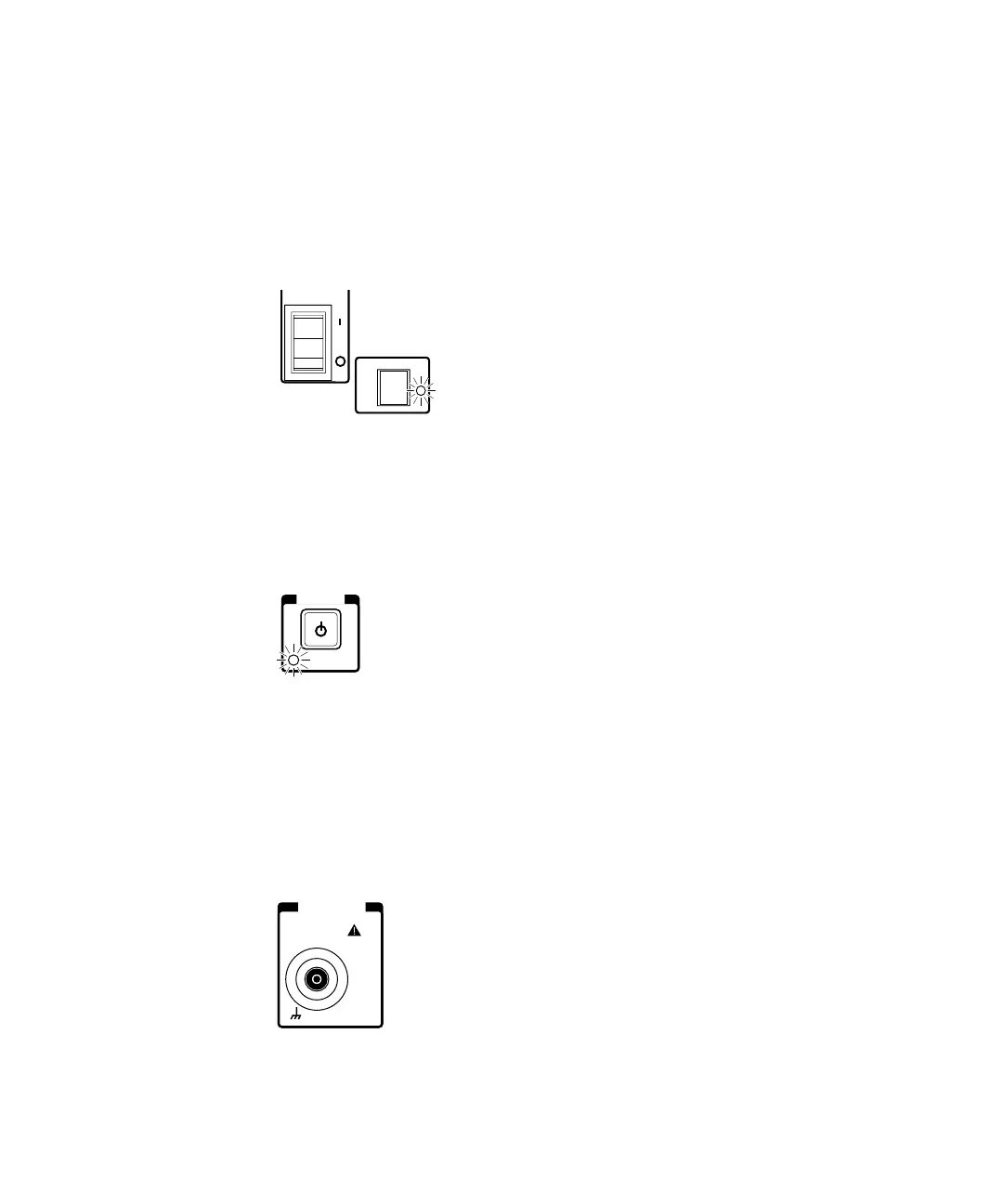2 Operating Your Frequency Counter
74 Keysight 53150A/151A/152A Operating Guide
Measuring Frequency
1 Connect the Counter to a power source, and set the Main ~ Power switch on
the back panel to 1 (on).
If the Counter is connected to an AC power source, the Main AC Power
indicator on the back panel and the Standby indicator on the front panel light.
If the Counter is connected to an external DC power source or is operated from
internal batteries (with Battery option only), the Standby indicator lights, but
the Main AC Power indicator does not.
2 Press the POWER button on the front panel.
The Standby indicator goes off, and all segments of the front-panel display are
temporarily activated. TESTING is displayed while the Counter performs its
power-on self-test. If the Counter passes all of the tests,
SELF TEST OK is displayed, and the Counter then displays its model number,
firmware version number, GPIB address, and CH2 NO SIGNAL. The Counter is
now ready to measure the frequency of a signal applied to the Channel 2 input.
Note that the Ch 2 and Freq annunciators are activated.
3 Connect an input signal to Channel 2.
Main ~ Power
POWER
Standby
CHANNEL 2
50 MHz to 20 GHz
DAMAGE
+27 dBm
50