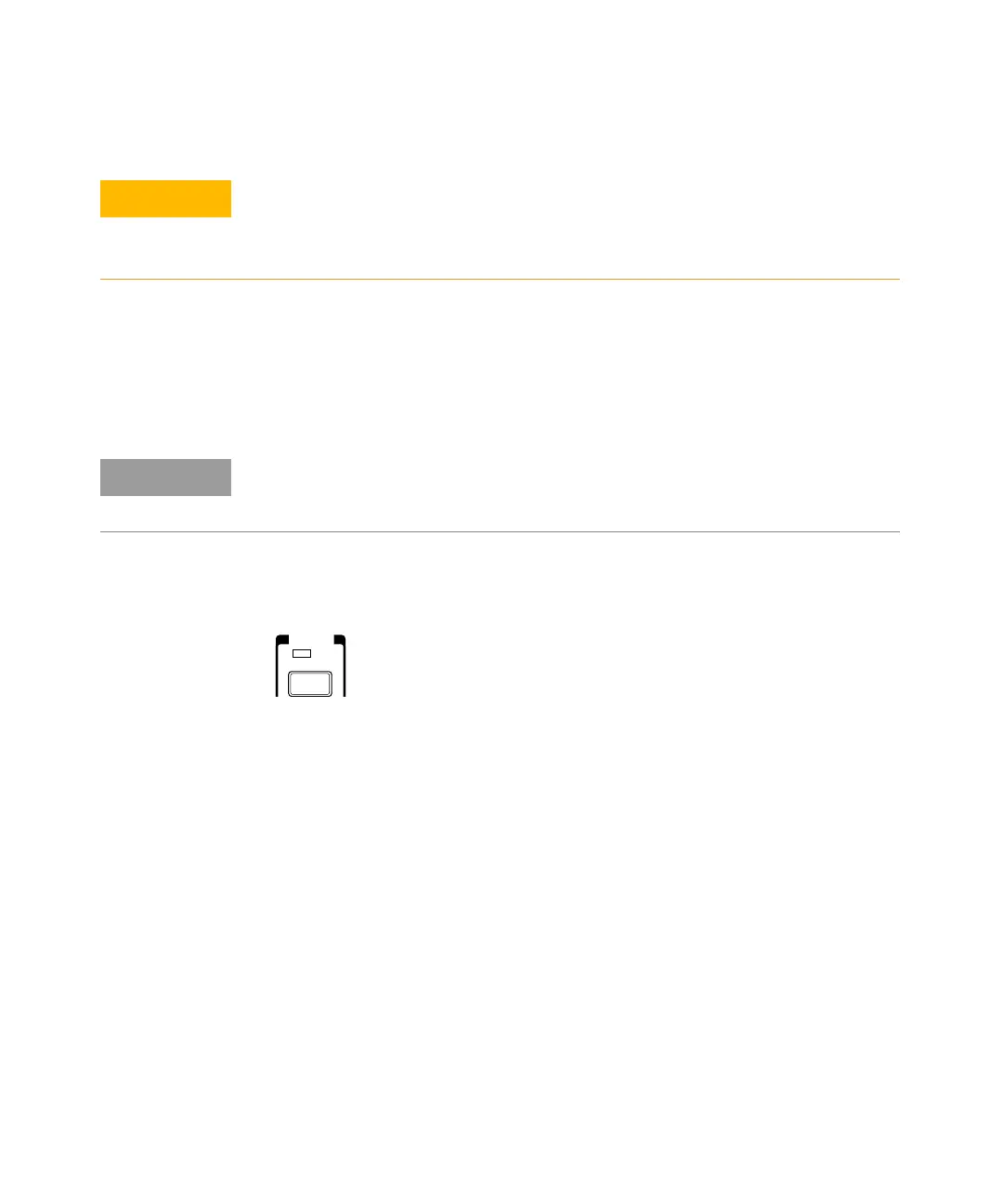Operating Your Frequency Counter 2
Keysight 53150A/151A/152A Operating Guide 75
The Counter automatically displays the measured frequency of the input
signal. To set the resolution, measurement rate, and/or the number of
averages, see the appropriate procedure in the section titled “Operating the
Counter,” or refer to “Setting the Resolution and Measurement Rate” and
“Setting the Number of Averages,” later in this chapter.
4 To measure the frequency of a signal applied to the Channel 1 input, press the
Chan Select key.
CHANNEL 1 is displayed momentarily, and the Ch 1 and Freq annunciators are
activated. If a signal is presently applied to the Channel 1 input, the measured
frequency is then displayed. If no signal is applied, CH1 NO SIGNAL is
displayed until an input signal is connected to the Channel 1 input connector.
CAUTION
The Channel 2 input path circuits contain sensitive GaAs semiconductors. To
prevent damage to these components, always adhere to standard ESD
(ElectroStatic Discharge) prevention procedures, and ensure that the
maximum power specification for this channel (+27 dBm) is not exceeded.
NOTE
When the frequency of a signal applied to the Channel 2 input exceeds the
maximum rated frequency for the instrument, the Counter displays
CH2 TOO HIGH.
FREQ
Gate
Chan
Select