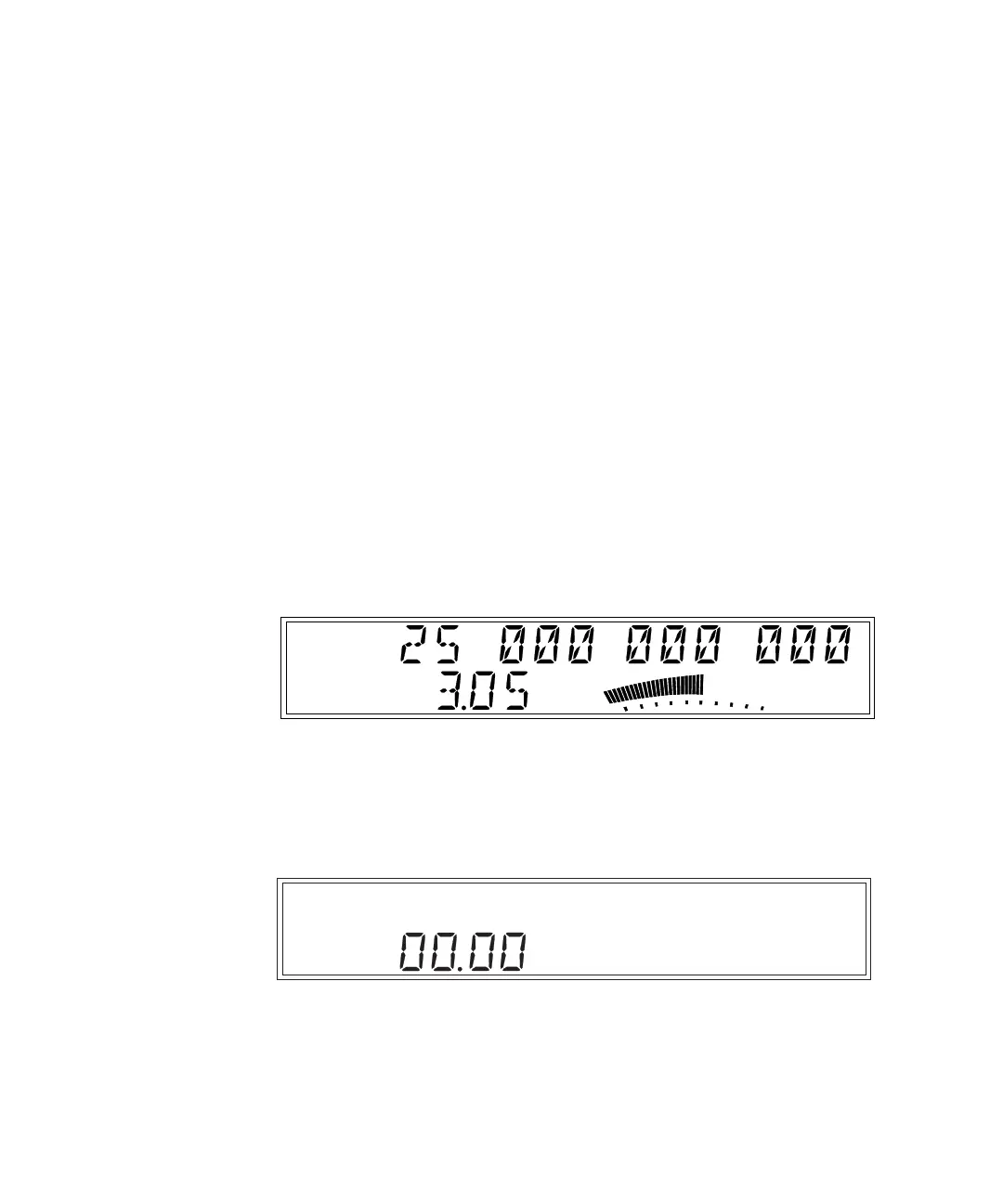2 Operating Your Frequency Counter
90 Keysight 53150A/151A/152A Operating Guide
Offsetting a Power Measurement
You can use the Power Offset (Pwr Offset) function to add or subtract a constant
value to/from a power measurement. For example, you can use an offset to
compensate for a systematic error, to display the difference in power between two
signals, or to compensate for losses and attenuation in cables or components that
are between the signal source and the Counter.
To display an offset power measurement, you set the value and sign (+/–) of the
offset and turn the Power Offset function on. In the following example, the Power
Offset function is enabled first, and the offset value is then entered. However, the
order doesn’t matter, so you can also enter the offset value first, and then turn the
offset function on.
Power Offset Example
1 Connect a signal to the Channel 2 input connector, and activate power
measurement by pressing the Display Power key.
The display should look like this (except for the values, which are simulated in
the illustration):
2 Press the Shift key, and then press the Pwr Offset (Avg) key.
The Shift annunciator activates when you press the Shift key. When you press
the Pwr Offset key, the Shift annunciator and the frequency display disappear,
the Pwr Offset annunciator at the left side of the display activates, and the
power offset value is set to 00.00, as shown below:
dB
dBm
Watts
mW
uW
%
Ch 12
Rel Freq
Rel Pwr
dB
dB
Watts
mW
uW
%
Ch 12
Rel Freq
Rel Pwr
Offset