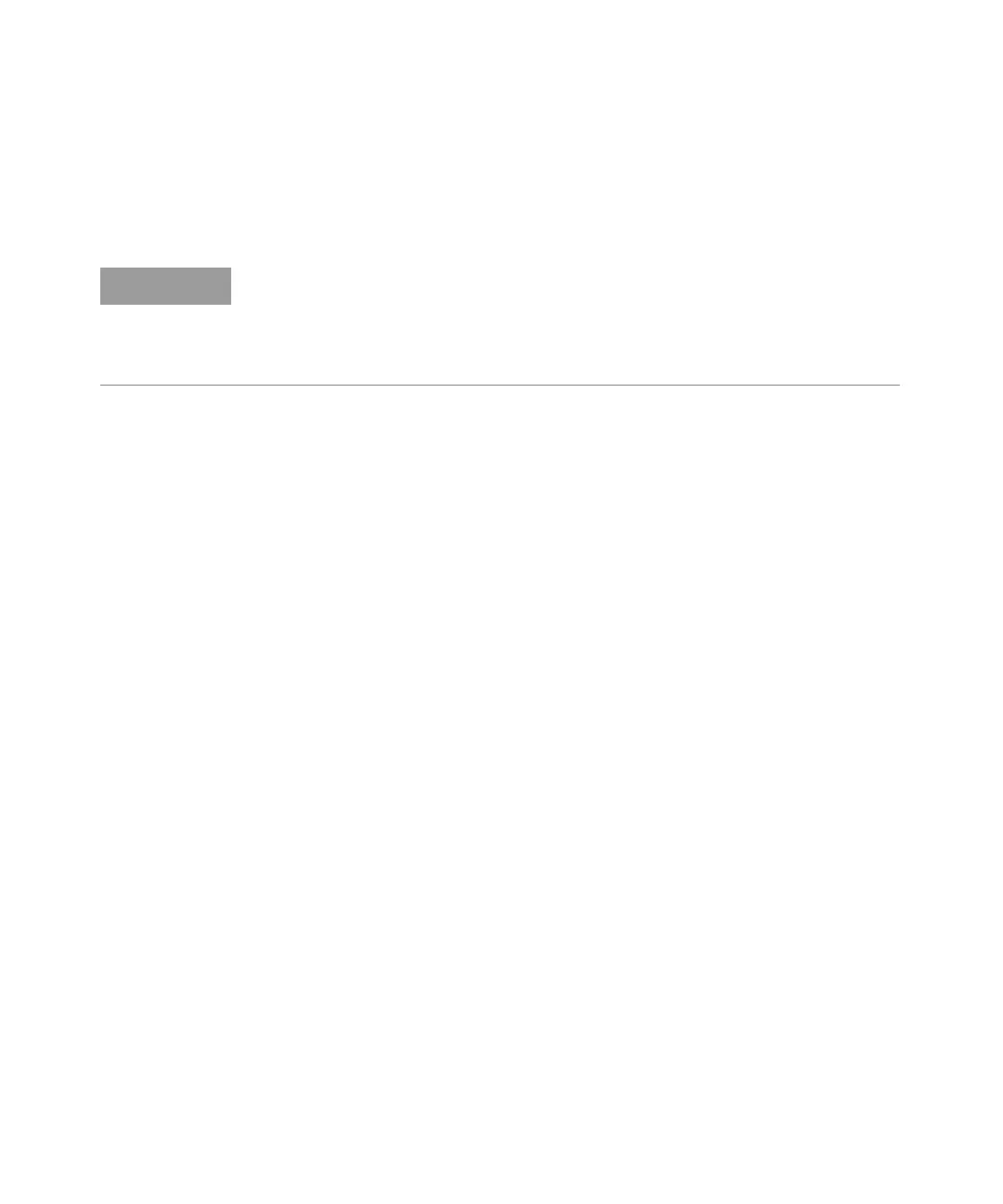Getting Started 1
Keysight 53150A/151A/152A Operating Guide 55
Selecting a Power-Correction Profile
The diagram on page 56 shows how to turn Power Correction on or off and how to
select a power-correction profile.
Entering Data Points in a Power-Correction Profile
The diagram on page 57 shows how to enter data points (frequency and loss
values) in power-correction profiles. A minimum of two valid data points is
required for Power Correction; you can enter up to ten data points in each
power-correction profile. Each of the power-correction profiles initially contains
two valid data points—0.0 dB loss at 1 GHz, and 0.0 dB loss at the highest
frequency the Counter can measure (20 GHz for the 53150A, 26.5 GHz for the
53151A, or 46 GHz for the 53152A). The remaining eight data points contain values
of 0.0 dB loss at 0.0 GHz. When entering data, you can change the values in an
existing data point or enter new values in a data point that currently has zero
values.
NOTE
Pressing the Enter key when the number of a power-correction profile (1-9) is
displayed selects that profile, enables Power Correction, and exits the Menu. If
you intend to enter data in the currently displayed profile, press the right-arrow
key instead of the Enter key to select the power-correction profile without
exiting the Menu.