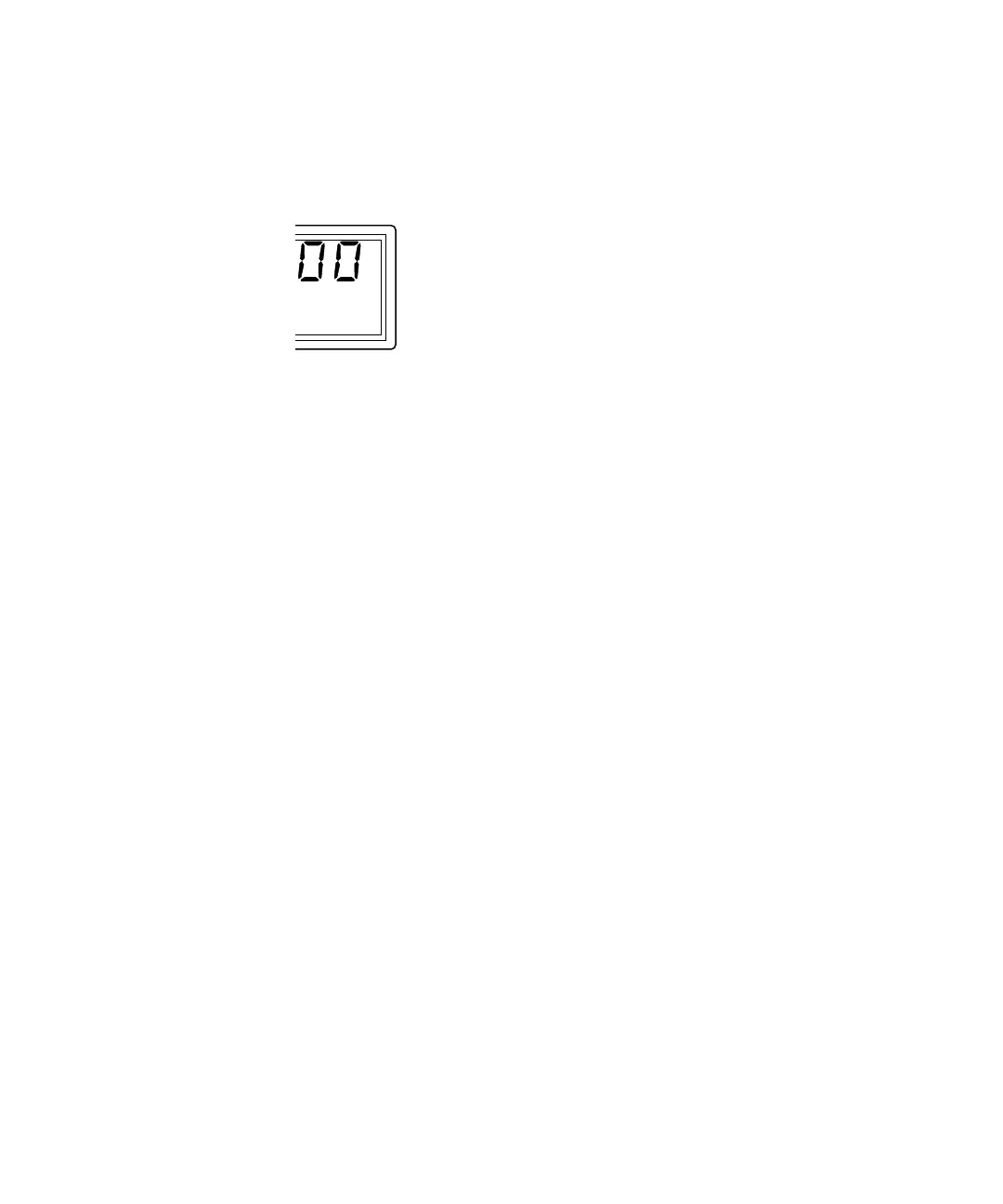Operating Your Frequency Counter 2
Keysight 53150A/151A/152A Operating Guide 79
4 If you set the rate to HOLD, press the Reset/Local key to initiate
a measurement.
The Counter displays the MEASURING message while it computes the
measurement, and then displays the result. Press the Reset/Local key again
each time you want to take an additional measurement.
Hold