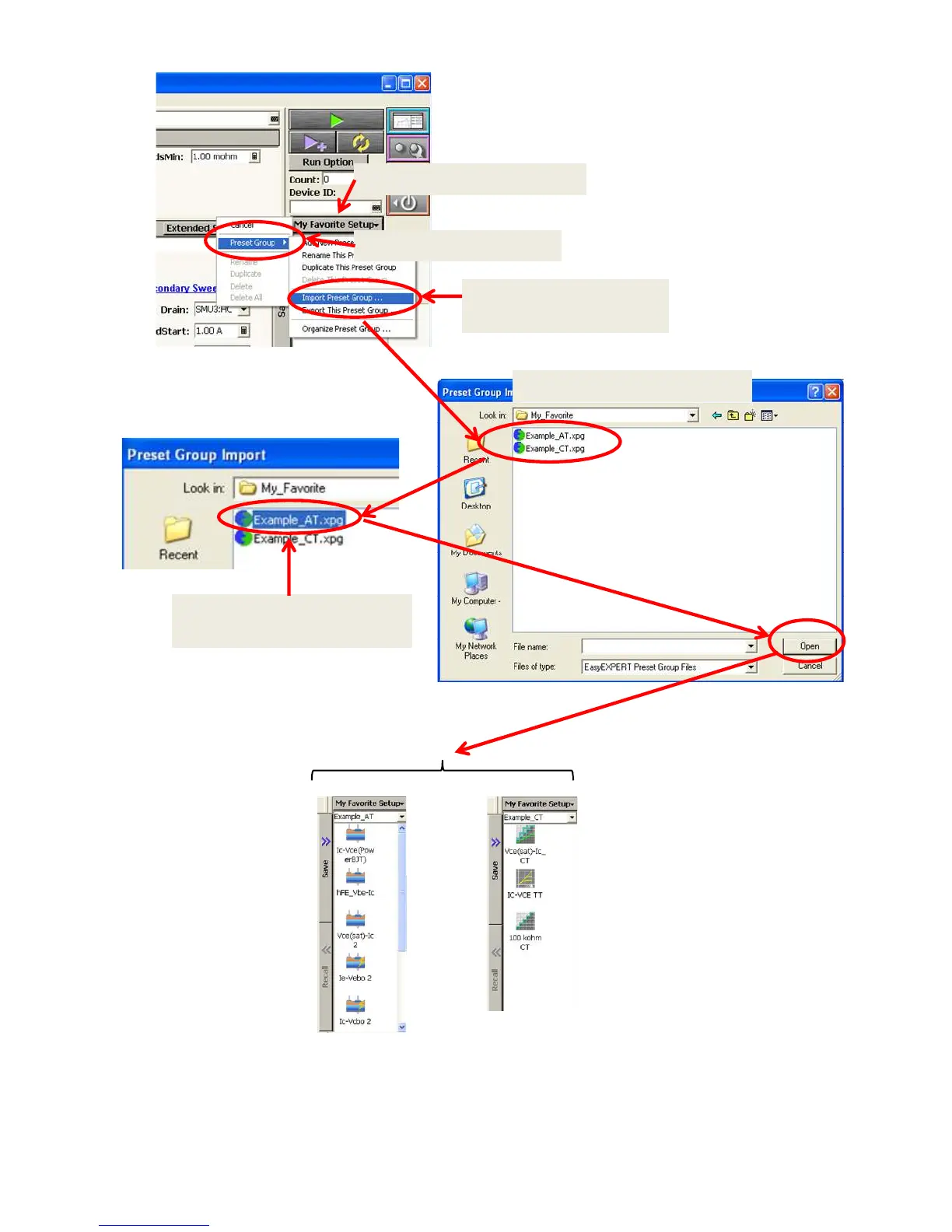34
1. Press “My Favorite Setup”
2. Select “Preset Group”
3. Press “Import Preset
Group”
4. Find the imported setup files
5. Select one file at once and
press “Open” button
“Example-AT” and ” Example-CT” preset groups and
the associated setup files are imported in each group
“Example-AT” and ” Example
-CT” preset groups and
the associated setup files are
imported in each group
Figure 2-20. Importing the My Favorite Setup files.
