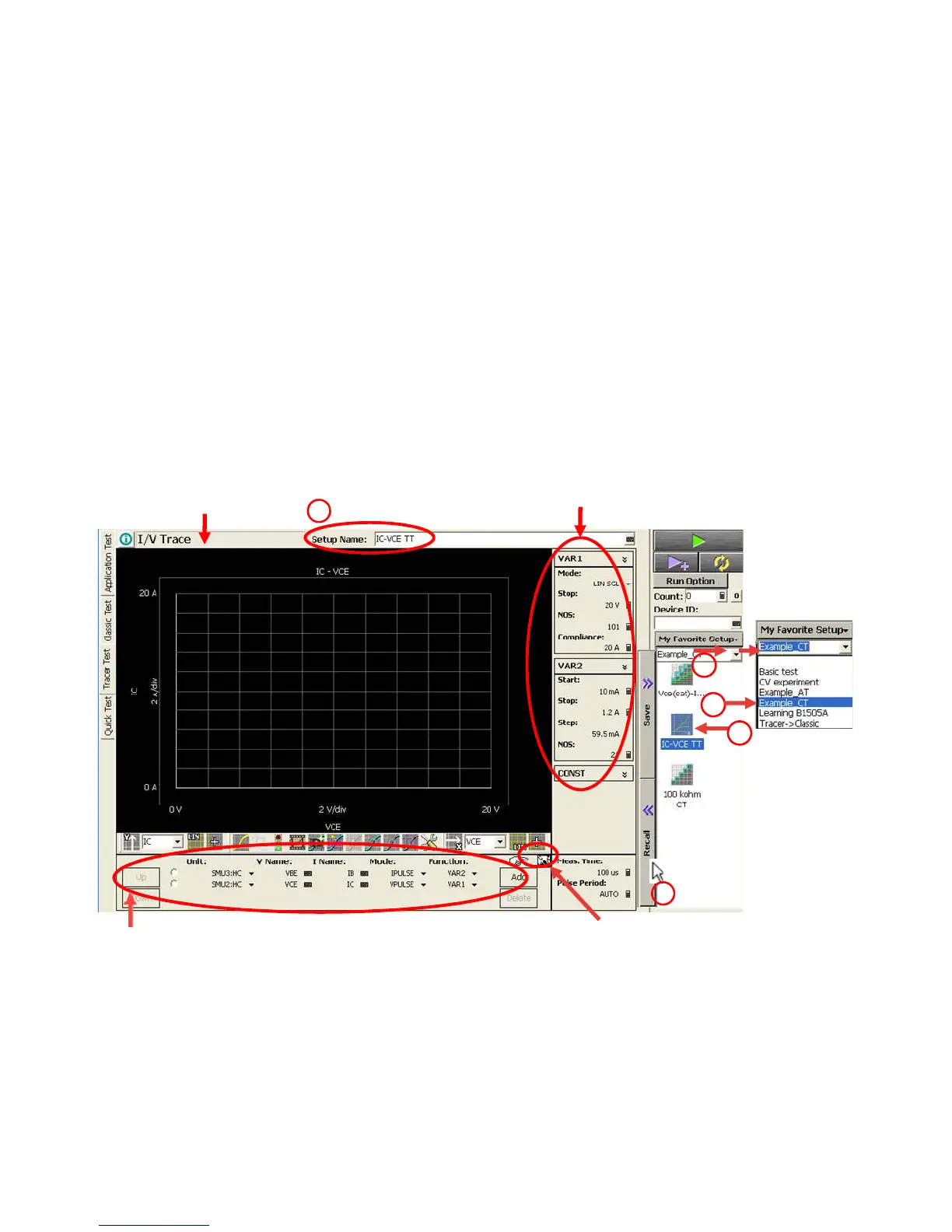88
Step 2. Click the Preset group of My Favorite Setup.
Step 3. Select Example_CT preset group.
Step 4. Select IC-VCE TT (IC-VCE Tracer Test).
Step 5. Press Recall button.
Step 6. Pre-defined example IC-VCE TT Tracer Test setup opens.
Note:
Tracer Test uses one page concept for all the setups and the display of the
test results. The test setup functionalities are grouped in four separate ar-
eas of the display; Channel setup, Measurement setup, Display setup and
Tracer Test Menu as shown in the figure.
These functions are roughly introduced by following the test setup steps.
2
3
4
5
6
Channel Setup group
Measurement
Setup group
Display
Setup group
Tracer Test Menu
Figure 3-31. IC-VCE Tracer Test setup.
