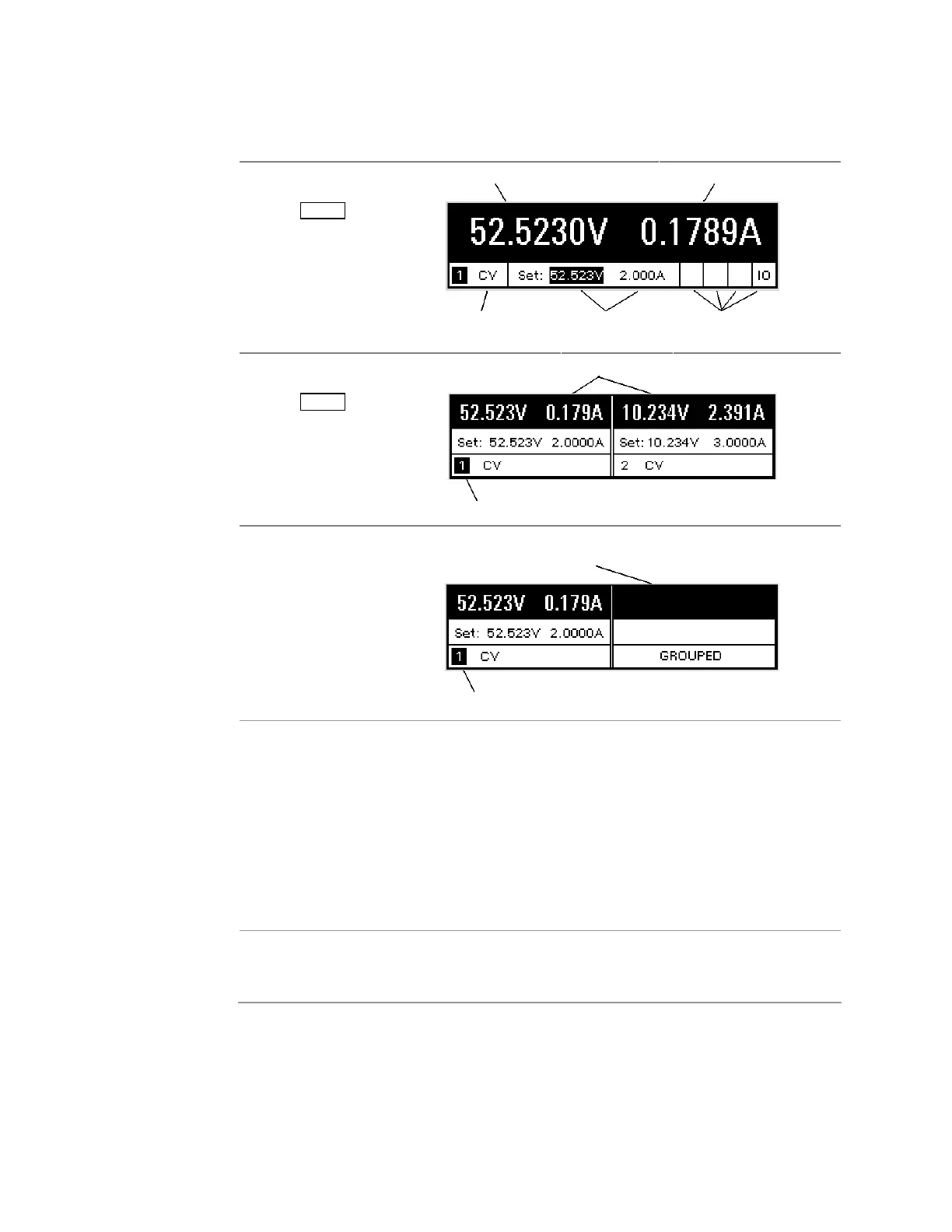1 General Information
14 Series E4360 User’s Guide
Front Panel Display – At a Glance
-channel view
Voltage measurement
Meter key
(CV = constant voltage)
Voltage and
current settings
Interface status
(IO = activity on interface)
-channel view
Voltage and Current measurements
Meter key
The highlighted channel is the active channel
-channel view
Channels 1 and 2 are connected in parallel and have been configured
or grouped to act as a single, higher-power channel
chapter 4,
-Related
Operations” for more
information
essed using channel 1.
Operating status
indicators
CV = the output is in constant voltage mode
CC = the output is in constant c
urrent mode
OV = the output is disabled by the over
-voltage protection
OC = the output is disabled by the over
-current protection
PF = the output is disabled by a power
-fail condition
-temperature protection has tripped
-switching protection has tripped
INH = the output is disabled by an external inhibit signal
UNR = the output is unregulated
PROT = the output is disabled by a condition from a coupled channel
*
B
Interface status
indicators
All = the On/Off key is active on all channels
Err = an error has occurred (press Error key to display error message)
Lan = the LAN is connected and has been configured
IO = there is activity on one of the remote interfaces