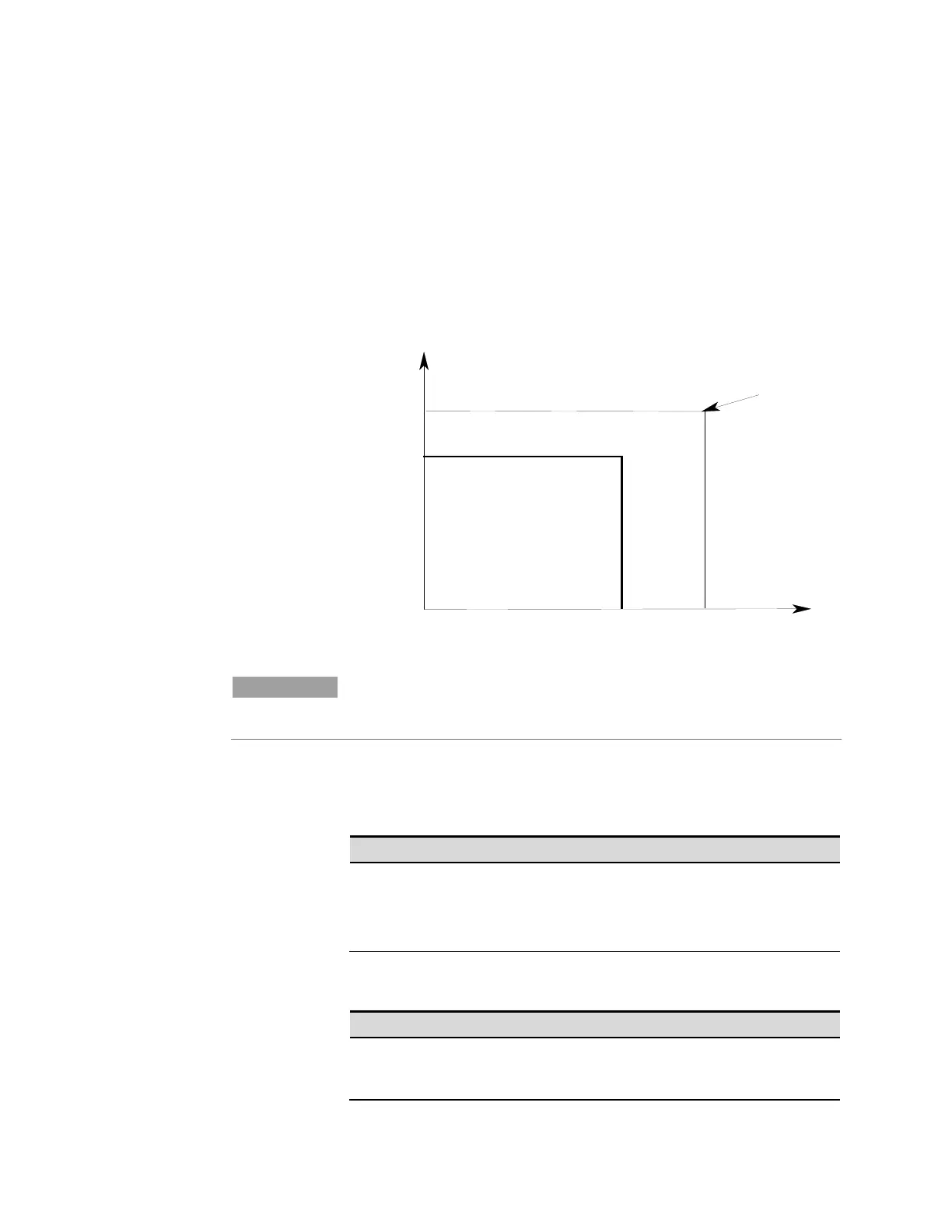4 Using the Solar Array Simulator
56 Series E4360 User’s Guide
Operating in Fixed Mode
At power turn on, with *RST, or when executing a Device Clear, the
operating state of the SAS is set to Fixed mode. As shown in the
following figure, the Fixed mode output characteristic is similar to that of
a standard power supply, except that the output capacitance is <100 nF
on the Keysight E4361A, and <50 nF on the Keysight E4362A. This low
output capacitance is ideal when using the unit as a constant current
source. To use the unit as a low-impedance constant voltage source
however, you can add an external output capacitor if so desired. The
value of this capacitor should not exceed 2,000 µF.
NOTE
If the programmed values exceed the maximum current and voltage
boundaries by more than 2 or 3 percent, an OUT OF RANGE error will
be indicated.
Enable Fixed mode
To enable Fixed mode:
Front Panel:
SCPI Command:
Select
.
Check that Fixed is selected.
To check the mode setting send:
CURR:MODE? (@1)
To set the mode to Fixed send:
Select an Output Channel
Front Panel:
SCPI Command:
Press the Channel key to select
an output channel.
Enter the selected channel(s) in
the command’s parameter list.
I
V
set
set
I
V
60V = E4361A
0
E4361A = 8.5A
MAXIMUM
VOLTAGE
TYPICAL FIXED MODE OUTPUT
MAXIMUM CURRENT
120V = E4362A
E4362A = 5A
510W = E4361A
600W = E4362A