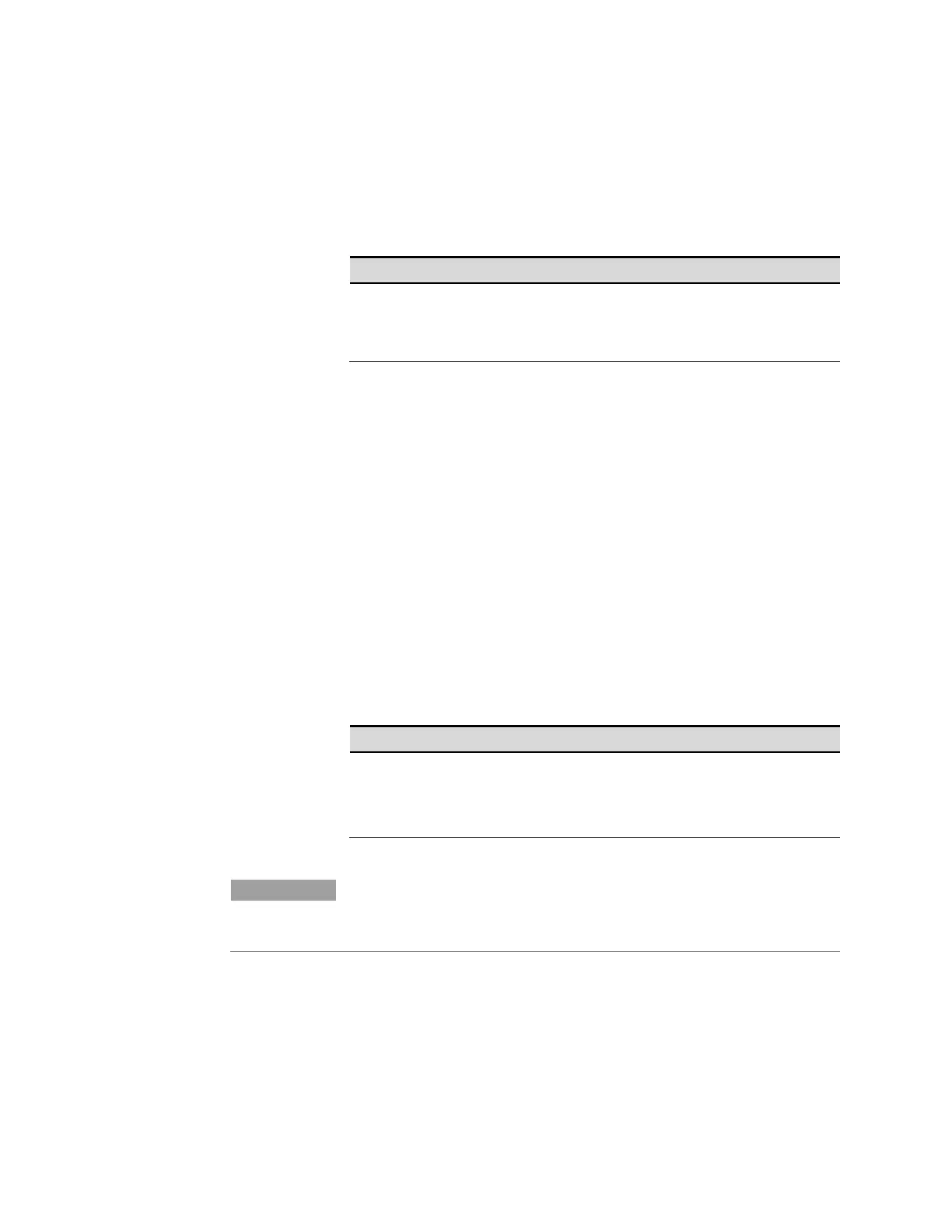Using the Solar Array Simulator 4
Series E4360 User’s Guide 63
Configuring Paralleled Outputs
Direct-Parallel or Auto-Parallel
Specify whether an output channel is connected in direct-parallel or
auto-parallel. Refer to chapter 2 for connection information.
Front Panel:
SCPI Command:
Select
System\Groups\Parallel.
Select either Direct or Auto.
To specify auto-parallel:
SYST:GRO:PAR AUTO,(@1)
To specify direct-parallel:
Master or Follower
If the output channels are connected in auto-parallel configuration, you
must also specify the source of the control signal used for current
programming. This determines if the channel is a "master" or "follower"
channel. Note that this step is not required with outputs that are direct-
paralleled..
Internal
The control signal for current programming is sourced from the internal
circuits of the channel. This designates the “master” channel in auto-parallel
operation. This control signal is available on the SAS pin of the master
channel's analog connector for controlling the follower channels.
External
The control signal for current programming is sourced from the IP+ pin on
the analog connector of the channel in auto-parallel operation
. This
designates a “follower” channel in auto-parallel operation.
To specify the current control source:
Front Panel:
SCPI Command:
Select
System\Groups\Programming.
Select either Internal or
External.
To specify a master output:
CURR:MODE:PROG INT,(@1)
To specify a follower output:
CURR:MODE:PROG EXT,(@2)
NOTE
This command can only be programmed when the instrument is
operating in Fixed mode. An error will be generated if this command is
sent when the instrument is operating in SAS or in Table mode.