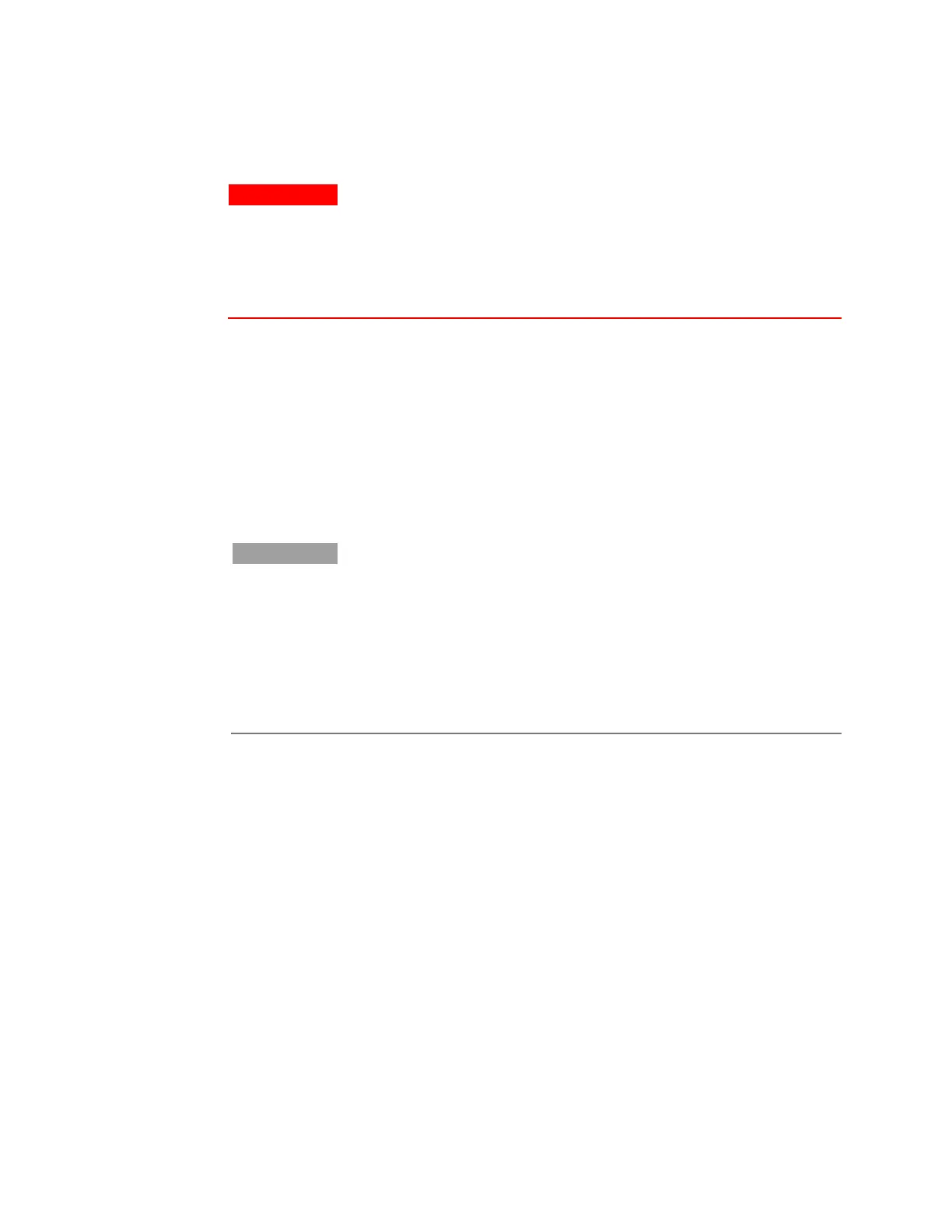2 Installation
26 Series E4360 User’s Guide
AC Line Connection
WARNING
FIRE HAZARD Use only the power cord that was supplied with your
instrument. Using other types of power cords may cause overheating
of the power cord, resulting in fire.
SHOCK HAZARD The power cord provides a chassis ground through a
third conductor. Be certain that your power outlet is of the three-
conductor type with the correct pin connected to earth ground.
NOTE
Connect the power cord to the IEC 320 connector on the rear of the unit.
If the wrong power cord was shipped with your unit, contact your
nearest Keysight Sales and Support Office.
Note that the detachable power cord may be used as an emergency
disconnecting device. Removing the power cord will disconnect AC input
power to the unit.
The AC input on the back of your unit is a universal AC input. It accepts
nominal line voltages at 100, 120, 220, 230, and 240 VAC.
The frequency can be 50, 60, or 400 Hz.
100-120 VAC input current restriction - AC mains circuits rated at
nominal 100-120 VAC cannot supply enough current to power the SAS
when two output modules are installed. In this case, internal circuits
will limit the output current of the modules to one-half of their rating.
As a result of this current limiting, the current drawn from the AC mai
ns
will be < 15 A, so that standard 100-120 VAC AC mains circuits will not
be overloaded. For a single installed module, full output current will be
available at nominal 100-120 VAC.
This restriction does not apply to mainframe Model E4360J01.
The line fuse is located in a fuse holder on the rear panel. The rear panel
label shows the fuse value used in the unit. See “Items Supplied” in this
chapter for replacement fuse information.
Rear Panel Connections
Output Connector
This connector, which is on the rear panel, is for load and sense
connections. The connector accepts wires sizes from AWG 8 to AWG 24.
Connect the load wires to the + and - terminals. Connect the sense wires
to the +s and -s terminals. Sense jumpers are provided for local sensing.
An internal, reverse-current blocking diode in series with the + output is
available at the +D terminal.
Securely fasten all wires by tightening the screw terminals. Insert the
connector plug into the back of the unit.
