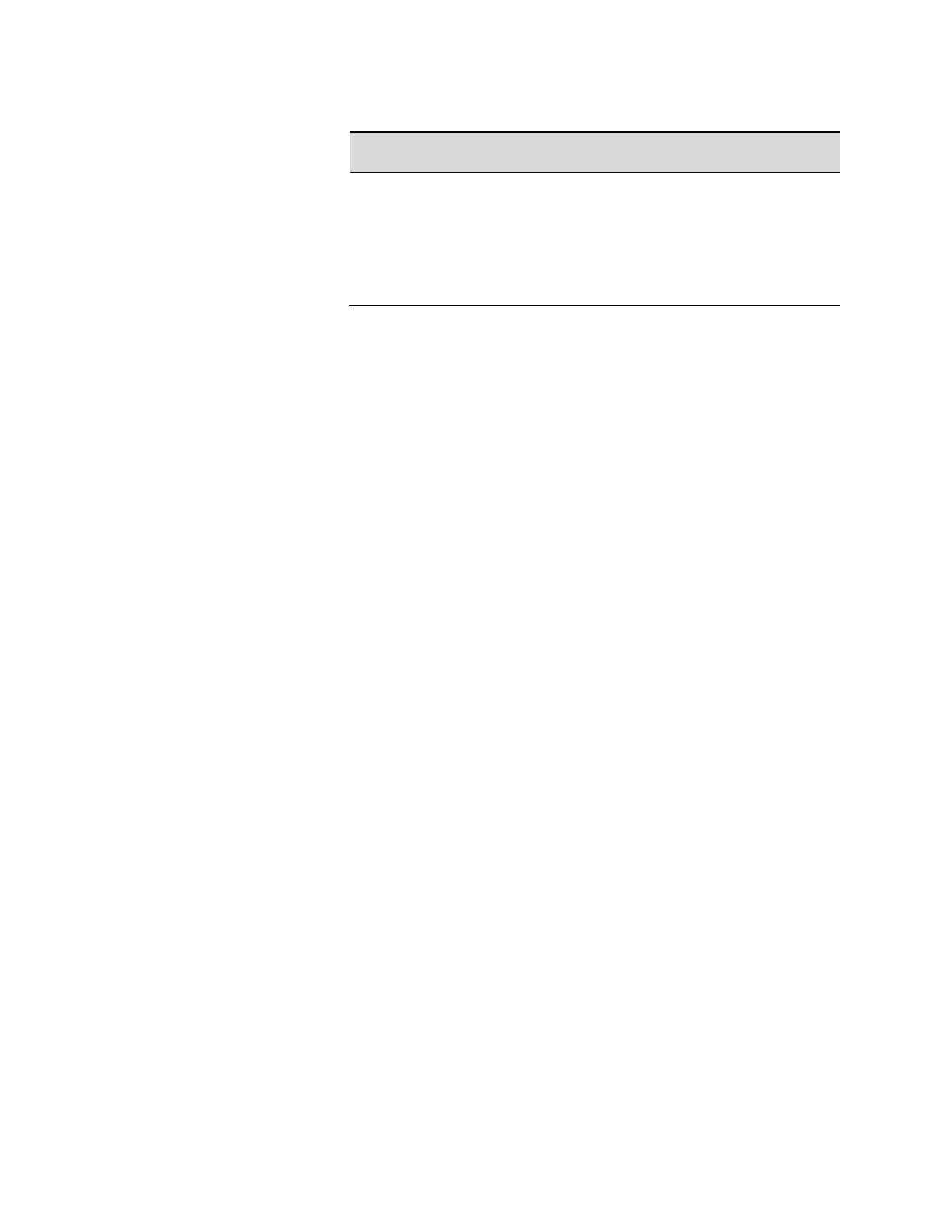Using the Solar Array Simulator 4
Series E4360 User’s Guide 67
Parameter
E4361A Output
Module
E4362A Output
Module
Pmp (maximum power)
≤ 510 W
≤ 600 W
Voc (voltage, open-circuit)
65 V
130 V
Isc (current, short circuit)
8.5 A
5 A
Vmp (voltage, maximum power)
< Voc
< Voc
Imp (current, maximum power)
Isc
Isc
V/
I (delta V/delta I)
0.25
1
Front Panel Restrictions
You can use the front panel when the unit is operating in SAS mode.
However, any Fixed-mode voltage and current values that you enter
from the front panel will have no effect on the unit while it is in SAS
mode. The front panel values will take effect when the unit is placed in
Fixed mode. All other functions such as output On/Off, Menu, Meter,
Channel, and Error are active while the unit is operating in SAS mode.
Programming Curve Lists
I-V curves may be list-controlled. List mode lets you generate a
sequence or list of I-V curves with rapidly changing curve
characteristics. A separate list must be programmed for each curve
parameter: ISC, IMP, VOC, and VMP. The lists can contain up to 512
individually programmed curves and can be programmed to repeat
themselves. Curve lists can either be dwell-paced or trigger-paced. To
generate an I-V curve list you must:
1. Program the I-V curve lists.
2. If dwell-paced, program the dwell-time list.
3. If trigger-paced, select the trigger source.
4. Initiate the trigger system and provide a trigger signal.
The following figure illustrates the transient trigger model used in List
mode.
The curve lists are paced by a separate dwell list that defines the
duration or dwell time of each curve. Each of the up to 512 curves can
be set to an individual dwell time (in seconds) that specifies how long
the list will remain at that curve before moving on to the next curve.
Dwell times can be programmed from 0 to 33,554 seconds. The default
dwell time is 0.03 seconds.
Dwell-paced lists can generate trigger signals at the transition points
between curves in the list. To use these trigger signals you must select
the dwell channel as the trigger source for the specified Trigger Output
pin. Refer to Appendix B for further information. This trigger signal can
be used to synchronize other events with the list.