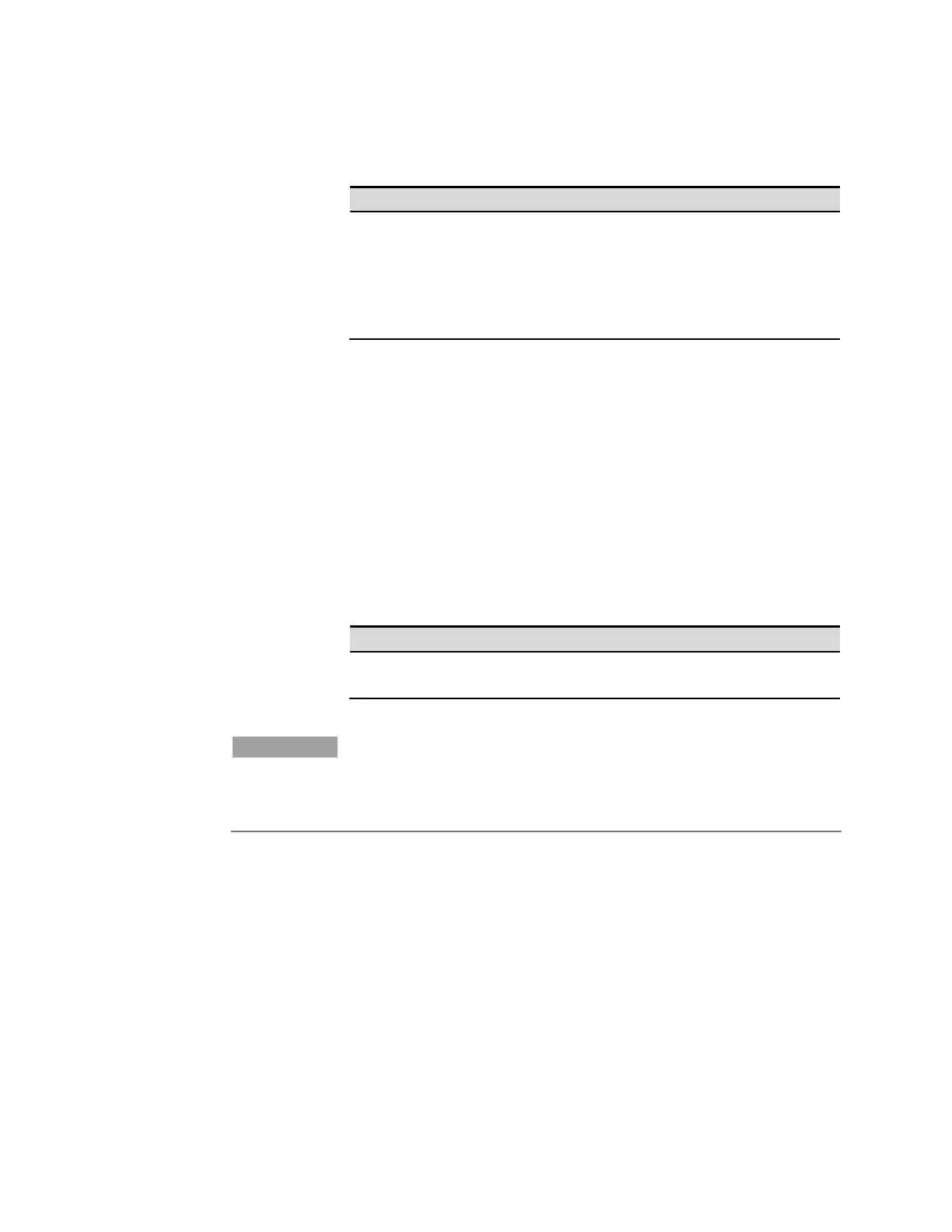4 Using the Solar Array Simulator
66 Series E4360 User’s Guide
Program the Curve
Program the SAS curve parameters as follows:
Front Panel:
SCPI Command:
Select Output\SAS\Curve.
Enter the curve parameters in
the Vmp, Voc, Imp, and Isc
boxes.
Press Set Curve to verify and
enter the parameter values.
To program Vmp, Voc, Imp, and
Isc on the same program line:
CURR:SAS:ISC 5,(@1);
IMP 4.5,(@1);:
VOLT:SAS:VOC 100,(@1);
VMP 90,(@1)
If you are programming an entirely new SAS curve, it is best to send all
four curve parameters on the same program line as shown above. The
instrument checks whether all four parameters are within acceptable
limits. If a parameter is outside the limits, an execution error occurs and
no new curve is programmed.
When a single curve parameter is sent with a program line, it is checked
along with the three unchanged parameters to determine whether the
parameters and resulting curve are within acceptable limits. A curve is
then programmed using the new parameter.
Output the Curve
To output the curve that was previously programmed:
Front Panel:
SCPI Command:
Select the correct channel.
Press the On/Off key.
To run the curve on output 1:
NOTE
When the unit detects invalid equation parameters, it will generate an
error, light the ERR annunciator on the front panel, and will not use the
new parameters. Instead, it will operate with the last valid settings.
Therefore, although it may seem that the unit is operating correctly, it
will NOT be using the values that you have programmed for SAS mode.
Curve Restrictions
Under certain conditions, such as if Imp is significantly less than Isc, the
model equations described in Appendix A will exhibit a certain degree of
inaccuracy in that the actual maximum power point (Pmp) and value may
be somewhat different from the expected value of Pmp (Imp x Vmp).
Thus the actual Pmp point may not occur at exactly the Imp x Vmp. This
can be corrected by entering new values for Imp and Vmp (see Figure A-
1 in Appendix A).
Note that the accuracy specifications in SAS mode are relative to the
values given in the exponential equations, and not necessarily to the
input parameters Imp and Vmp. However, the Isc and Voc values are
always accurately given by the exponential equations.