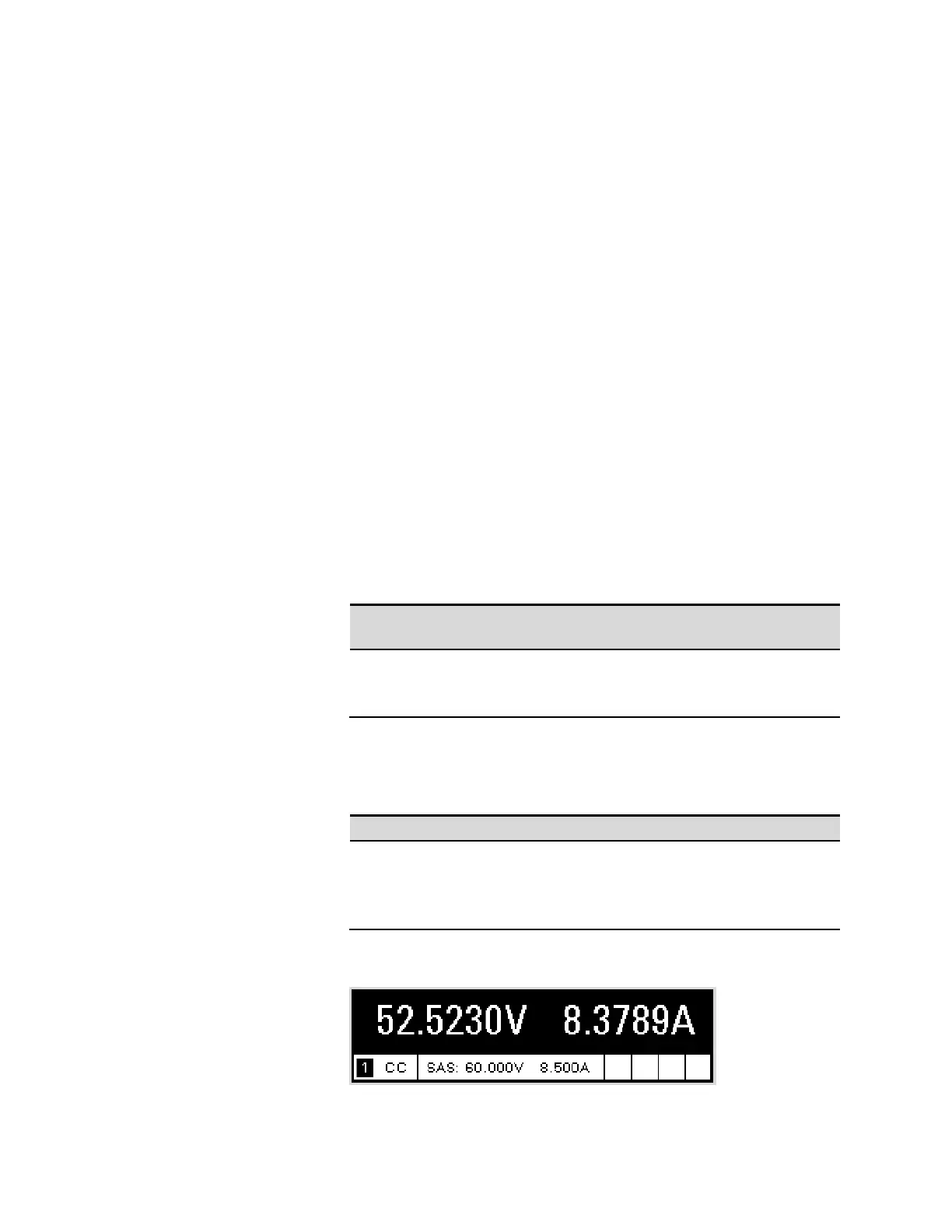Using the Solar Array Simulator 4
Series E4360 User’s Guide 65
The resolution setting applies to this channel whenever a curve is
programmed in SAS mode or a Table is loaded in Table mode. The large
table (4096 points) will give a smoother I-V curve but takes much longer
to update. The small table (256 points) is faster to update. This mode
selection applies to both SAS and Table modes, and also when using
curve lists.
The smaller 256-point table mode is particularly useful for curve lists,
since it allows for a faster dwell to be specified (tens of milliseconds
instead of hundreds of milliseconds). However, the current resolution of
a 256-point table is much coarser (16x) than a 4096-point table. The
256-point table may not be suitable in low short-circuit current
applications. Due to the coarseness of the 256-point table, a low Isc
application may result in a DAC table that may not have enough points
to approximate the shape of the typical I-V curve illustrated earlier.
It should be noted that not all of the points in the DAC table are
available for approximating the I-V curve. Because of circuit
requirements, portions of the DAC table are reserved for internal use.
The number of points available for curve approximation is about 3600
points for high resolution mode and 230 points for low resolution mode.
For all practical purposes however, the entire DAC table at its respective
resolution is used in SAS mode.
The following table describes the performance characteristics of the two
resolution settings:
High Resolution/large DAC
table:
Low Resolution/small DAC table:
• 3600 points typical.
• 12-bit current programming.
• 350ms table update rate.
• 230 points typical.
• 8-bit current programming.
• 30ms table update rate.
Enable SAS mode
To enable SAS mode:
Front Panel:
SCPI Command:
Select Output\Mode.
Check that SAS is selected.
To check the mode setting send:
CURR:MODE? (@1)
To set the mode to SAS send:
The front panel display will indicate that SAS mode is in effect.