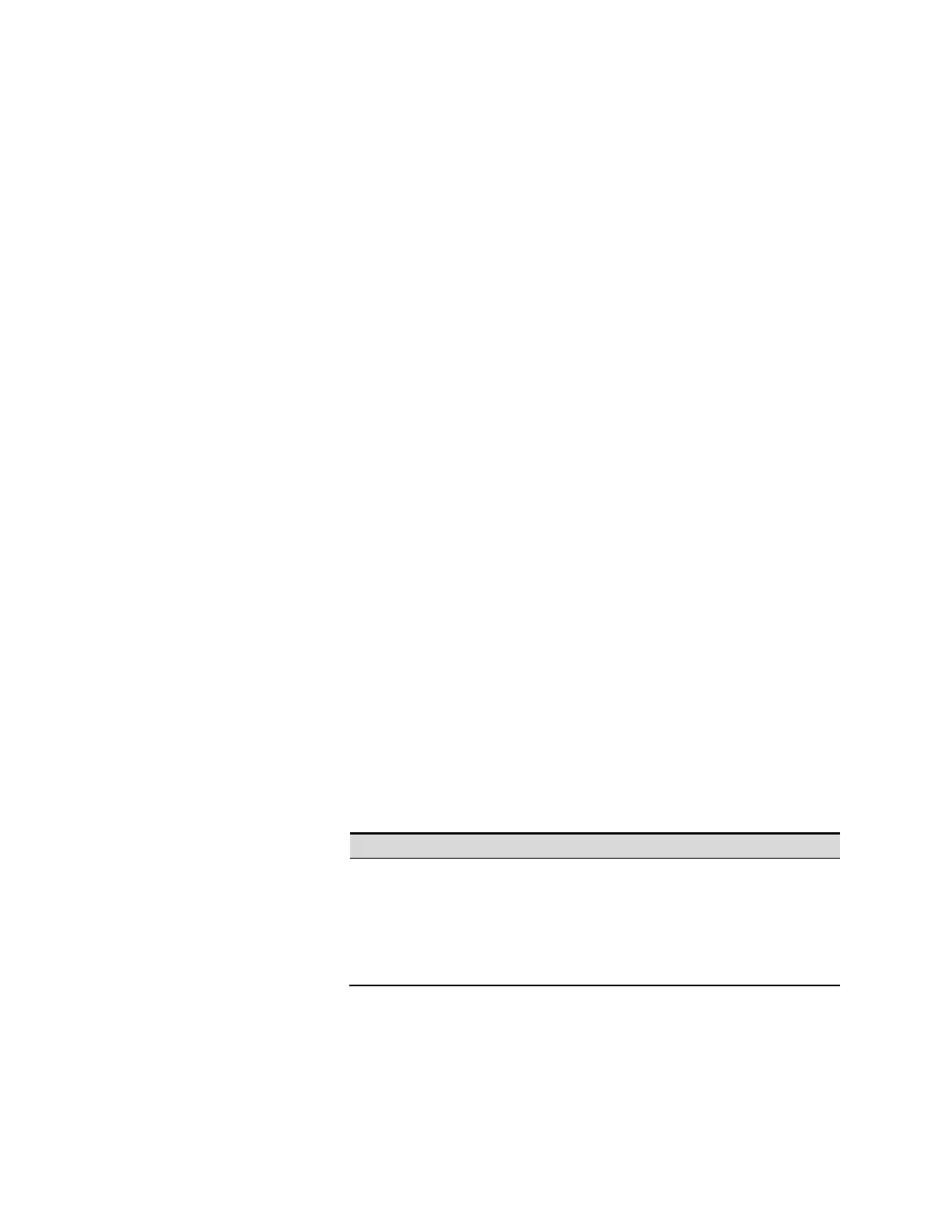Using the Solar Array Simulator 4
Series E4360 User’s Guide 61
Using the Protection Functions
Each output has independent protection functions. A front panel status
indicator will turn on when a protection function has been set. Protection
functions are latching, which means that they must be cleared once they
have been set. As explained under “Couple Output Protection” you can
configure the instrument so that when a protection fault occurs on one
output, ALL outputs will be turned off.
Of the listed protection functions, OT, OS, and PF not programmable.
OV
Over-voltage protection is a hardware OVP whose trip level is a
programmable value. The OVP is always enabled.
OC
Over-current protection is a hardware OCP whose trip level is a
programmable value. The OCP is always enabled.
OT
Over-temperature protection monitors the temperature of each output and
shuts down the output if any temperature exceeds the maximum factory-
OS
Over-switching protection monitors the shunt switching frequency of each
output and shuts down the output if the switching frequency exceeds the 50
PF
PF indicates that a power fail condition on the AC mains has disabled the
output.
PROT
Prot indicates that the output is disabled because of a coupled protection
signal from another output.
INH
The Inhibit input (pin 3) on the rear panel digital connector can be
programmed to act as an external shutdown signal. Refer to Appendix B for
Set the Over-Voltage and Over-Current Protection
The SAS has hardware over-voltage and over-current circuits that
protect the unit if the output voltage or output current exceed a preset
value. When tripped, the protection circuit shuts off the output and fires
the internal crowbar SCR in approximately 50 to 100 microseconds. To
set the protection circuits:
Front Panel:
SCPI Command:
Select Protect\OVP. Enter a value
in the OVP level box and press
Select.
Select Protect\OCP. Enter a value
in the OCP level box and press
Select.
To set the OVP for outputs 1
and 2:
VOLT:PROT:LEV 10,(@1,2)
To set the OCP for outputs 1
and 2:
Couple Output Protection
Protection coupling lets you disable all output channels when a
protection condition occurs on a single output channel. To couple output
protection:
