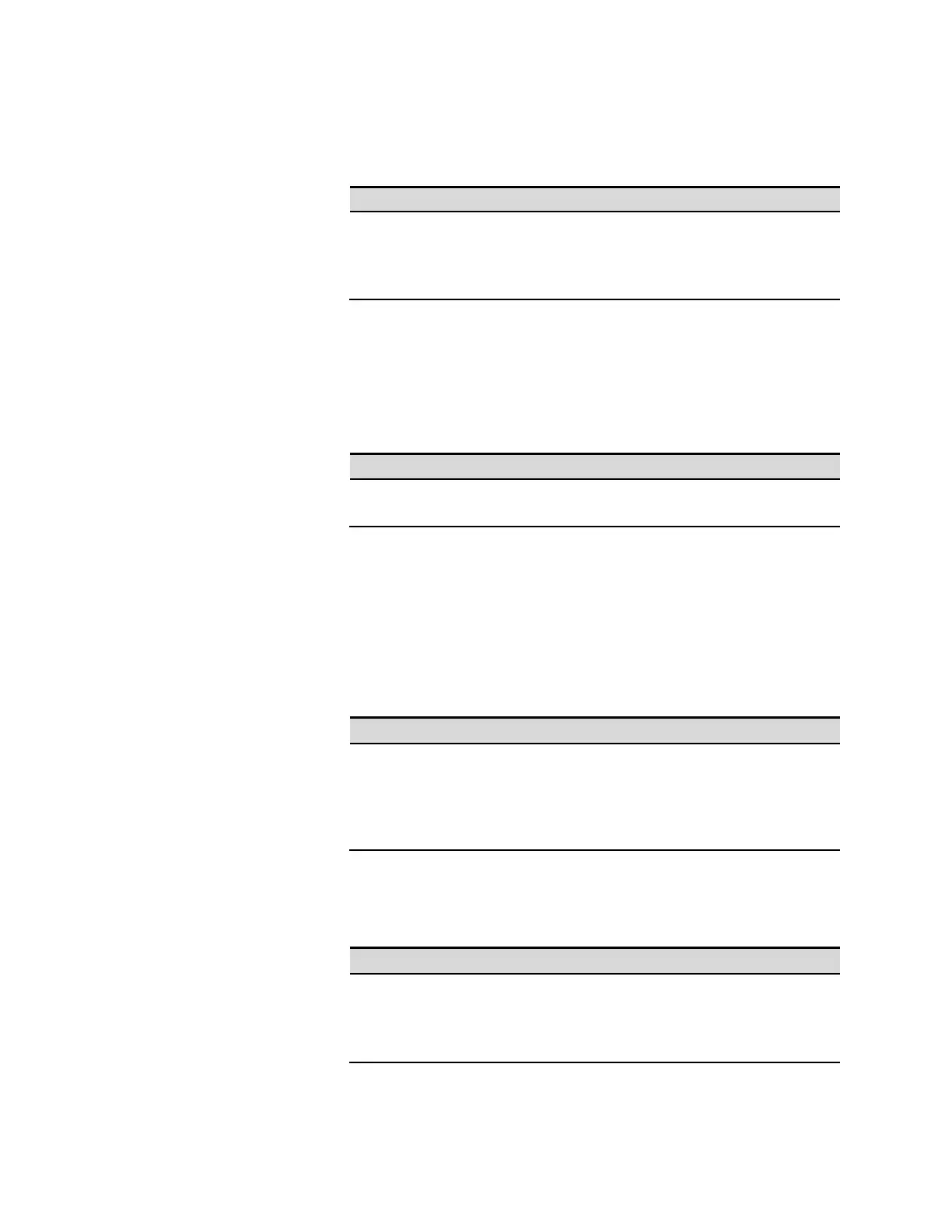4 Using the Solar Array Simulator
60 Series E4360 User’s Guide
Trigger the Measurement
You can immediately trigger the measurement as follows:
Front Panel:
SCPI Command:
Not available
To trigger a measurement on output 1:
TRIG:ACQ (@1)
If the trigger source is BUS, you can
send
or an IEEE-488 <get>.
As previously discussed, a trigger can also be generated by another
output channel or an input pin on the digital port connector. If any of
these systems are configured as the trigger source, the instrument will
wait indefinitely for the trigger signal. If the trigger does not occur, you
must manually return the trigger system to the Idle state.
The following commands return the trigger system to the Idle state:
Front Panel:
SCPI Command:
Select Acquisition\Control.
Then select the Abort button.
Delaying the Measurement
If you are using the measurement function in conjunction with a
triggered SAS list (described later in this chapter), you may need to
program a delay before the measurement occurs to allow for any output
settling in response to the list change. To delay the triggered
measurement, use the following SCPI command. The front panel only
displays the trigger delay setting.
Front Panel:
SCPI Command:
Select Acquisition\Control.
Displays the trigger delay.
To generate a measurement
trigger delay of 1 second on
output 1:
TRIG:ACQ:DEL 1,(@1)
Fetch the Measurement
To return the triggered voltage or current measurement:
Front Panel:
SCPI Command:
Not available
Fetch the voltage parameter:
FETC:VOLT? (@1,2)
Fetch the current parameter: