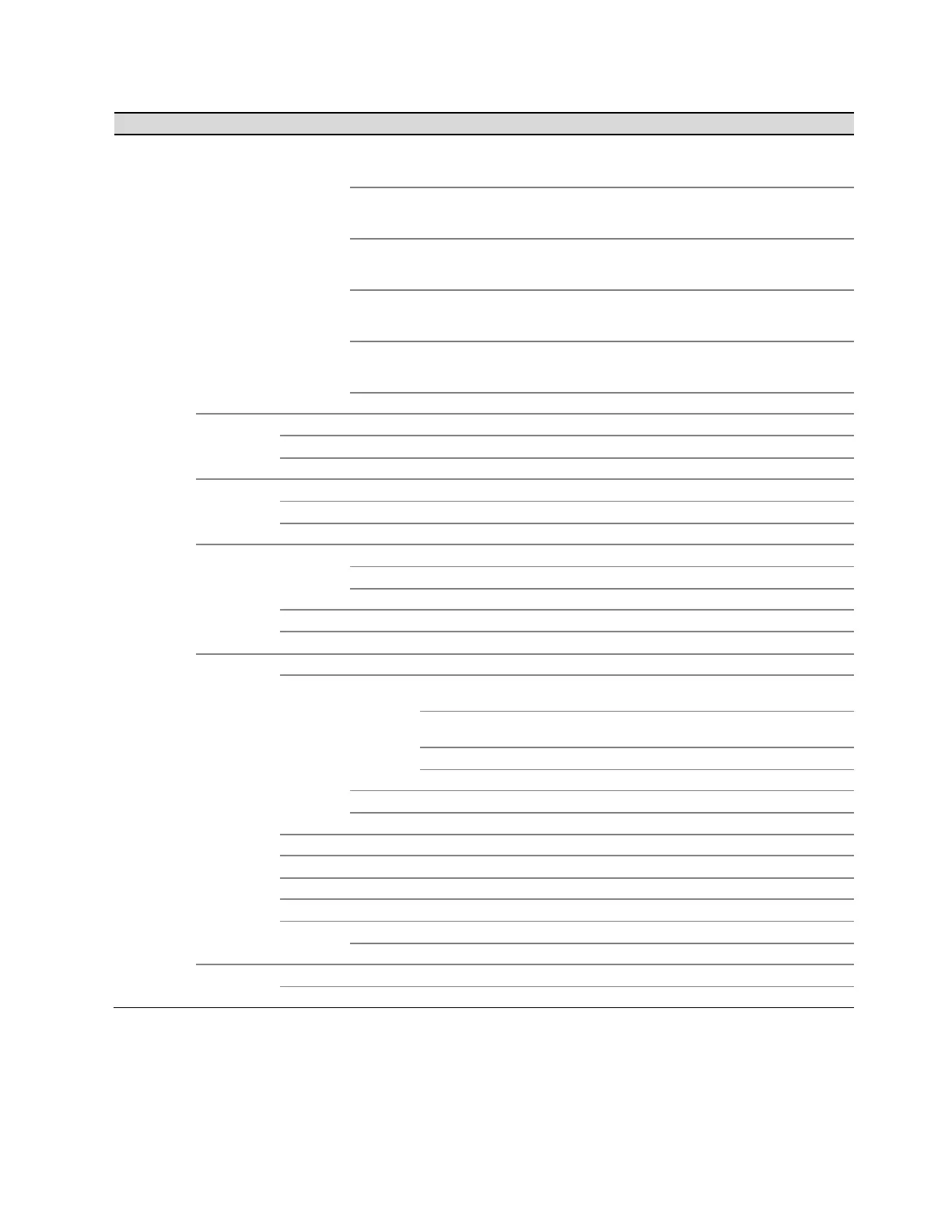General Information 1
Series E4360 User’s Guide 17
Menu Command
Control Description
Polarity
Trig Out
Specifies pin function: DigIn, DigIO, TrigIn, TrigOut, InhibitIn.
Specifies pin polarity: Positive, Negative
Specifies the output trigger source. Acq, Tran, Dwel, Dlog
Pin4
Function
Polarity
Trig Out
Specifies pin function: DigIn, DigIO, TrigIn, TrigOut, OnC, OffC.
Specifies pin polarity: Positive, Negative
Specifies the output trigger source. Acq, Tran, Dwel, Dlog
Polarity
Trig Out
Specifies pin function: DigIn, DigIO, TrigIn, TrigOut, OnC, OffC.
Specifies pin polarity: Positive, Negative
Specifies the output trigger source. Acq, Tran, Dwel, Dlog
Polarity
Trig Out
Specifies pin function: DigIn, DigIO, TrigIn, TrigOut, OnC, OffC.
Specifies pin polarity: Positive, Negative
Specifies the output trigger source. Acq, Tran, Dwel, Dlog
Pin7
Function
Polarity
Trig Out
Specifies pin function: DigIn, DigIO, TrigIn, TrigOut, OnC, OffC.
Specifies pin polarity: Positive, Negative
Specifies the output trigger source. Acq, Tran, Dwel, Dlog
Sends/reads data from the digital I/O port
Resets the instrument to its reset (*RST) state.
Saves or recalls an instrument state.
Selects the power-on state: *RST, RCL0.
Defines groups of output channels that are paralleled.
Defines the parallel connections: Direct or Auto-parallel.
Programming
Defines the parallel control: Internal or External via analog port.
Configures the display contrast.
Configures the screen saver and wake-on I/O timer.
Selects 1-channel or 4-channel view at turn-on
Enables/disables key clicks and configures the On/Off key.
Locks front panel keys. Enter a password to unlock the keys.
Enter a password to access the admin functions.
P1 Enters measured data for the first calibration point.
P2 Enters measured data for the second calibration point.
P1 Enters measured data for the first calibration point.
P2 Enters measured data for the second calibration point.
Calibrates the over-voltage protection.
Calibrates the over-current protection.
Saves the calibration date for each channel.
Saves the calibration data.
Enables/disables the LAN interface and the built-in Web server.
Enables/disables the USB interface.
Resets all non-volatile RAM settings to their factory defaults.
Changes the password for the admin functions.
Initializes the table memory to the factory defaults.
Erase
Erases and sanitizes the instrument’s table memory
Displays model, serial number, and firmware revisions.
Displays model, serial number, options, voltage, current, power.