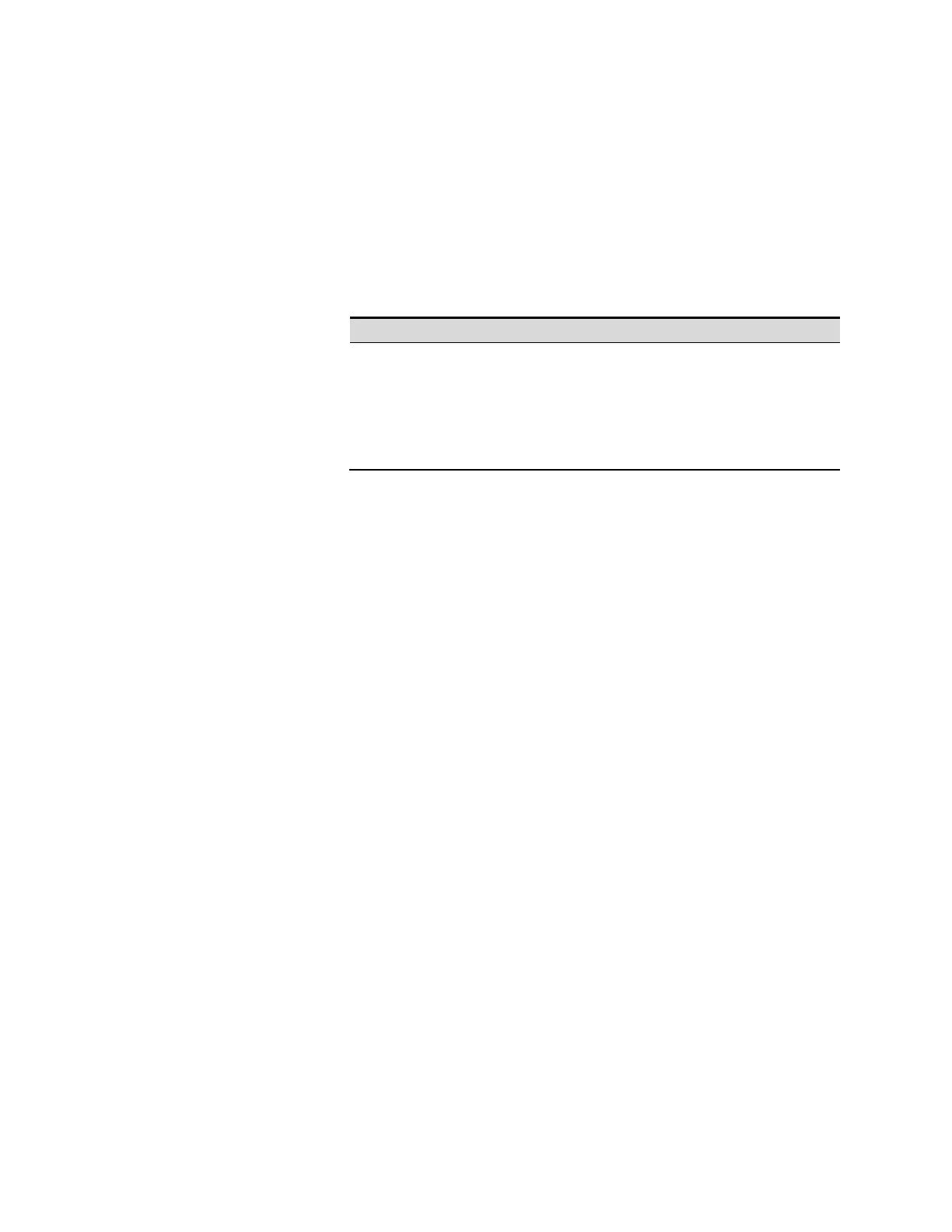Using the Solar Array Simulator 4
Series E4360 User’s Guide 75
Table Offsets
A new table can be generated by applying a limited voltage or current
offset to an existing table. This can be helpful in simulating temperature,
angular, rotational, or aging changes. Offset values are non-cumulative,
they can be either positive or negative, and can be applied to any table.
Each time a voltage or current offset is programmed, a new I-V curve is
calculated based on the user-defined table that is presently active and
the supplied offset values. Program the offset using the following SCPI
commands:
Front Panel:
SCPI Command:
Not Available.
To enter a current offset for
output 1:
CURR:TABL:OFFS 1.5,(@1)
To enter a voltage offset for
output 1:
Offset values affect the original I-V curve as follows:
Positive Voltage offsets
The original curve is shifted to the right () along the positive voltage
axis, and the first point on the curve is extended horizontally at Isc until it
intersects the current axis. Thus, the new Voc equals the original Voc
plus the offset value. An error will be generated if the offset causes the
maximum allowed Voc or the power limit to be exceeded.
Negative Voltage offsets
The original curve is offset to the left () along the positive voltage axis,
and terminated at the current axis. The curve points that are not used
because they extended beyond the current axis are not deleted; they will
be valid again if the negative voltage offset is reduced or eliminated.
Positive Current offsets
The original curve is offset up () along the positive current axis, and the
last point on the curve will be extended (at the same slope that was
present in the original table curve at Voc) until it intersects the voltage
axis at a new, slightly higher Voc value. The new Isc equals the original
Isc plus the offset value. An error will be generated if the offset causes
the maximum allowed Isc, Voc, or the power limit to be exceeded.
Negative Current offsets
The original curve is offset down () along the positive current axis, and
terminated at the voltage axis at a new, lower Voc value. The curve
points that are not used because they are extended beyond the voltage
axis are not deleted; they will be valid again if the negative current offset
is reduced or eliminated.