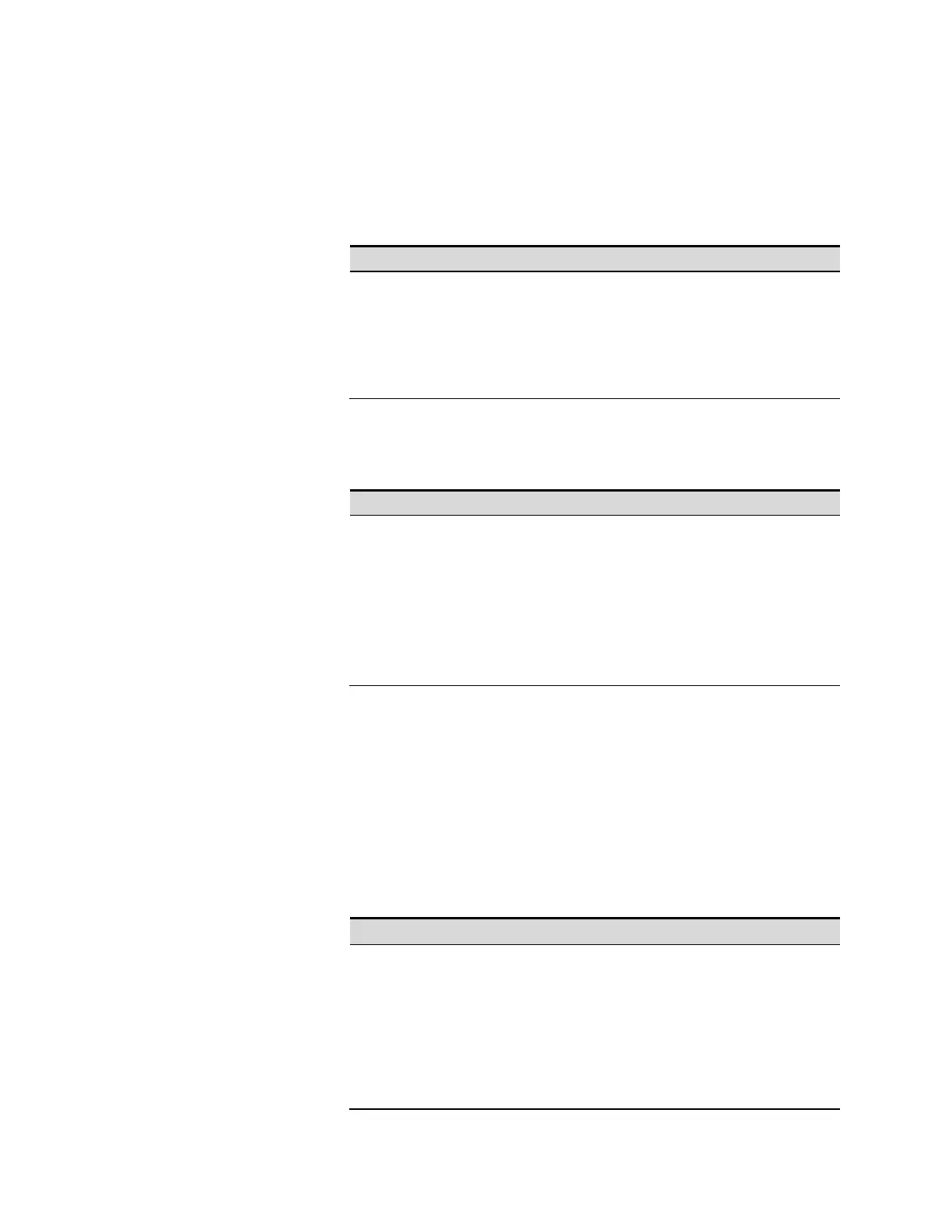Using the Solar Array Simulator 4
Series E4360 User’s Guide 83
Administration Functions
Accessing the Administration Functions
The Administration menu is password-protected. To log into the
Administration menu:
Select System\Admin\Login
If a password is required, enter it in the
Password field and press Enter.
If the Password field shows 0, simply
press Enter. Zero is the factory default
password.
Not Available.
Changing the Password
To enter a password or change the password:
Front Panel:
SCPI Command:
Log into the Admin menu as previously
described. Then select Password
Select a password that is numeric and up to 15
digits long. Enter it into the Password field and
press Enter.
Select Logout to log out of the Admin menu.
This activates the password. You can now only
enter the Admin menu by providing the new
password
N
ot Available.
If the password is lost or forgotten, access to the Admin menu can be
restored by setting an internal switch to reset the password to 0. If the
message “Locked out by internal switch setting” or “Calibration is
inhibited by switch setting” appears, the switch is set to prevent the
password from being changed (Refer to the E4360 Service Guide).
Securing the LAN, Web Server, and USB
The USB interface, LAN interface, and the Web server are enabled when
shipped from the factory. To enable or disable access to the LAN and
USB interfaces:
Log into the Admin menu as previously
described. Then select LAN.
Check Enable LAN to enable the LAN. Un-
check this box to disable the LAN
.
Check Enable web server to enable the
web server. Un-check this box to disable
the web server. Note that the LAN must
be enabled to enable the Web server.
Not Available.
