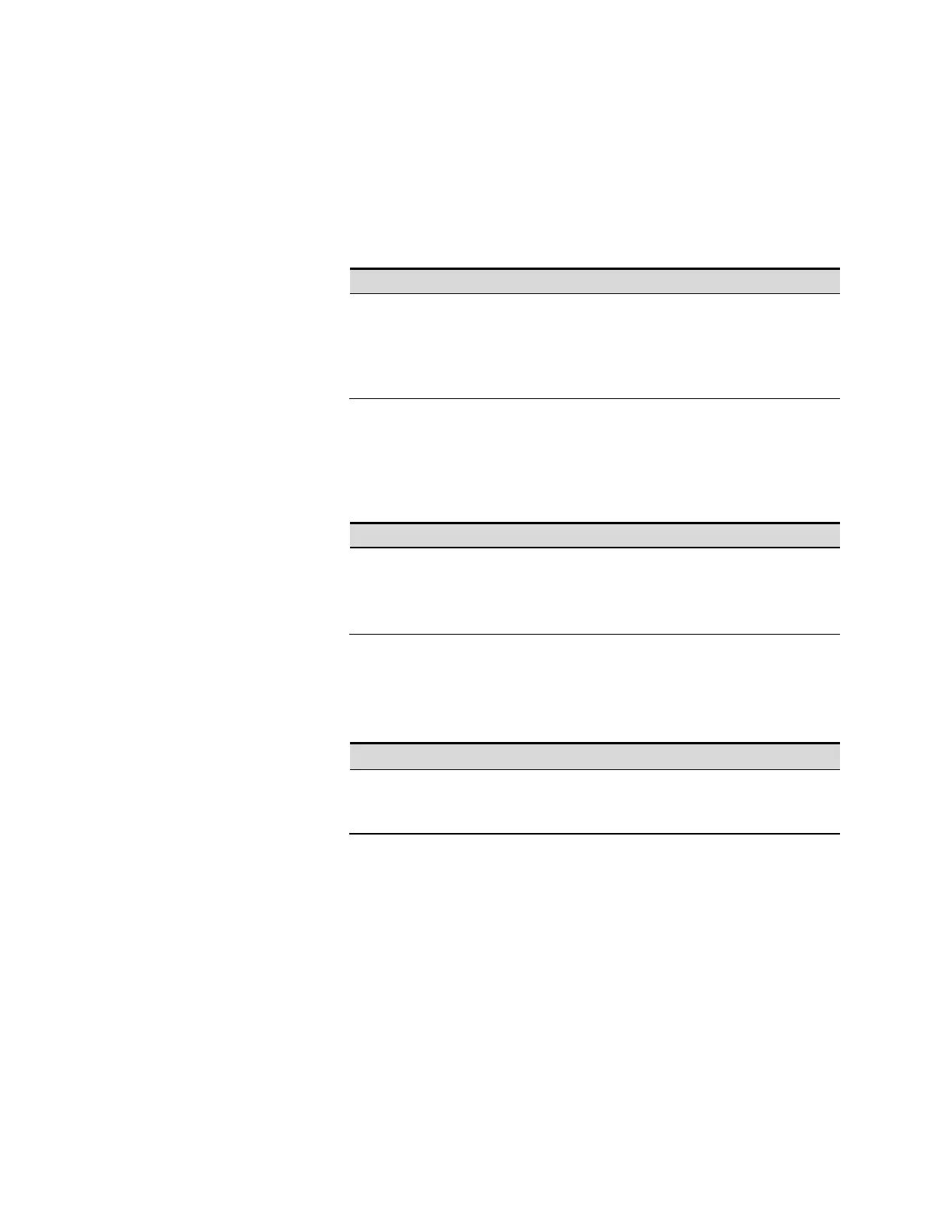Using the Solar Array Simulator 4
Series E4360 User’s Guide 85
Sanitizing Table Memory
The sanitize operation only affects the instrument’s table memory.
Sanitizing first writes a 0, then a 1, and then random values to all
memory locations. It then performs a full chip erase on the instrument’s
flash memory device.
To sanitize the instrument’s table memory:
Front Panel:
SCPI Command:
Log into the Admin menu as
previously described. Then select
Memory\Erase.
Press Sanitize to sanitize table
memory
A self-test error is generated if the instrument is turned on and table
memory has been sanitized but has not been restored (initialized). The
instrument will be functional in Fixed and SAS modes, but not in Table
mode. To restore the instrument’s table memory after it has been
sanitized:
Front Panel:
SCPI Command:
Log into the Admin menu as
previously described. Then select
Memory\Initialize.
Press Initialize.
Instrument Calibration
The calibration functions are also located in the Admin menu, and are
password-protected from unauthorized use.
Front Panel:
SCPI Command:
Log into the Admin menu as
previously described. Then select Cal.
where <NRf> is the numeric
password
For complete information about calibrating the instrument, refer to the
calibration section in the E4360 Service Guide. An electronic copy is
included on the Keysight 14360 System Control Tools CD.
