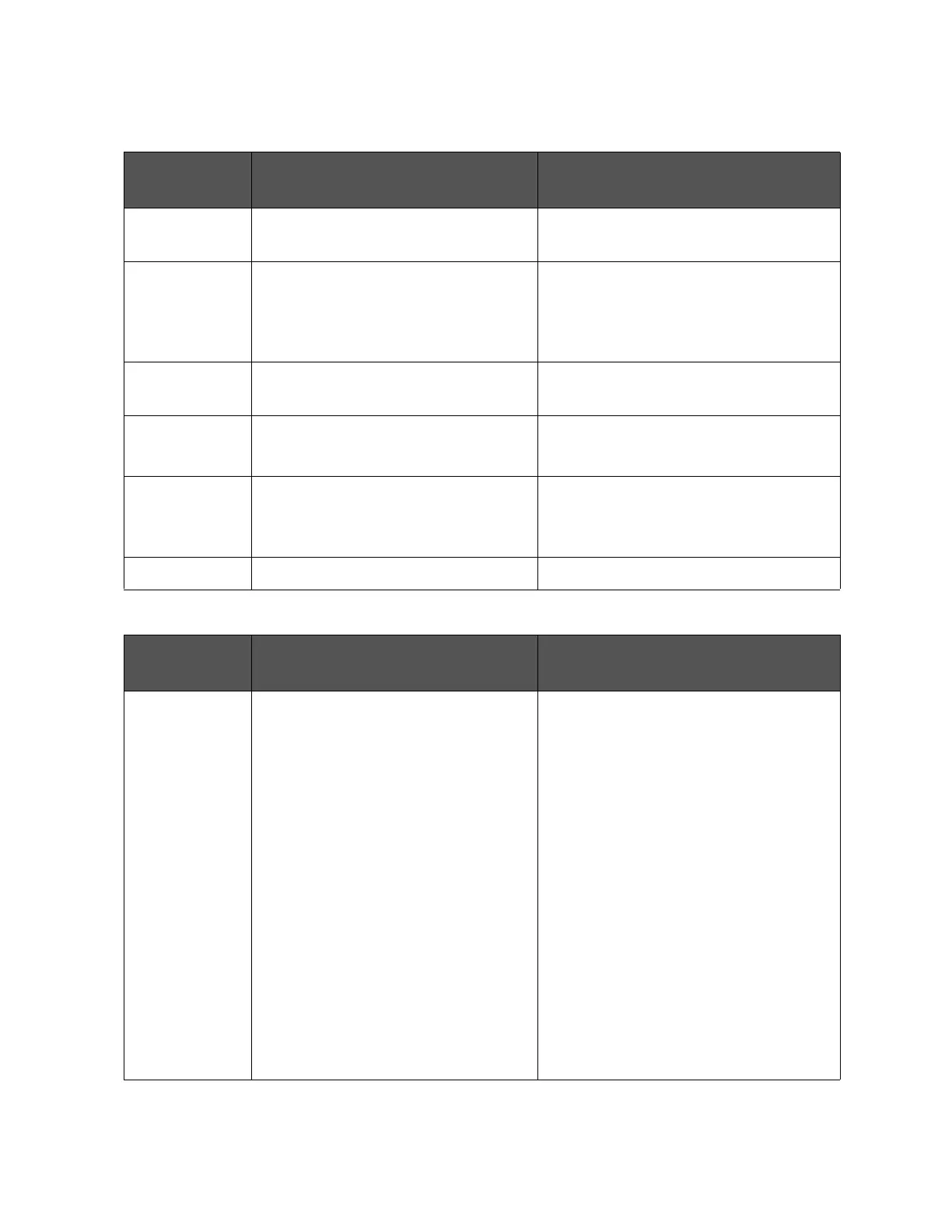Keysight E5061B Network Analyzers 107
Post-Repair Procedures
Post-Repair Procedures
Handler I/O
Board
No adjustment needed “To Execute the Diagnostic Test” on
page 33
HDD Perform “HDD” (Hard Disk Drive) in Spot
Adjustment of the program.
Calibration of the Touch Screen (for opt.
016)
Inspect the Booting Process
Power Supply
Assembly
No adjustment needed Inspect the Booting Process
LCD Not adjustment needed Inspect the Booting Process
“To Check the LCD” on page 43
Touch panel (for
Opt. 016)
Calibration of the Touch Screen Inspect the Booting Process
“To Check the Touch Panel” on
page 42
Inverter Board No adjustment needed Inspect the Booting Process
Table 5-2 Post-Repair Procedures
Replaced
Assembly or Part
Required Adjustments
Correction Constants (CC)
Verification
A11 Source
Module
Perform the following required
adjustments using “A11 Source Module”
in Spot Adjustment of the program.
“To Execute the Diagnostic Test” on
page 33
Frequency Accuracy Test
RF Output Level Accuracy Test
RF Output Level Linearity Test
Crosstalk & System Dynamic Range Test
Noise Floor Test
Trace Noise Test
Dynamic Accuracy Test
Compression Test
IF Linearity at 1.195 GHz Test
IF Linearity at LF Test
Uncorrected System Performance Test.
Table 5-1 Post-Repair Procedures (Option 3L5)
Replaced
Assembly or Part
Required Adjustments
Correction Constants (CC)
Verification