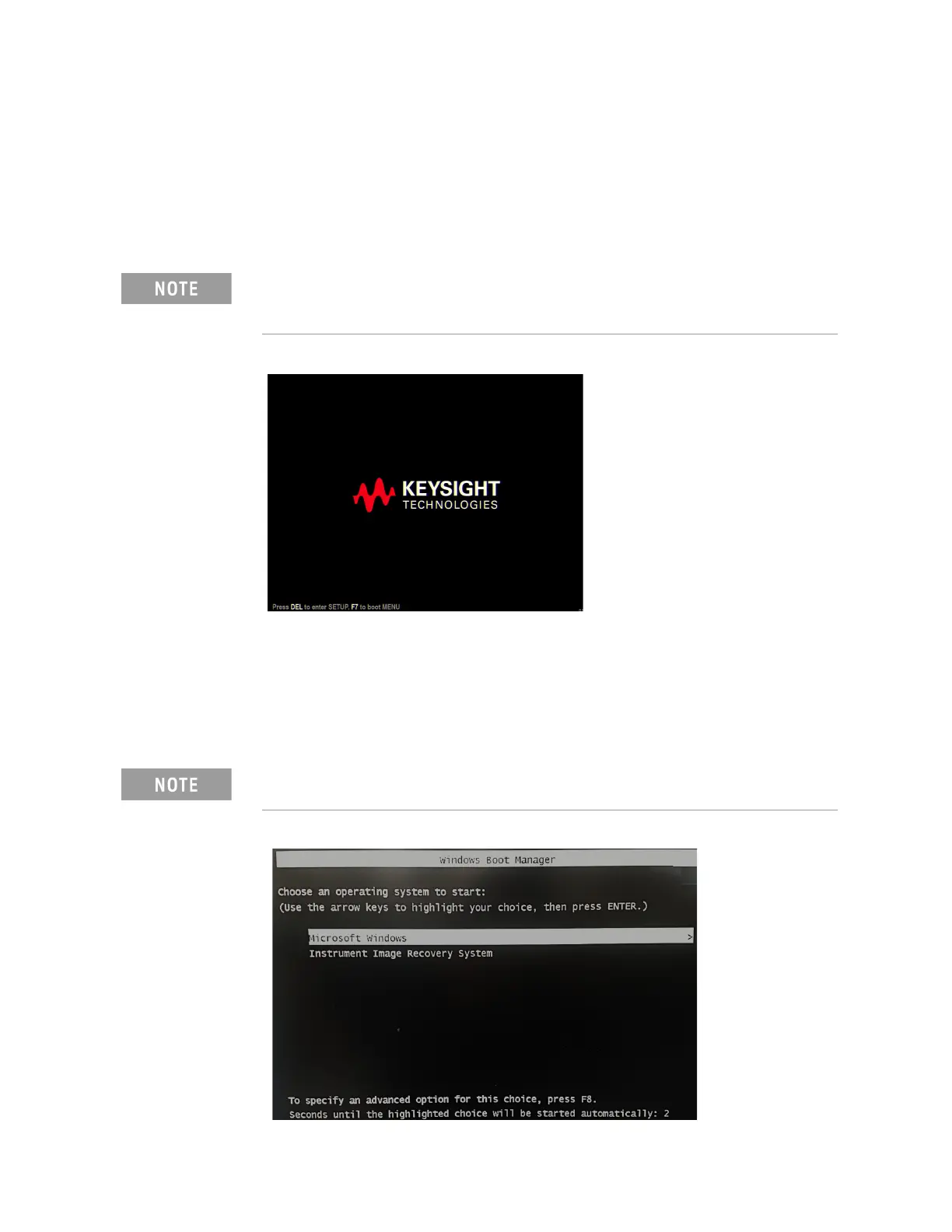28 Keysight E5061B Network Analyzers
Troubleshooting
Booting Process Troubleshooting
2-
Step 1. Splash Screen
The splash screen is displayed with Keysight logo as shown in Figure 2-8.
If the splash screen is displayed, you can assume that the A50/A60 CPU
Module is functioning correctly.
Figure 2-8 Splash Screen
Step 2. Boot up Screen
The Boot up screen is displayed as shown in Figure 2-9.
Without choose any choice, the system will continue boot up process after 3
second.
Figure 2-9 Boot up Screen
While the splash screen is displayed, if you want to run the BIOS setup
utility, push F2 key as soon as in the screen. The password to enter BIOS
setup utility is agt0nly (0 is Zero, not o).
While the Boot up screen is displayed, if you want to do system recovery,
please select “Keysight Recovery System” as soon as in the screen.