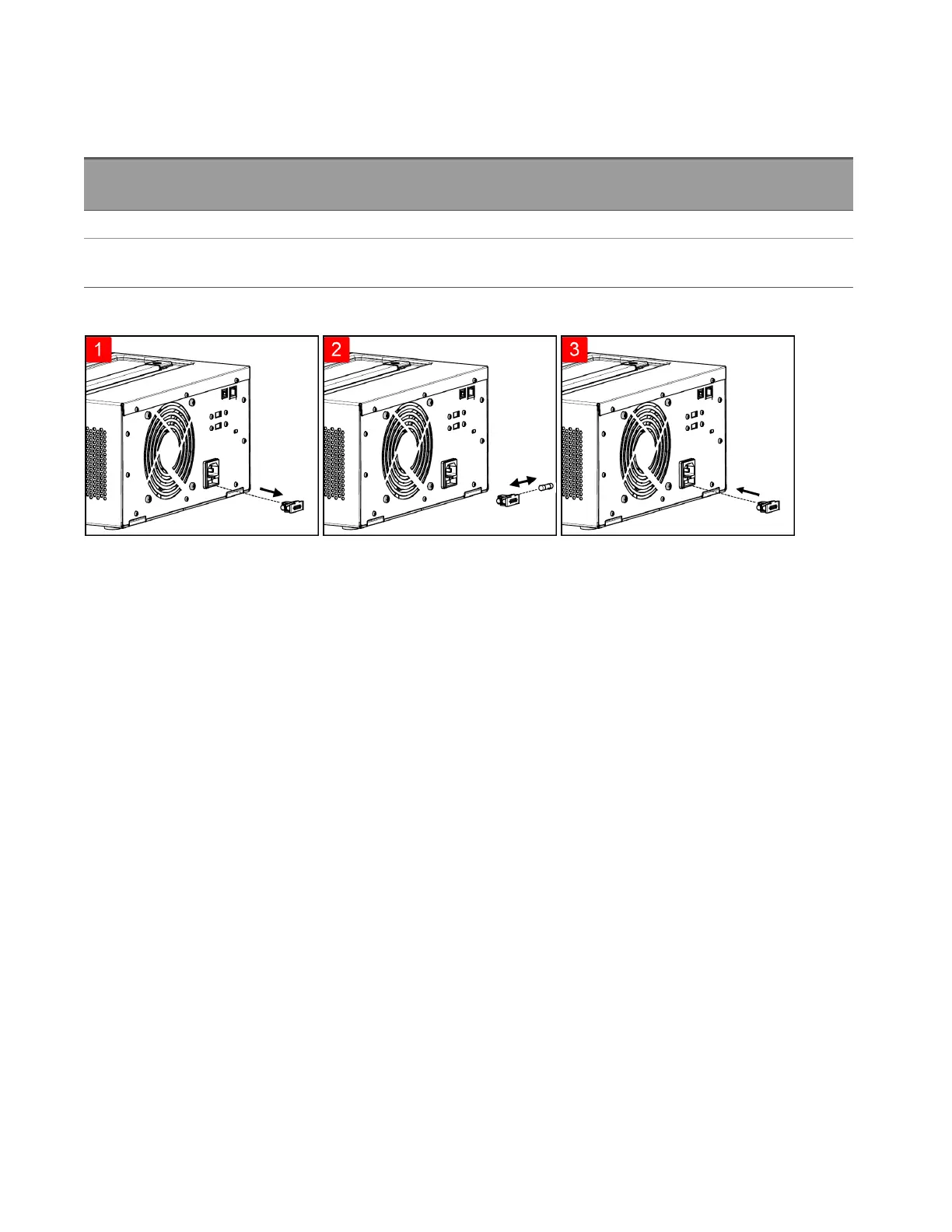Use the correct fuse
The following table describes the fuse that you should use with each of the power supply's option.
Option Fuse
part number
Description Application
EDU36311A-0E3 EDU36311-30001 Fuse 2 A, 250 V 230 V line voltage
EDU36311A-0E9
EDU36311A-0EM
EDU36311-30002 Fuse 4 A, 250 V 100 V and 115 V line voltage
To configure the correct fuse, follow the three steps shown below:
Pull the fuse holder out of the
power supply.
Remove and insert the proper
fuse into the fuse holder.
Re-insert the fuse holder into the
power supply.
Keysight EDU36311A User's Guide 19