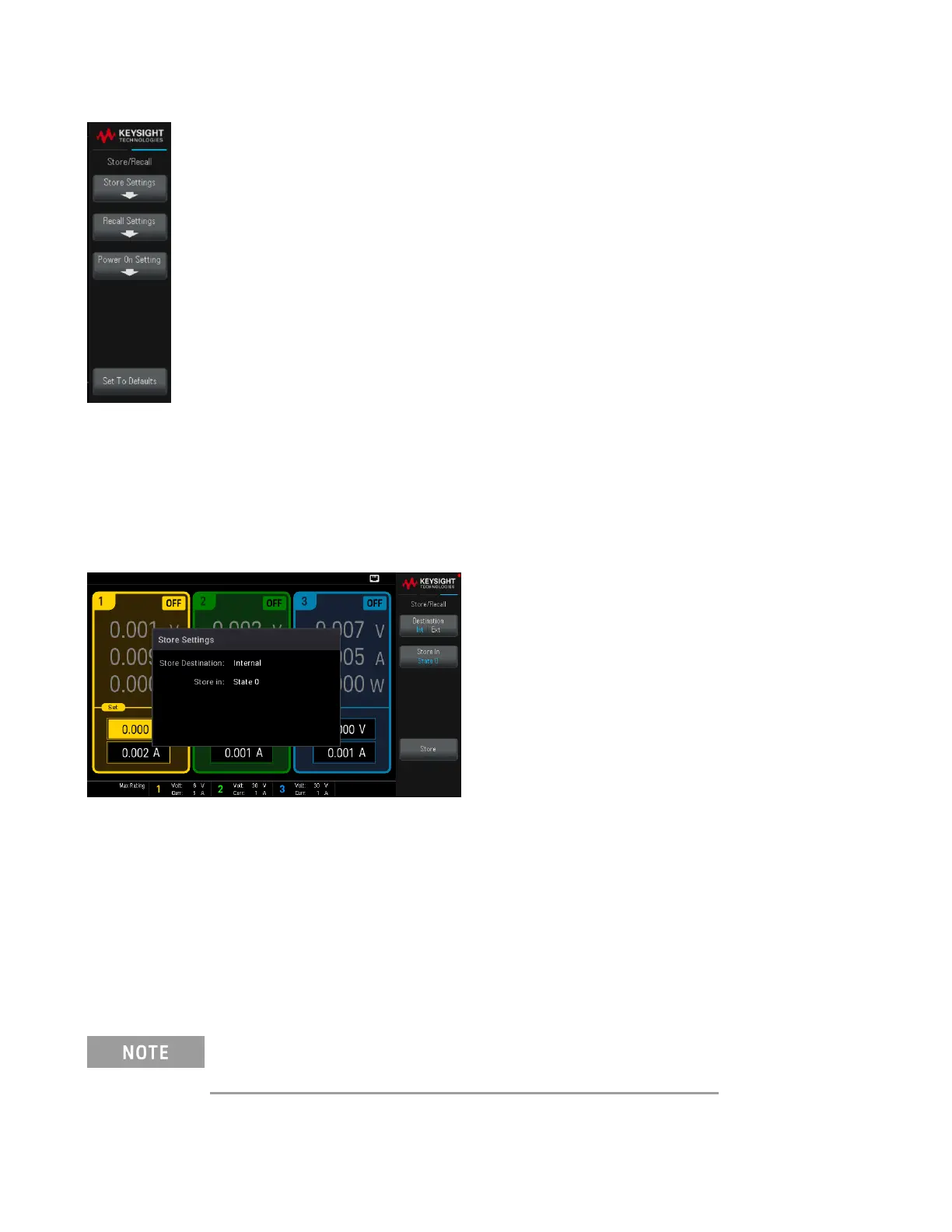Saving and Recalling States from Instrument
Store/Recall saves and recall complete instrument states. You can store up to 10 states and set
them as power-on state.
The instrument states include volatile settings such as:
– Voltage limit, mode and trigger level
– Over-voltage protection level
– Current limit, mode and trigger level
– Over-current protection state, delay and delay start
– Output selected, state, track mode, rise and fall delay
– Trigger delay, source and initiate continuous state
– Display state, meter view and image capture format
Store Settings
Store Settings allows you to browse to a directory and specify a file name, and to choose whether you want to store
a state file internally or to an external USB flash drive.
Store an Instrument State Internally
Destination Int | Ext to store the instrument state internally within the instrument non-volatile memory.
–
Press Store In to select the state that you want to store the state settings. Choose between the available
options: State 0, State 1, State 2, State 3, State 4, State 5, State 6, State 7, State 8, or State 9.
–
Press Store to save the current instrument state into the selected storage location.
Store an Instrument State Externally
Make sure to connect a USB flash drive before proceed. If a USB flash drive is not
connected, the menus under
Destination Int | Ext
will be grayed out.
Destination Int | Ext to store the instrument state in a connected external USB flash drive.
Keysight EDU36311A User's Guide 49