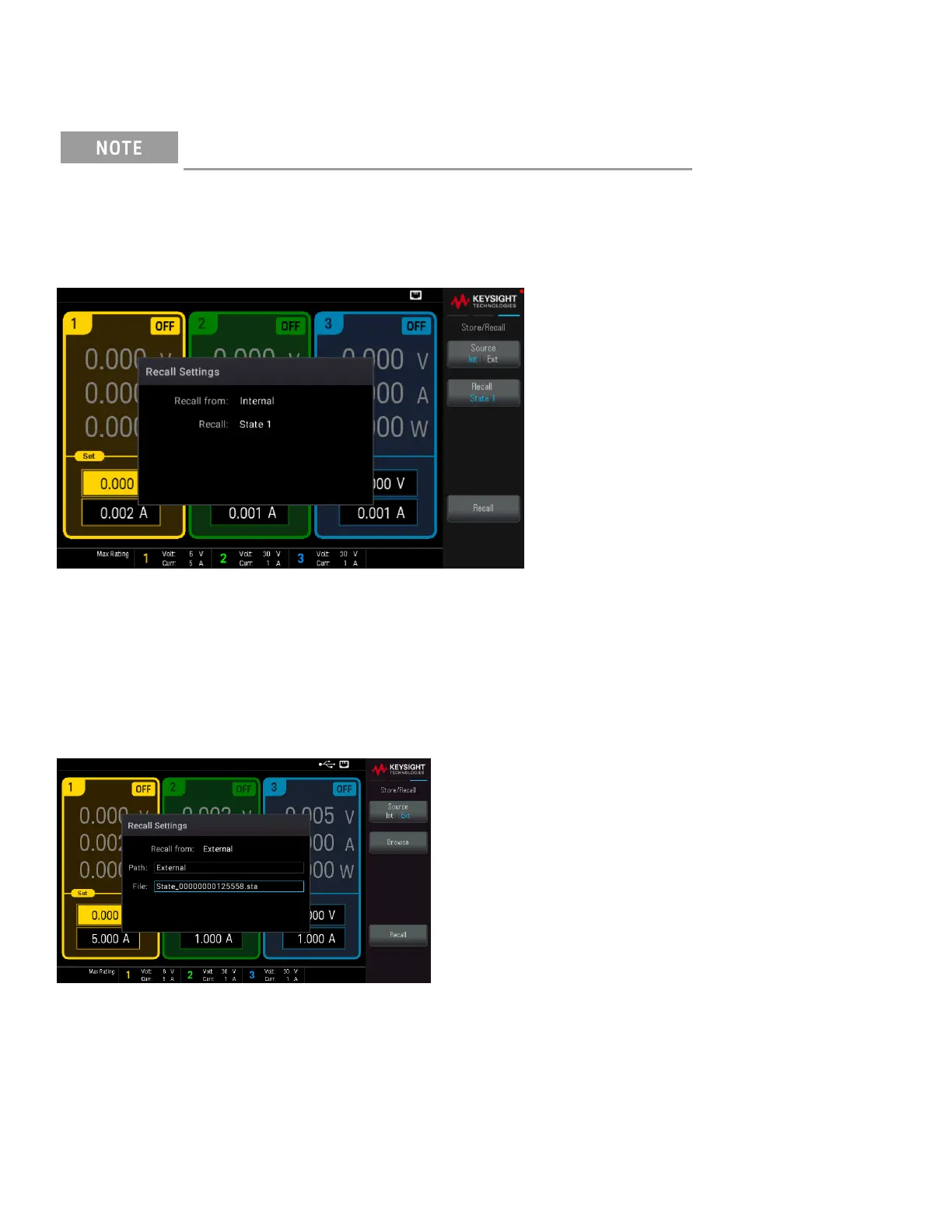Recall Settings
The file you recall must be from same instrument model.
Recall Settings allows you to browse to the state in the internal memory or browse to the state file (.sta format) in
the external USB flash drive to be recalled.
Recall an Instrument State Stored Internally
Source Int | Ext recalls an instrument state that is stored internally within the instrument non-volatile memory.
–
Press Recall to select the state that you want to recall from. Choose between the available options: State 0,
State 1, State 2, State 3, State 4, State 5, State 6, State 7, State 8, or State 9.
–
Press Recall to recall the instrument state from the selected storage location.
Recall an Instrument State Stored Externally
Source Int | Ext recalls the instrument state in a connected external USB flash drive.
–
Press Browse to browse the directory of the connected external USB flash drive.
–
Press Select and use the navigation keys to select a state file. Press Select again to confirm your selection.
52
Keysight EDU36311A User's Guide