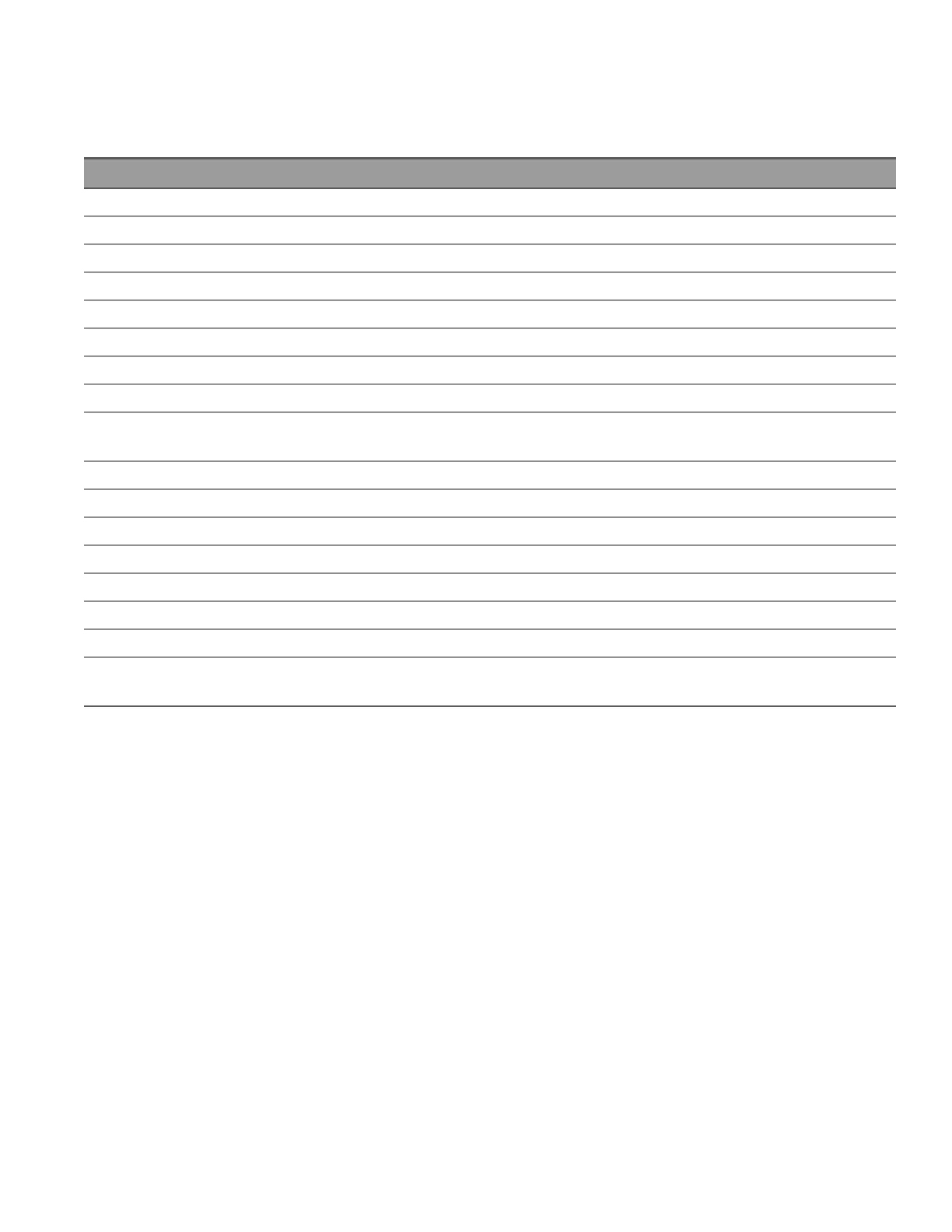Front Panel Menu Reference
This is an overview of the front-panel menus. Press the softkeys to access the front panel menus.
Menu heading Description
Source Settings > Configures the voltage, current, over-voltage protection and over-current protection.
OCP State Enables or disables the over-current protection state.
OCP Delay Configures the over-current protection delay start.
Protection Clear Clears the protection function and returns the outputs to its previous operating state.
Output Settings > Configures the output turn-on and turn-off sequence.
Tracking Enables or disables the tracking mode.
Store/Recall > Saves and recalls instrument states.
Store Settings Store instrument's state to external USB flash drive, or store instrument's state to internal memory.
Recall Settings Allows you to browse to the state in the internal memory or browse to the state file (.sta format) in
the external USB flash drive.
Power On Setting Selects the state that will be loaded at power-up.
Set to Defaults Sets the instrument to the factory default state.
Utilities > Accesses the IO Config, Instr. Setup, User Settings and Help menu.
I/O Config > Displays and configures the I/O parameters for remote operations over the USB or LAN interface.
Instr. Setup > Accesses the self-test and calibration.
User Settings> Configures the user preferences and set the date and time.
Help > View the instrument information and error queue.
Unlock
Lock
Locks and unlocks the display.
Keysight EDU36311A User's Guide 37