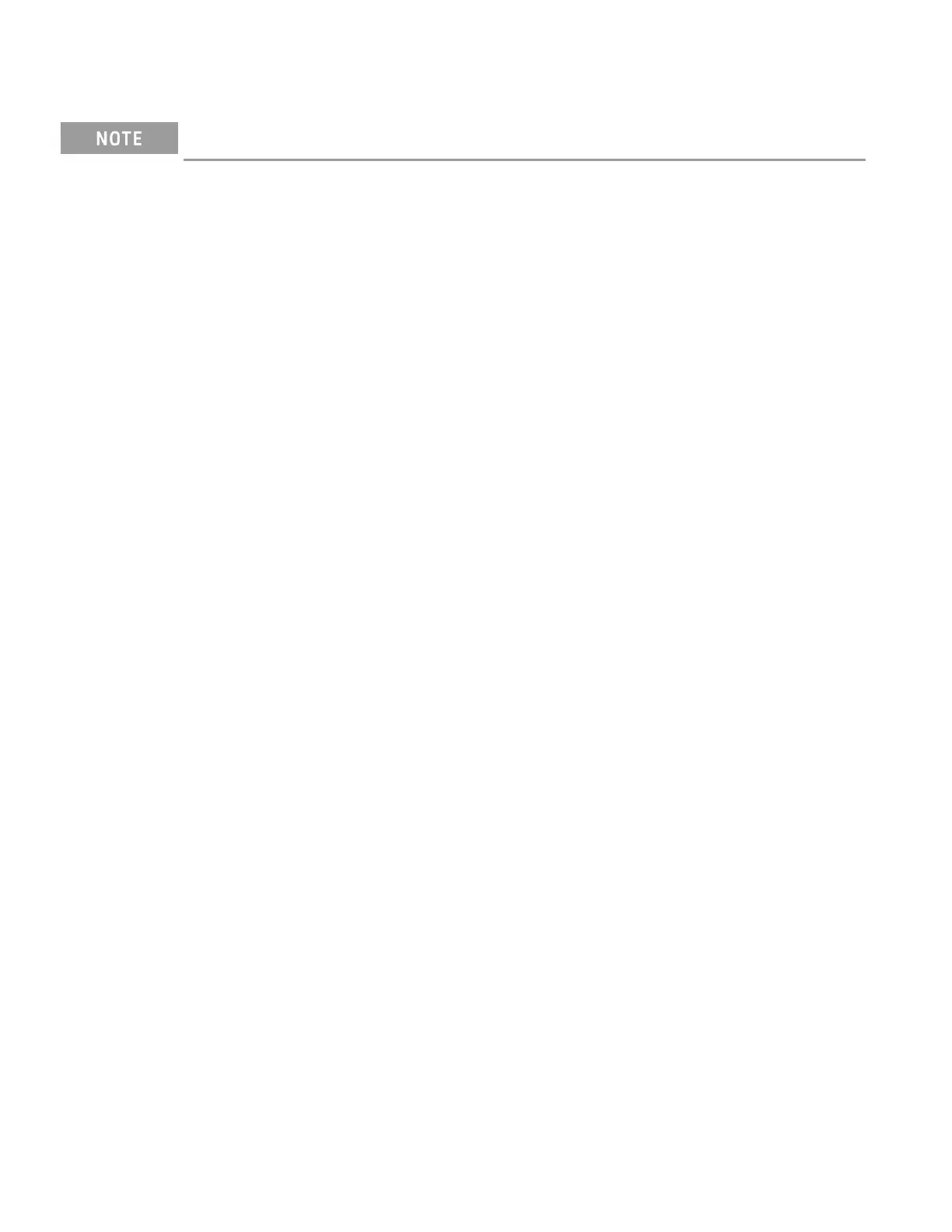Firmware Update
Do not turn off the instrument during the update.
1. Press Utilities > Help > About to determine what instrument firmware version is currently installed.
2. Go to www.keysight.com/find/EDU36311A-sw to find the latest firmware version. If this matches the version
installed on your instrument, there is no need to continue with this procedure. Otherwise, download the firmware
update utility and a ZIP file of the firmware. Detailed firmware update instructions are located on the download
page.
36
Keysight EDU36311A User's Guide