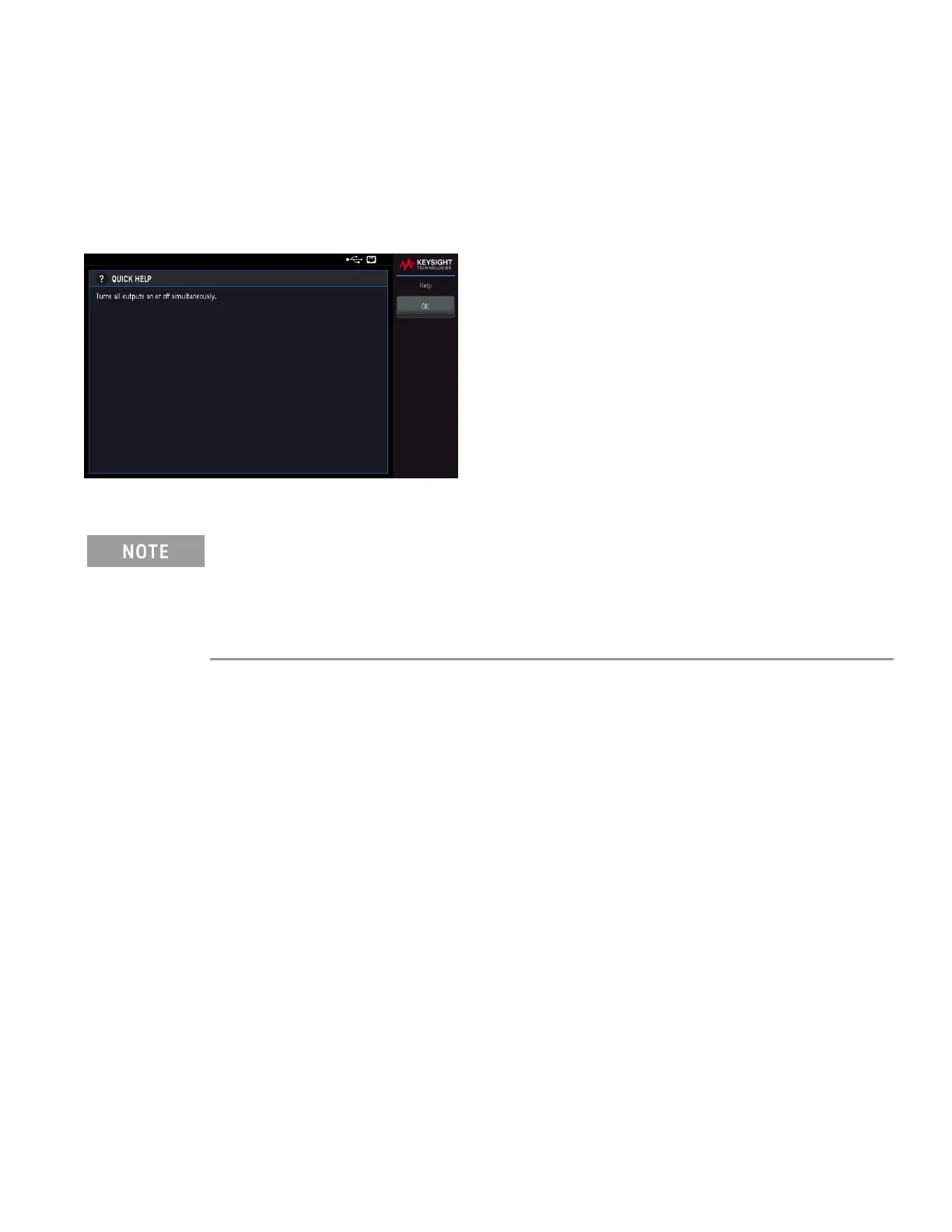Use the Built-in Help System
The built-in help system provides context-sensitive help on any front panel key or menu softkey.
View the help information for the front panel key
Press and hold any softkey or key, such as [All On/Off].
Press OK to exit.
LOCAL LANGUAGEHELP
All front-panel keys' help, and help topics are available in English, French, German, Spanish, Japanese,
Korean, Simplified Chinese, Traditional Chinese, and Russian. To select the local language, press
Utilities
>
User Settings
>
Language
. Then select the desired language. The menu softkey labels and status line mes-
sages are not translated.
Keysight EDU36311A User's Guide 35