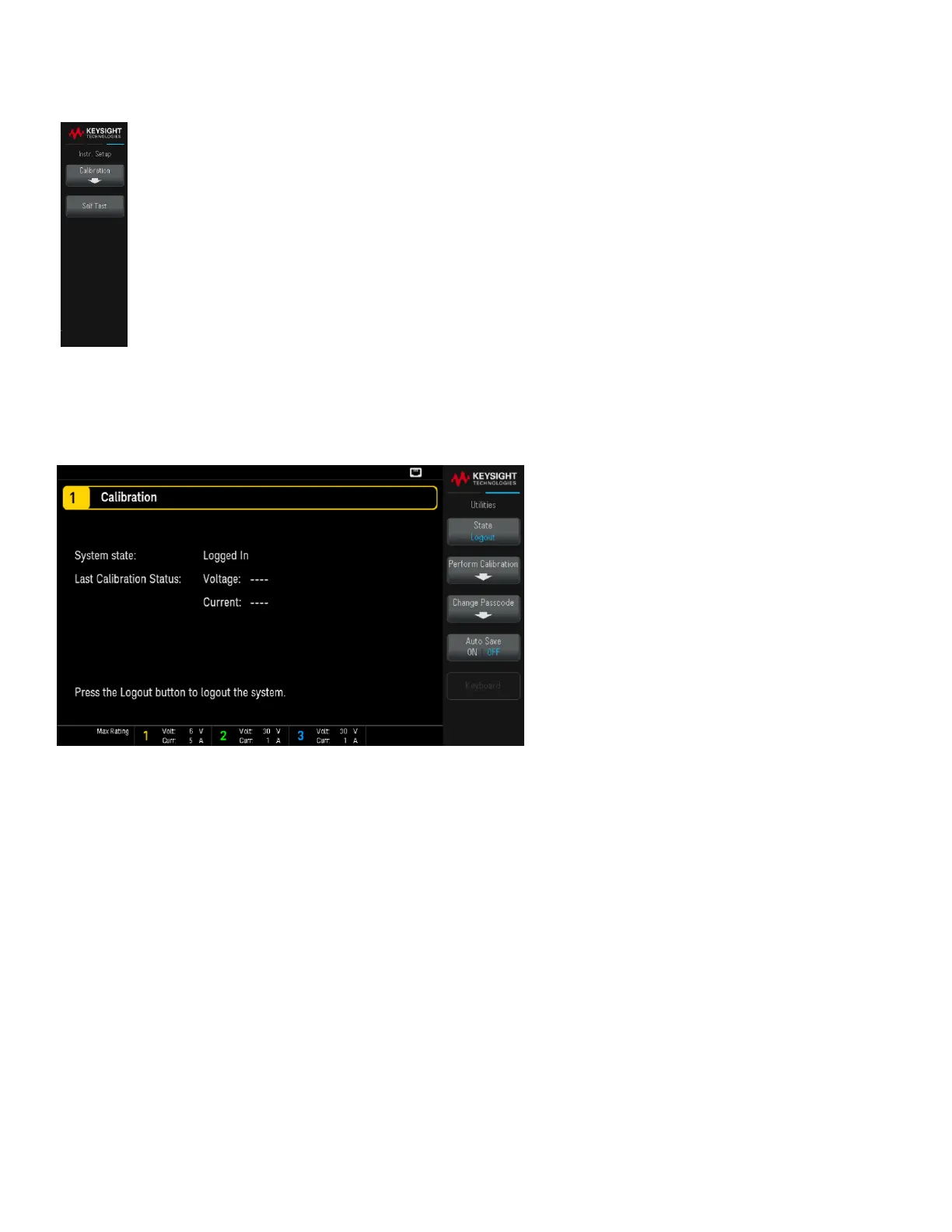Utilities Menu - Instrument Setup
Instr. Setup provides access to calibration and self-test.
Calibration
Calibration accesses the instrument calibration procedure.
State Login or State Logout allows you to login/logout the instrument from the calibration system.
Perform Calibration opens the calibration menu. Make sure you have run the self-test before performing any
calibration. Refer to "Calibration Adjustment Procedures" in the Service Guide for details.
The default security passcode is EDU36311A. Press Change Passcode to change the passcode. The passcode can
be set up to 12 characters, which the first character must be a letter (A-Z), remaining may contains letters, numbers
(0-9), or underscore "_". Blank spaces are not allowed.
Auto save ON | Off will automatically save the calibration data upon logout.
When Auto save is OFF, press Cal Save to save the calibration data.
Self Test
Self Test verifies proper instrument operation. Refer to "Self-Test Procedures" in the Service Guide for details.
58
Keysight EDU36311A User's Guide
