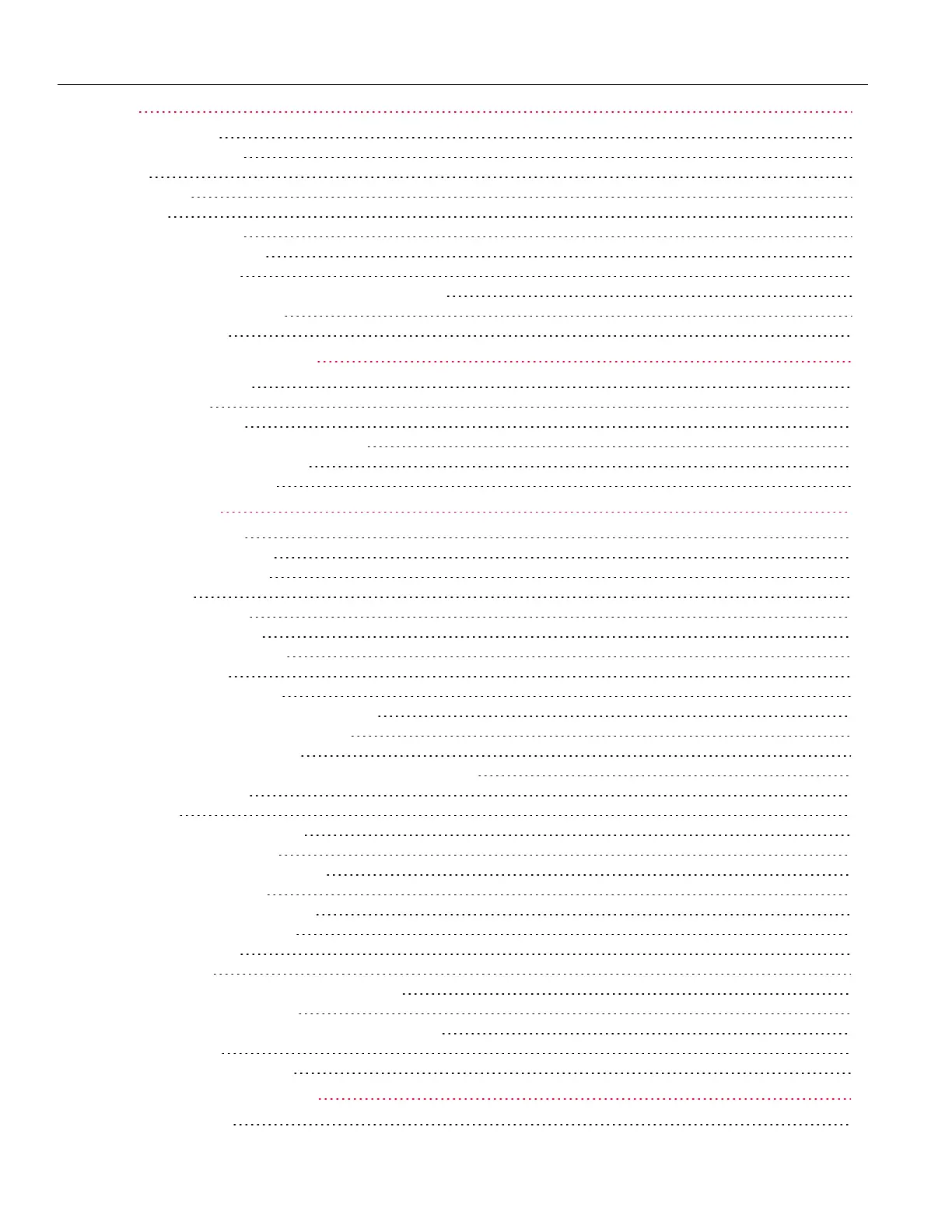Notices 4
Copyright Notice 4
Manual Part Number 4
Edition 4
Published by 4
Warranty 4
Technology Licenses 4
U.S. Government Rights 5
Third Party Licenses 5
Waste Electrical and Electronic Equipment (WEEE) 5
Declarations of Conformity 5
Safety Information 6
Safety and Regulatory Information 7
Safety Considerations 7
Safety Symbols 8
Regulatory Markings 9
South Korean Class A EMC declaration: 9
Safety and EMC Requirements 9
Environmental Conditions 10
1 Getting Started 11
Product Introduction 12
Front panel at a glance 12
Rear panel at a glance 14
Meter view 15
Dimension diagram 16
Setup the instrument 16
Prepare Instrument for Use 17
Initial inspection 17
Standard shipped items 17
Documentation and firmware revisions 17
Recommended calibration interval 17
Options and Fuse Information 18
Ensure the correct AC input voltage and fuse settings 18
Programming Ranges 20
Installation 21
Connecting the power cord 21
Connecting the outputs 22
Parallel and series connections 24
Interface Connections 26
Remote Interface Configuration 29
Keysight IOLibraries Suite 29
LAN configuration 29
Using sockets 34
More about IP addresses and dot notation 34
Use the Built-in Help System 35
View the help information for the front panel key 35
Firmware Update 36
Front Panel Menu Reference 37
2 General Operating Information 38
Turning the Unit On 39
2
Keysight EDU36311A User's Guide