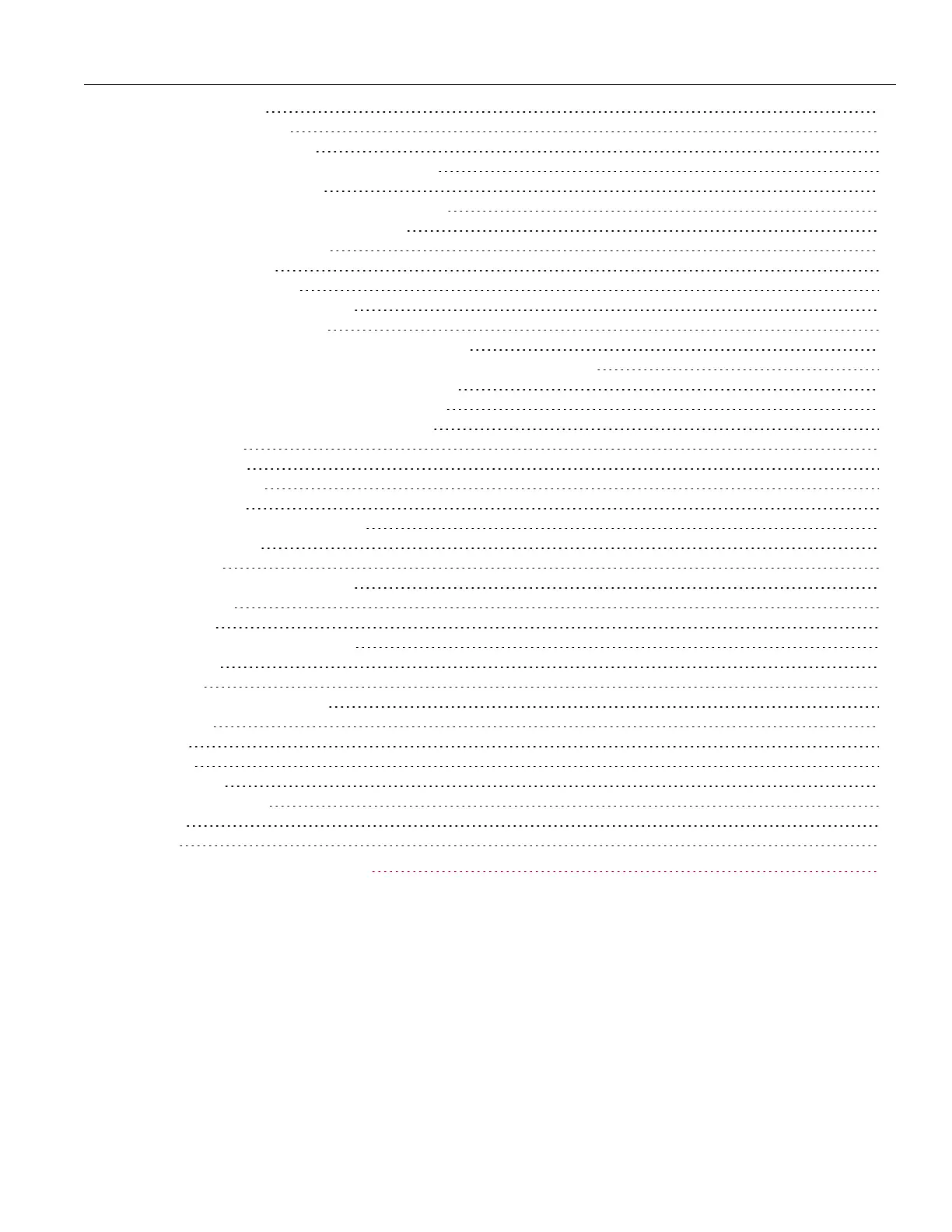View the error log 40
Controlling the Outputs 41
Step 1 - Select an output 41
Step 2 - Set the output voltage and current 41
Step 3 - Enable the output 42
Step 4 - View the output voltage and current 42
Constant voltage and constant current 43
Using the Protection Function 44
Protection function 44
Configuring protection 44
Clears and OVP and OCP Event 46
Using the Tracking Operation 47
Configuring the Output Turn On Turn Off Sequence 48
Step 1 – Set the output voltage and current of the output channels: 48
Step 2 – Configure the turn-on turn-off delays: 48
Step 3 – Use the All Outputs On and Off keys: 48
Saving and Recalling States from Instrument 49
Store Settings 49
Recall Settings 52
Power On Setting 53
Set to Defaults 53
Locking/Unlocking the Front Panel 54
Capturing a Screen 54
Utilities Menu 55
Utilities Menu - I/O Configuration 56
LAN Settings 56
LAN Reset 57
Utilities Menu - Instrument Setup 58
Calibration 58
Self Test 58
Utilities Menu - User Settings 59
Language 59
Sound 59
Display 59
Date / Time 60
Utilities Menu - Help 61
About 61
Error 61
3 Characteristics and Specifications 62
Keysight EDU36311A User's Guide 3