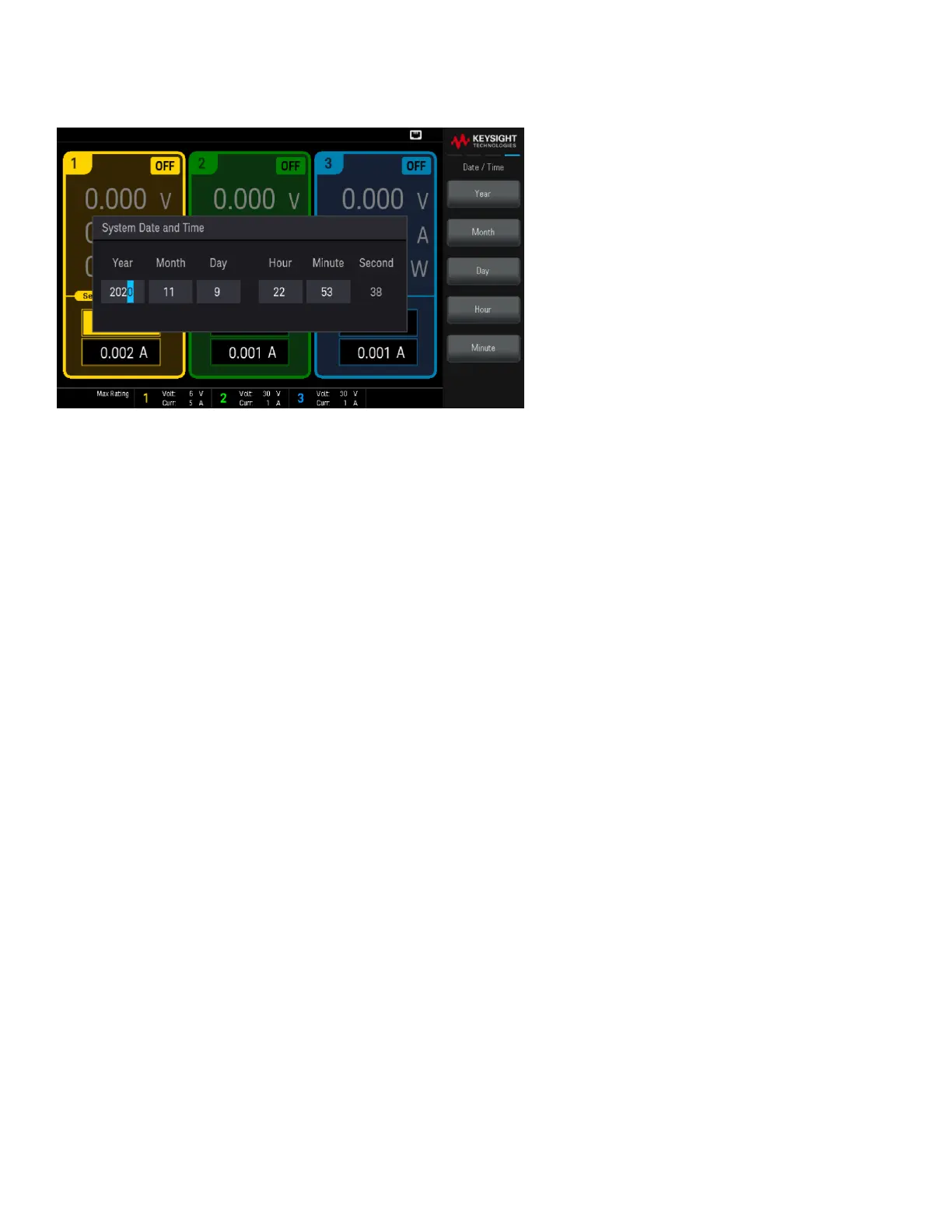Date / Time
Date / Time sets the instrument's real-time clock, which always uses a 24-hour format (00:00:00 to 23:59:59).
There is no automatic setting of the date and time, such as to adjust for daylight savings time.
Select the area of edit from the menu: Year, Month, Day, Hour, and Minute. Then, use the front panel navigation
keys or numeric keypad to set the year, month, day, hour, and minute.
Press Enter to confirm the setting or Cancel to discard.
60
Keysight EDU36311A User's Guide