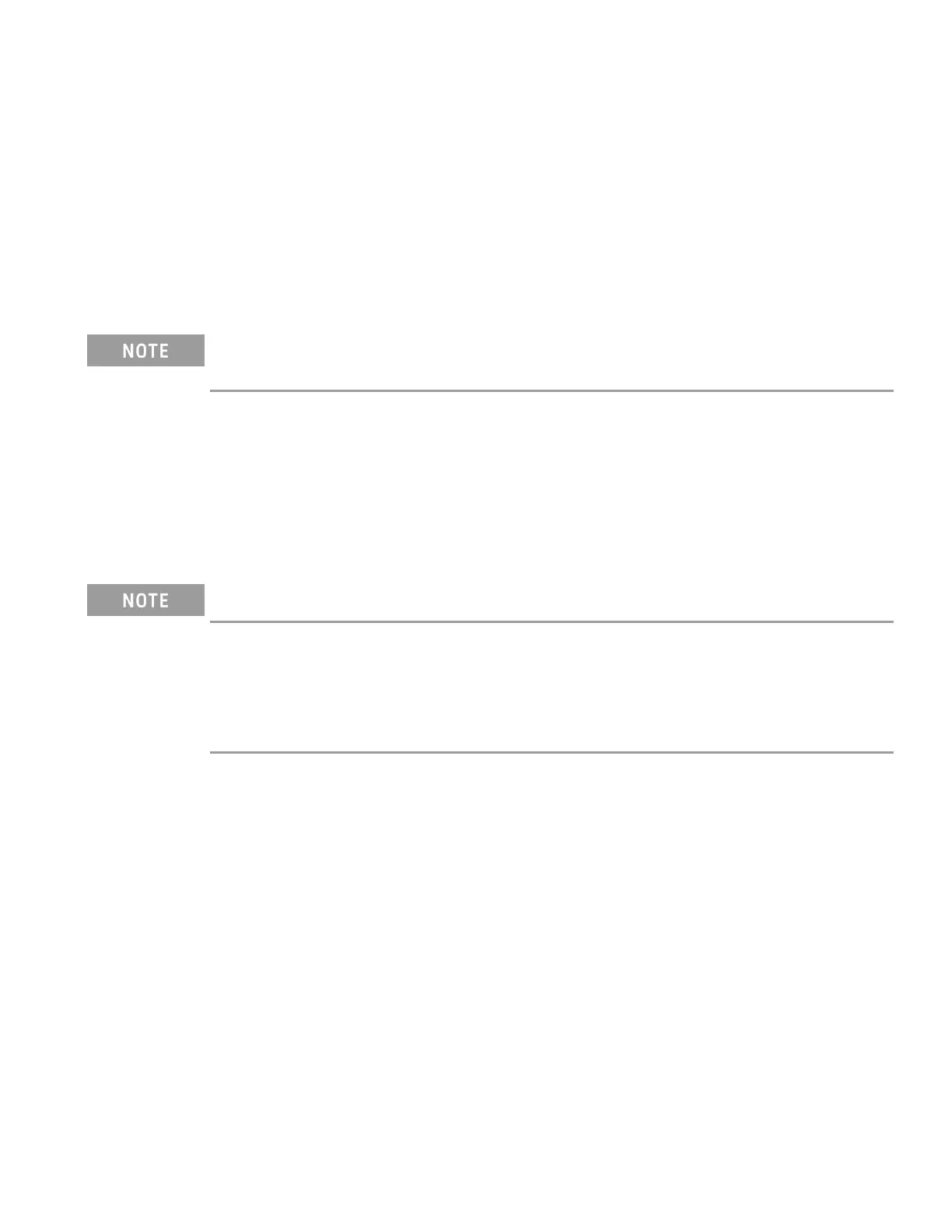Remote Interface Configuration
The instrument supports remote interface communication over two interfaces: USB and LAN.
– USB Interface: Use the rear-panel USB port to communicate with your PC.
– LAN Interface: When shipped, DHCP is on, which may enable communication over LAN. The acronym DHCP
stands for Dynamic Host Configuration Protocol, a protocol for assigning dynamic IP addresses to networked
devices. With dynamic addressing, a device can have a different IP address every time it connects to the network.
Keysight IOLibraries Suite
Ensure that the Keysight IO Libraries Suite is installed before you proceed for the remote interface con-
figuration.
Keysight IOLibraries Suite is a collection of free instrument control software that automatically discovers
instruments and allows you to control instruments over LAN, USB, GPIB, RS-232, and other interfaces. For more
information, or to download IO Libraries, go to www.keysight.com/find/iosuite.
LAN configuration
The following sections describe the primary front panel LAN configuration functions on the front-panel menu.
LAN configuration can be done from the front panel or through SCPI commands.
After changing the LAN settings, you must save the changes. Press
Apply
to save the setting. If you do not
save the setting, exiting the I/O Config menu will also prompt you to press Yes to save the LAN setting or No
to exit without saving. Press
Yes
cycles power to the instrument and activates the settings. LAN settings are
nonvolatile, they will not be changed by power cycling or *RST. If you do not want to save your changes,
press
No
to cancel all changes.
When shipped, DHCP is on, which may enable communication over LAN. The acronym DHCP stands for Dynamic
Host Configuration Protocol, a protocol for assigning dynamic IP addresses to devices on a network. With dynamic
addressing, a device can have a different IP address every time it connects to the network.
Some LAN settings require you to cycle instrument power to activate them. The instrument briefly displays a
message when this is the case, so watch the screen closely as you change LAN settings.
Keysight EDU36311A User's Guide 29