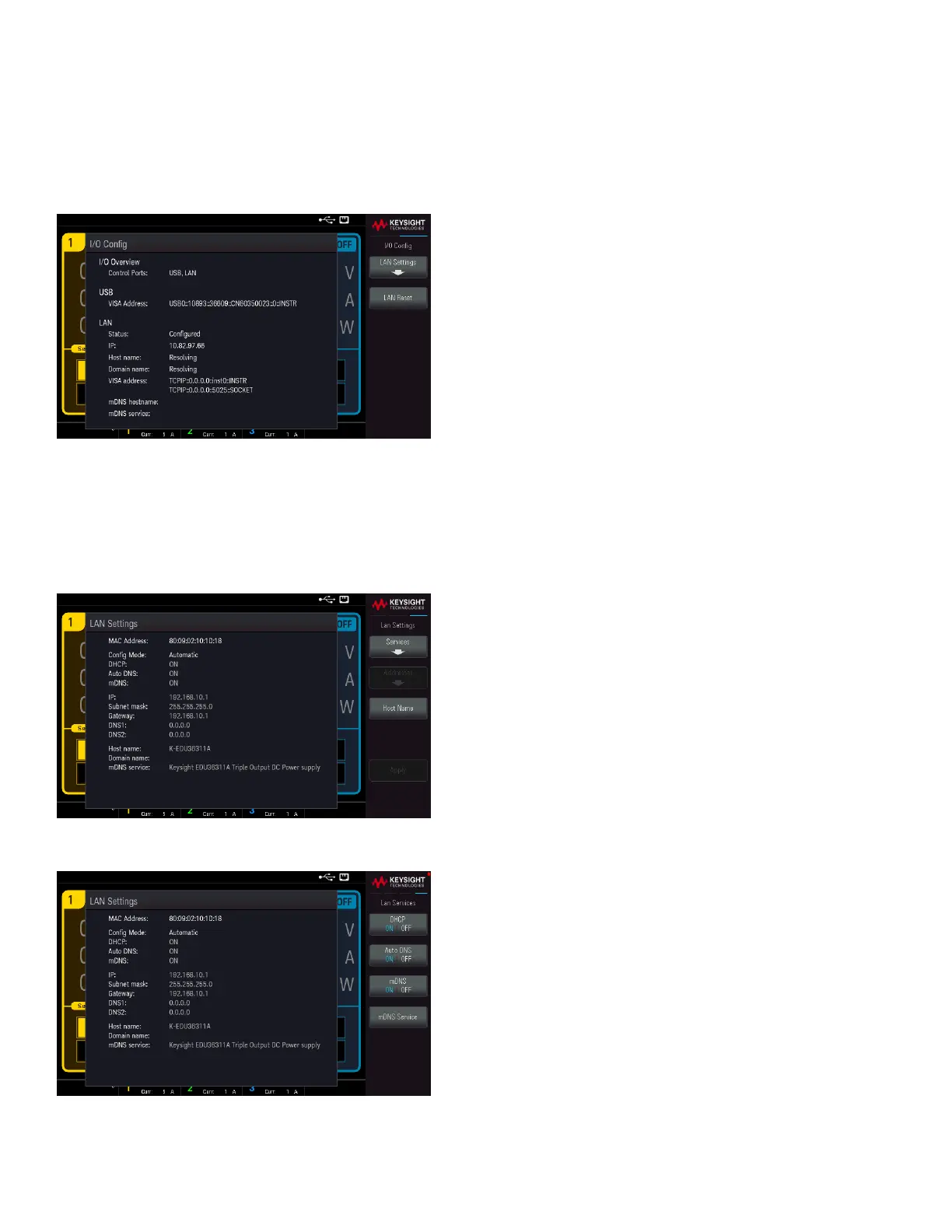Viewing the LAN settings
Press Utilities> I/O Config to view the LAN settings.
The LAN status may be different from the front panel configuration menu settings - depending on the configuration
of the network. If the settings are different, it is because the network has automatically assigned its own settings.
Modifying the LAN settings
As shipped from the factory, the instrument pre-configured settings should work in most LAN environments. Refer
to Non-Volatile Settings in the Programming Guide for information on the factory-shipped LAN settings.
Press Utilities> I/O Config > LAN Settings to access the LAN Settings menu.
Press Services to access the LAN Services menu.
30
Keysight EDU36311A User's Guide