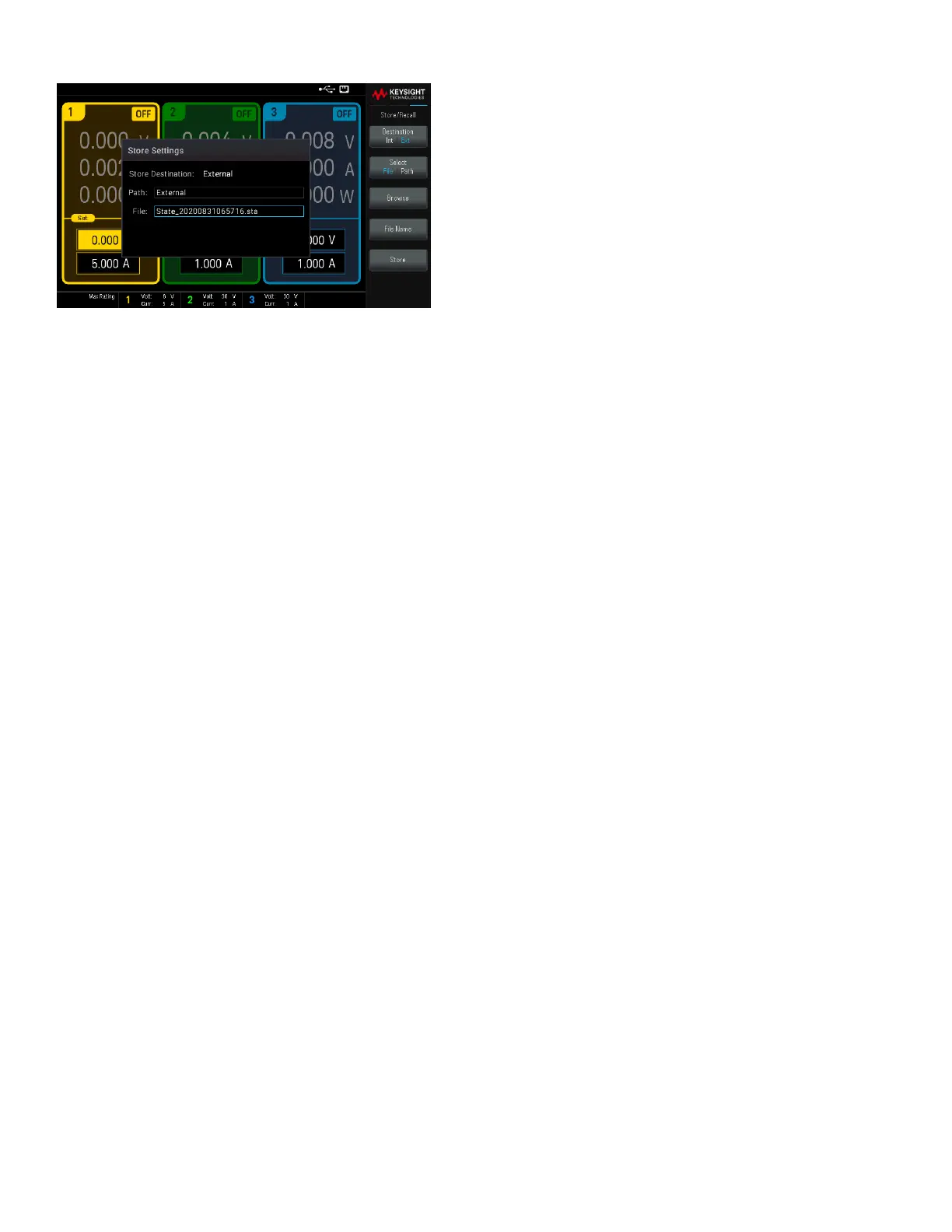Select File | Path selects an instrument state file.
–
Press Browse to browse the directory of the connected external USB flash drive.
–
Press Select and use the navigation keys to select a state file. Press Select again to confirm your selection.
–
Press Rename to rename the selected file.
–
Press Delete to delete the selected file.
Select File | Path selects the location to store an instrument state file.
–
Press Browse to browse the directory of the connected external USB flash drive.
–
Press Select Folder to select a folder in the directory of the connected external USB flash drive.
–
Press Rename to rename the selected file.
–
Press Delete to delete the selected file.
–
Press Select to confirm your selection.
Select File Name to specify a file name. Enter the file name with the keyboard provided. See Using the virtual
keyboard.
Press Store to store the instrument state file to your desired location.
50
Keysight EDU36311A User's Guide