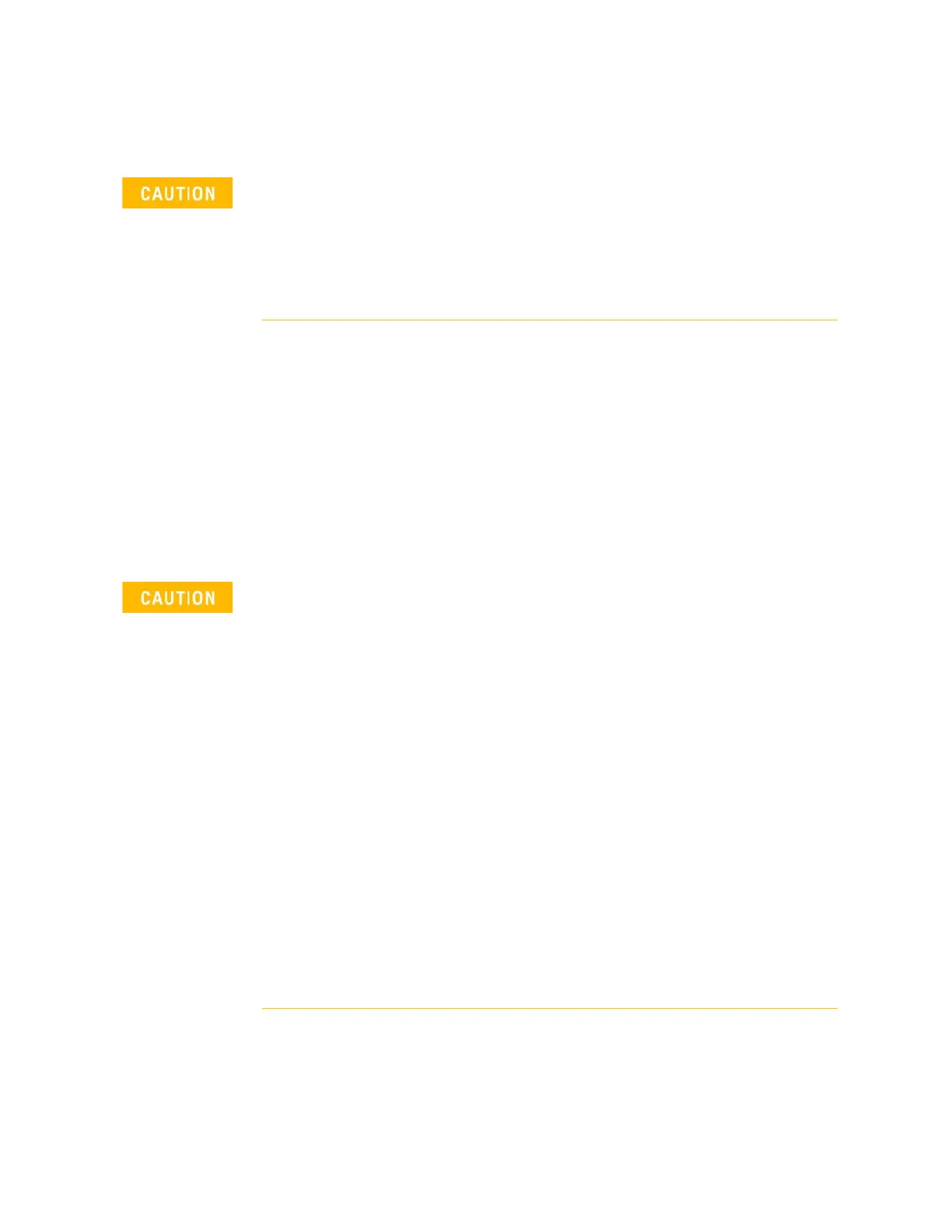130 Keysight N9927-90001 User’s Guide
Calibration for NA, CAT, and VVM Modes
ECal
ECal is a complete solid-state calibration solution. Every ECal module contains
electronic standards that are automatically switched into position during a
calibration. These electronic standards have been measured at the factory and
the data stored within the memory of the ECal module. The FieldFox uses this
stored data, along with the measured data, to calculate the error terms for a
measurement calibration.
You can perform the following calibrations with ECal:
— 1-Port Reflection calibration
— Full 2-Port calibration
All Keysight USB ECal modules are supported. ECal modules are available in a
variety of connector types, covering many frequency ranges. For information
about available ECal modules, see http://www.keysight.com/find/ecal
ECals each have a recommended input power level. Depending on the
measurement setup, the FieldFox may default to an input power level that
exceeds your ECal’s recommended input power level. Refer to the
reference guide for your ECal module to determine the correct input power
levels. Exceeding an ECal’s recommended input power level results in a
compression and an invalid data condition. Refer to
www.keysight.com/find/ecal.
Simple ECal ON: When choosing Full 2-port calibration, if you are able to
connect your ECal simultaneously to both device ports, you should use
Simple ECAL (i.e, this ensures that you are using the correct Thru
calibration model).
Simple ECal OFF: Set simple ECal to OFF when you have a test setup
where you cannot connect port 1 and port 2 simultaneously to the ECAL
module (Then during the calibration when prompted: “Connect port 1 to
port 2", use a coaxial cable or an appropriate thru adapter to connect port
1 to port 2).
’Unknown THRU’: When prompted: “Connect port 1 to port 2", then you
can connect them, using a coaxial cable or an appropriate thru adapter. Do
NOT use the internal ECal THRU, because the thru calibration will be
incorrect.
‘Flush THRU’: When prompted: “Connect port 1 directly to port 2", then
you must connect the ports directly together at the calibration reference
plane with no adapter or other cabling.
Learn more in “Calibration Type” on page 134.