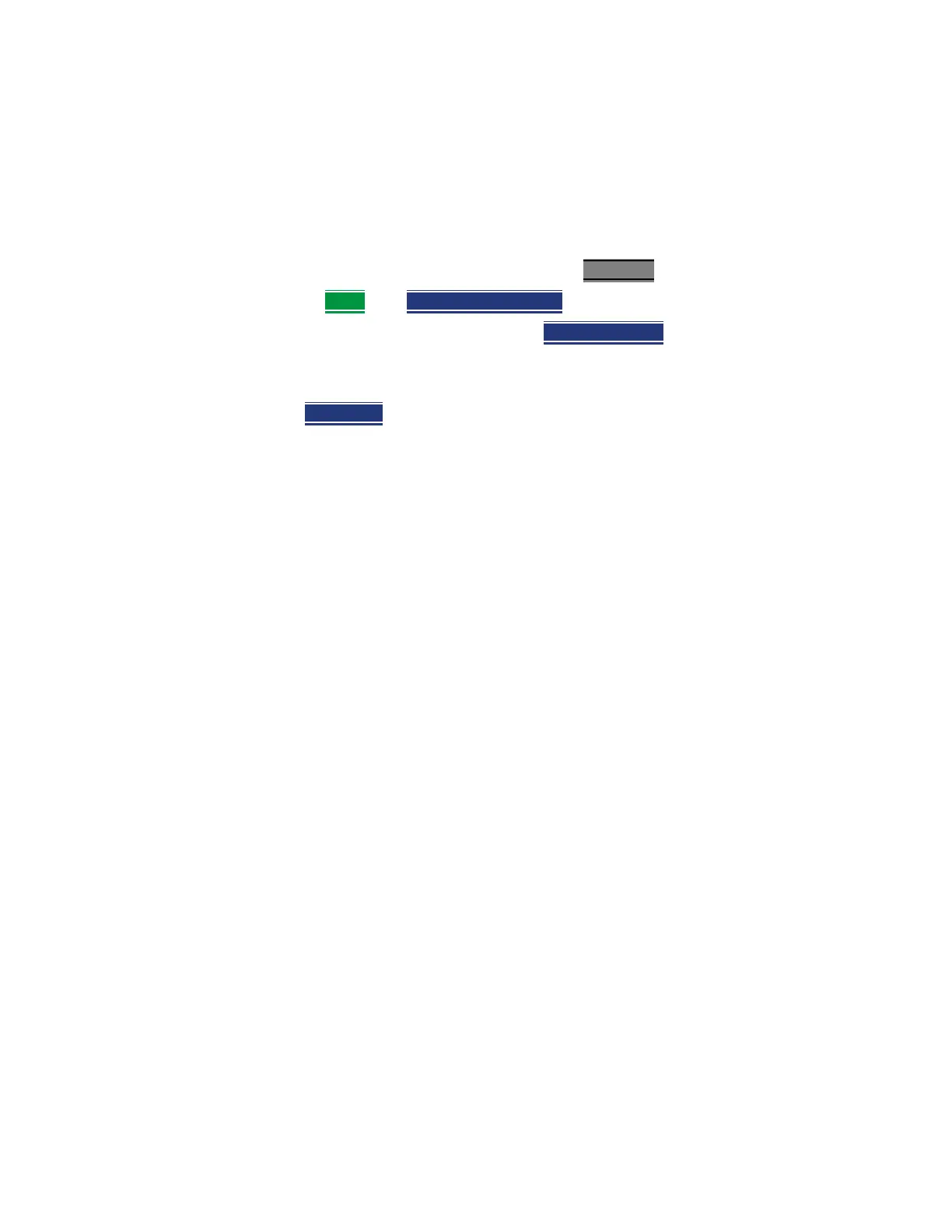Keysight N9927-90001 User’s Guide 69
DTF (Distance to Fault) Measurements
DTF Measurement Settings
DTF Units
The DTF Units setting is available ONLY on the DTF Settings table.
By default, X-axis units for DTF measurement settings are displayed in Meters.
How to change DTF units
— With a DTF measurement present, press Freq/Dist.
—Then More
then Distance Unit m feet.
— The current selection is underlined m (meters) Feet
.
Calculated DTF values
Press Next Page on the DTF Settings Table to view the following calculated
Values noted on the FieldFox screen with c - <setting>
Start Frequency – Start frequency that is used to calculate DTF.
Stop Frequency – Stop frequency that is used to calculate DTF.
Range Resolution. Indicates the accuracy of the distance to fault
measurement. For example, with range resolution of 500 mm, if the distance to
fault is 10 meters, this value could be inaccurate by +/- 500 mm or between
9.5 to 10.5 meters. This value is calculated from frequency span / resolution
(points).
Response Resolution, not displayed, indicates the distance that could be
between two faults and still show as separate faults. Learn more in “Window
Settings” on page 68.
Maximum Distance. The distance that could be viewed with the current
settings. Defined by: Vf*c*Points/(2*Bandwidth) where:
— Vf = velocity factor
— c = speed of light
— Points = resolution
— Bandwidth = frequency range
Alias-free Range (On/Off)
—On = No Alias images
— Off = Alias images may appear in the response.
About Alias Faults
An alias fault is not a true device response. An alias fault appears because of
the method used to convert frequency to time.
On the DTF Settings page (above) the c - Alias-free Range = Off setting
indicates alias images MAY appear on the screen.
