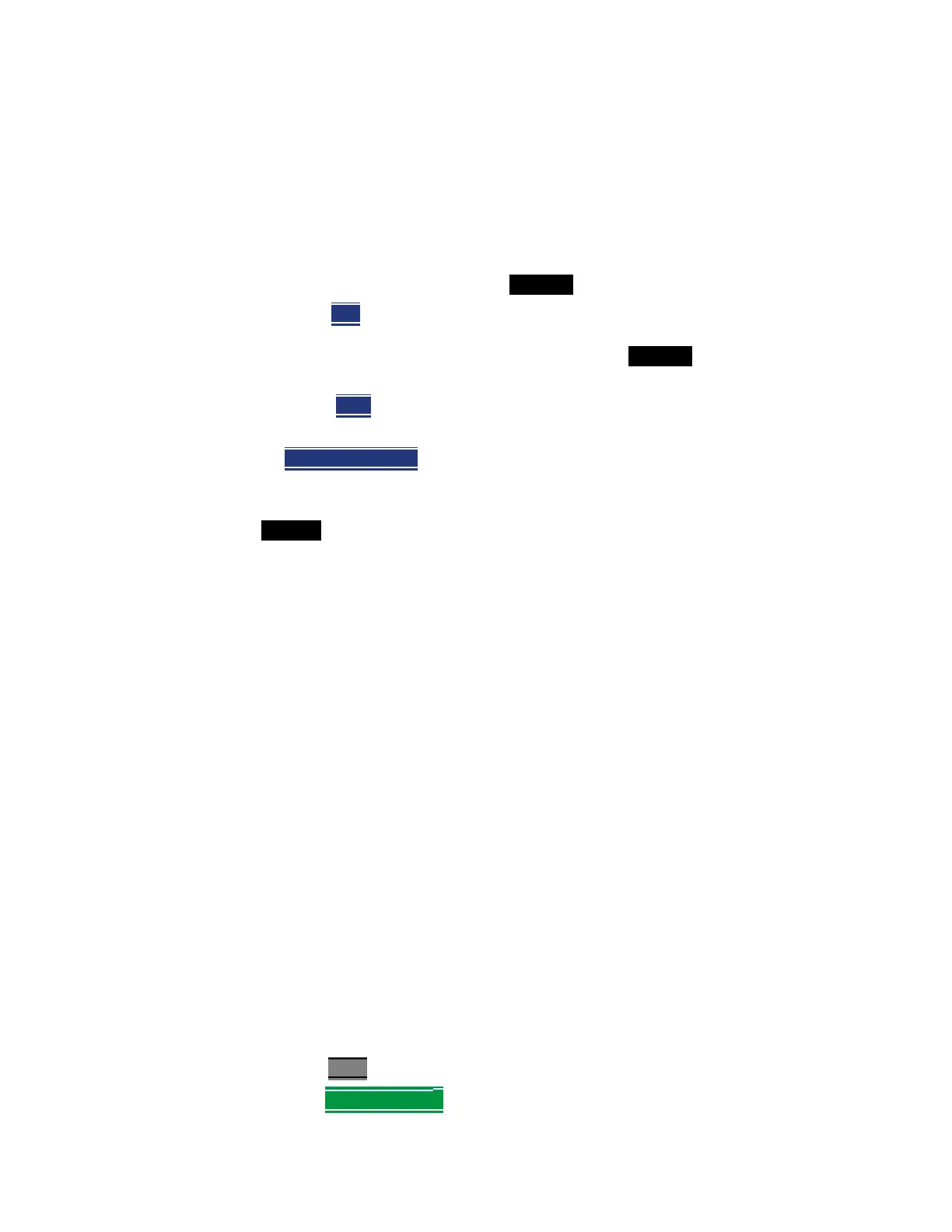186 Keysight N9927-90001 User’s Guide
SA (Spectrum Analyzer) Mode
SA Mode Settings
Some examples of the conditions when alignments occur are: This
could be a Center frequency change, or it could be as simple as
requesting a Single sweep. Also, unique alignments are required at
different FieldFox receiver frequency bands, so even if the
temperature hasn't changed, an alignment may be required when
one changes the Center frequency.
If a needed alignment cannot be performed, the user is notified about
questionable amplitude AMPTD?.
— OFF
Alignments are not performed. The most recent alignment result
is cleared. Only factory corrections are applied to SA Receiver
measurements. Questionable amplitude AMPTD? is always
displayed.
— Hold
The alignment process is stopped, but the last alignment
values are applied to subsequent sweeps.
— Amptd Align Now
An alignment is performed immediately, thus updating
(clearing) any questionable amplitude status. If the Mode was previously
Off, it is changed to Hold.
Amptd? is annotated in the lower left corner of the FieldFox screen when
amplitude alignment is questionable. This is always true when OFF, and is
conditionally true in Auto or Hold when the most recent alignment is deemed
stale.
RF Burst Amplitude Alignment
RF Burst alignment calibrates the circuitry to provide accurate external RF
Burst triggering. Learn more about RF Burst triggering in “Triggering” on
page 172
When enabled (by default) the FieldFox performs an alignment process using
the internal RF source. Although some sweeps are delayed, measurement
results are never disturbed.
If the Independent Source is enabled for your measurement, it will be borrowed
to perform the alignment. Again, the measurement results are not disturbed.
Learn about the Independent Source in “Independent Source/Tracking
Generator ” on page 163.
The alignment process can be disabled. You may want to do this, for example,
if you are analyzing the amplitude stability of a signal.
How to make Burst Alignment settings
These settings do NOT survive a Preset or Mode Preset.
—Press Cal 5
—Then Individual Alig
n