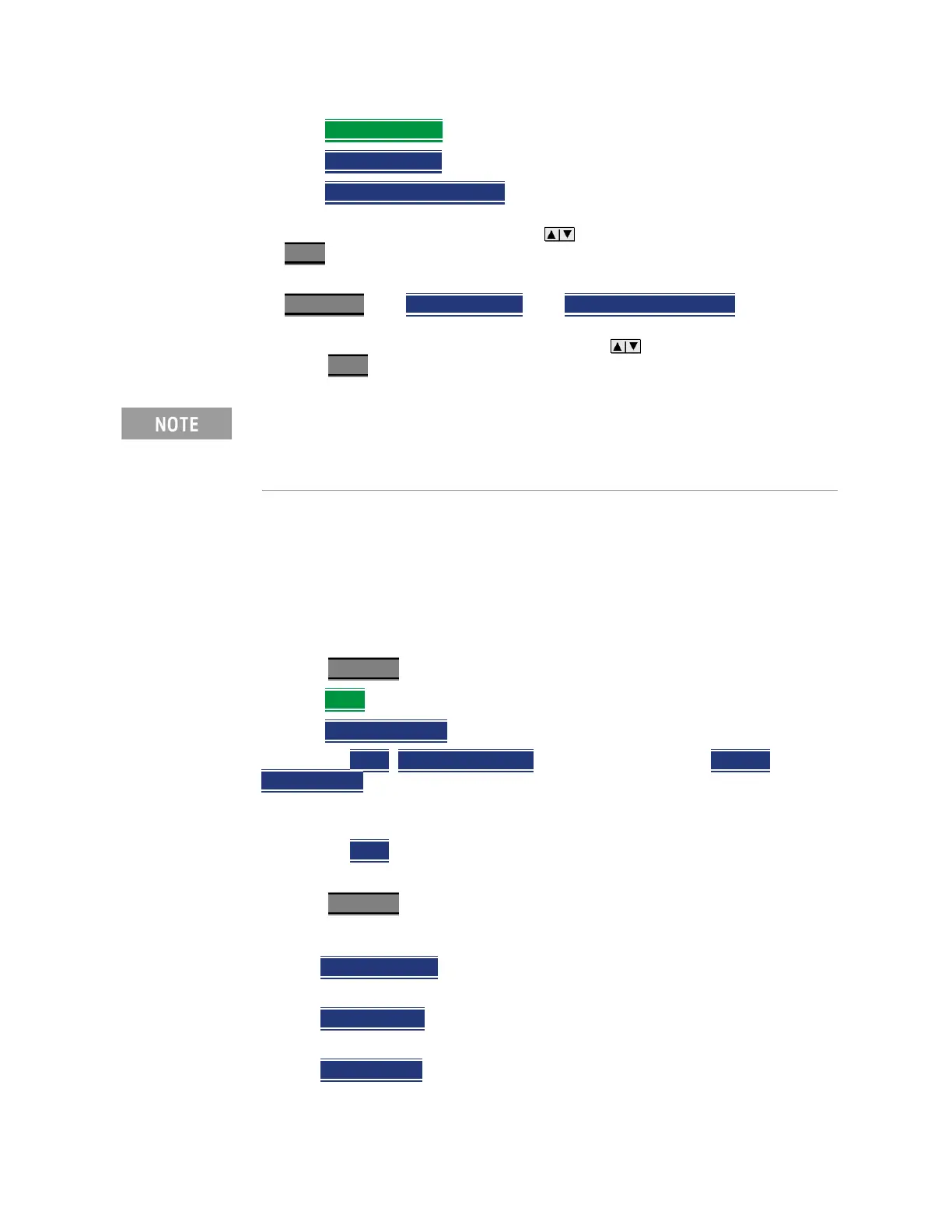Keysight N9927-90001 User’s Guide 151
SA (Spectrum Analyzer) Mode
SA Mode Settings
—Then Radio Standard
—Then Radio Standard
—Then Import Radio Standards
— Then select the *.csv file using the arrows or rotary knob and press
Enter
.
— Custom Radio Standards can be removed from the FieldFox by selecting
Measure 1
then Radio Standard then Delete Radio Standard.
— Then select the *.csv file to delete using the arrows or rotary knob and
press Enter
.
Channel Selection
After a Radio Standard has been selected, the frequency range can be
changed by selecting channel numbers rather than frequency. Once enabled,
the channel number is appended to the X-axis frequency range.
How to Enable Channel selection
—Press Freq/Dist
—Then More
—Then Unit Freq Chan
With Unit = Chan
, Channel Direction becomes available and CF Step alters to
Channel Step
.
How to change the Channel Number of the Measurement
With Unit = Chan the FieldFox will NOT allow you to specify channels outside
of the selected Radio Standard.
—Press Freq/Dist
— Then choose from the following:
—Center Channel
Places the center frequency of the specified channel
in the middle of the X-axis.
—Start Channel
Places the lowest frequency of the specified channel at
the beginning of the X-axis.
—Stop Channel
Places the highest frequency of the specified channel at
the end of the X-axis.
To overwrite a custom standard that is already uploaded to the FieldFox,
you must first delete the *.csv file from the FieldFox, then re-upload the file
that contains the standard. A predefined internal standard (such as GSM
450) can NOT be deleted from the FieldFox.