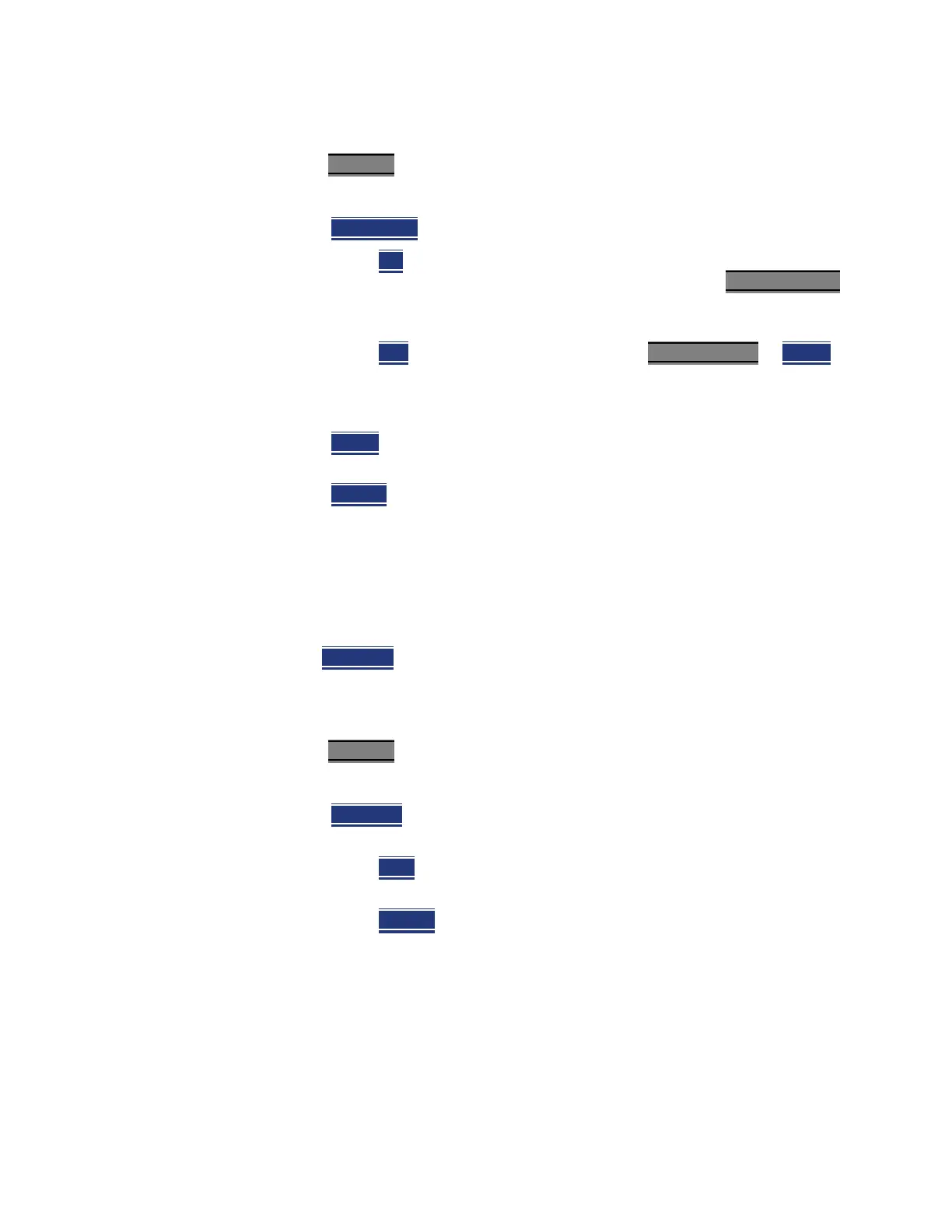Keysight N9927-90001 User’s Guide 239
RTSA (Real-Time Spectrum Analyzer) Mode—Option 350 (CPU2 Only)
RTSA Mode Settings
How to set Single or Continuous
—Press Sweep 3.
— Then choose one of the following:
— Continuous
——ON
Causes the RTSA to make continuous sweeps. This is the
typical setting for making measurements. Each Run / Hold +/-
press causes the RTSA to toggle between continuous sweep
and Hold.
——OFF
Causes the RTSA to Hold. Each Run / Hold +/- or Single
press causes the RTSA to make ONE sweep, then Hold. The
Hold annotation changes to an arrow --> while the sweep
occurs.
— Single
Automatically sets Continuous OFF and causes the RTSA to
make ONE sweep, then Hold.
— Restart
Resets the average counter to 1. If Continuous sweep is OFF,
it also causes Average Count (n) sweeps to occur if any Trace State is
set to RMS Average, MinHold, or MaxHold. This softkey is also used
to clear the Spectrogram display. Learn more in “Average Count” on
page 243.
Acq Time
Use the Acq Time setting to adjust acquisition time interval for each trace
update in Density or Real-Time Spectrum measurements.
How to set Acq Time
—Press Sweep 3.
—Then choose:
— Acq Time
Acq Time affects the quantity of information being
captured during a density or real-time spectrum measurement.
——Auto
(default) the FieldFox chooses the optimum Acq Time
based on the span setting (default is 20 ms).
——Manual
enables user settable acquisition time values.
Points (not user settable)
Points is the number of measurements that are displayed along the X-axis.
RTSA automatically sets the points to 561 and is not user settable.
