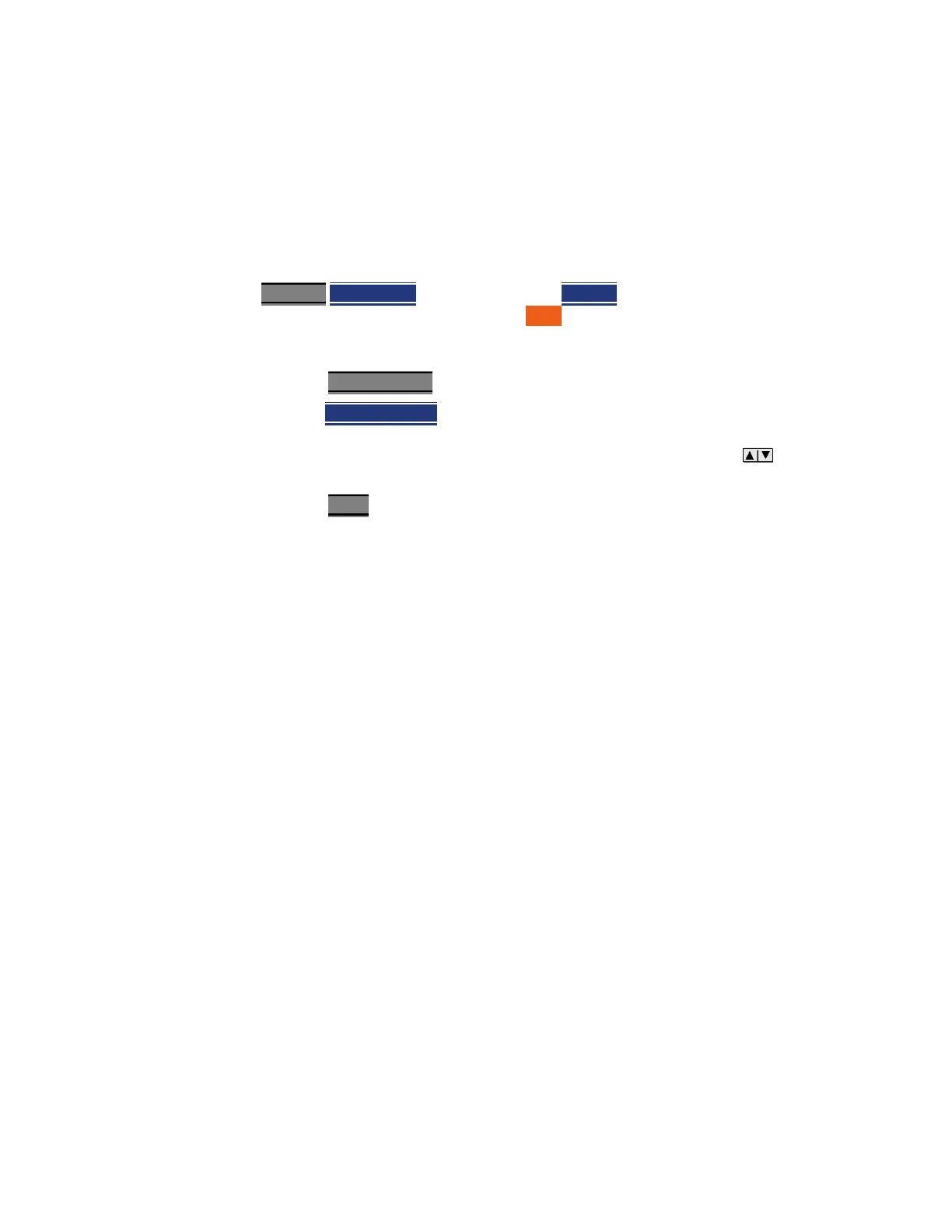Keysight N9927-90001 User’s Guide 243
RTSA (Real-Time Spectrum Analyzer) Mode—Option 350 (CPU2 Only)
RTSA Mode Settings
Average Count
The Average Count setting is used mainly with the RMS Average Trace State
described above. (But, also applies to the MaxHold or MinHold trace states.) In
the RMS Average Trace State, the Average Count setting determines the
number of sweeps to average. The higher the average count, the greater the
amount of noise reduction.
For all three of these Trace States (RMS Average, MaxHold, or MinHold), when
Sweep 3
Continuous is set to OFF, press Restart to reset the sweep count to 1,
perform <n> sweeps, then return to Hold.
How to set Average Count
—Press Meas Setup 4
—Then Average Count
— Enter a value from 1 to 10,000 using the numeric keypad, the arrows,
or the rotary knob.
—Press Enter
Alignments
The RTSA mode requires all three alignment types: amplitude, RF burst, and
channel equalization. Refer the SA chapter’s “Alignments” on page 180 for
information on all Alignments.
Display Line
A display line is a simple, horizontal line that can be placed at any amplitude
level on the RTSA screen. Use a display line as mental guide for visual
feedback.
