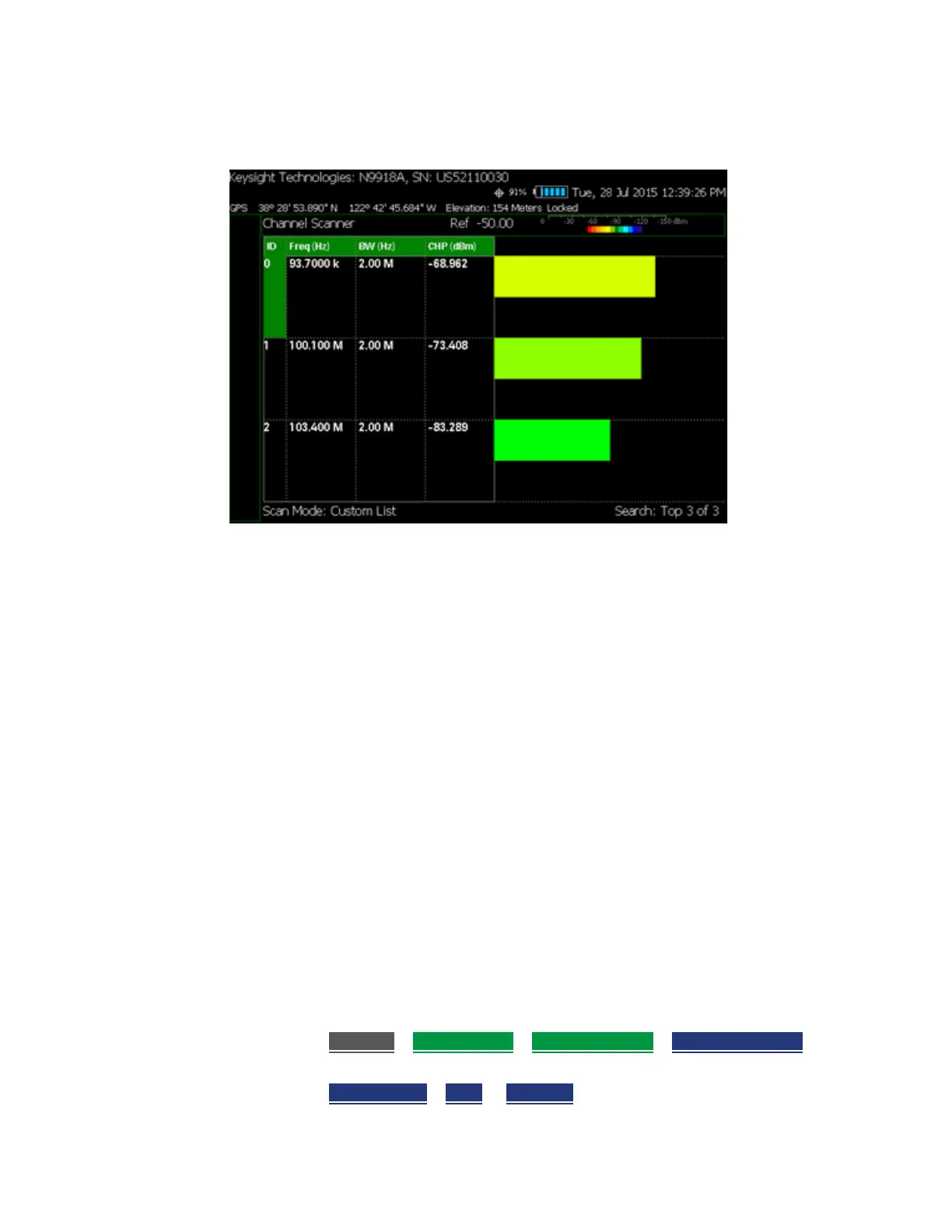534 Keysight N9927-90001 User’s Guide
Channel Scanner (Option 312)
How to Set Up Channel Scanner
Figure 26-12 Indoor Display Colors
Step 4: Enable Data Logging and Record Results
Data logging records your data with a timestamp and GPS stamp (refer to
“GNSS (GPS+) and GPS” on page 650). GPS must be enabled for the log
results to include a GPS stamp.
Features
— Log files contain measured channel results including timestamps and/or
distance stamps.
— Timestamps are included in log files with or without GPS.
— GPS must be enabled for log results to include distance stamps.
—Data results can be logged
— Data results can be saved to a *.CSV or *.KML file. Refer to “Step 5: Save
the Log Results:” on page 536.
— User specifies how often results are stored.
— Time: Store results every “n” seconds
— Distance: Store results every “n” meters. GPS must be enabled to
store results by distance.
Procedure
1. Press Measure > Data Logging > Record Settings > Meas Interval ON
(default)
2. Press Interval Type
> Time or Distance then: